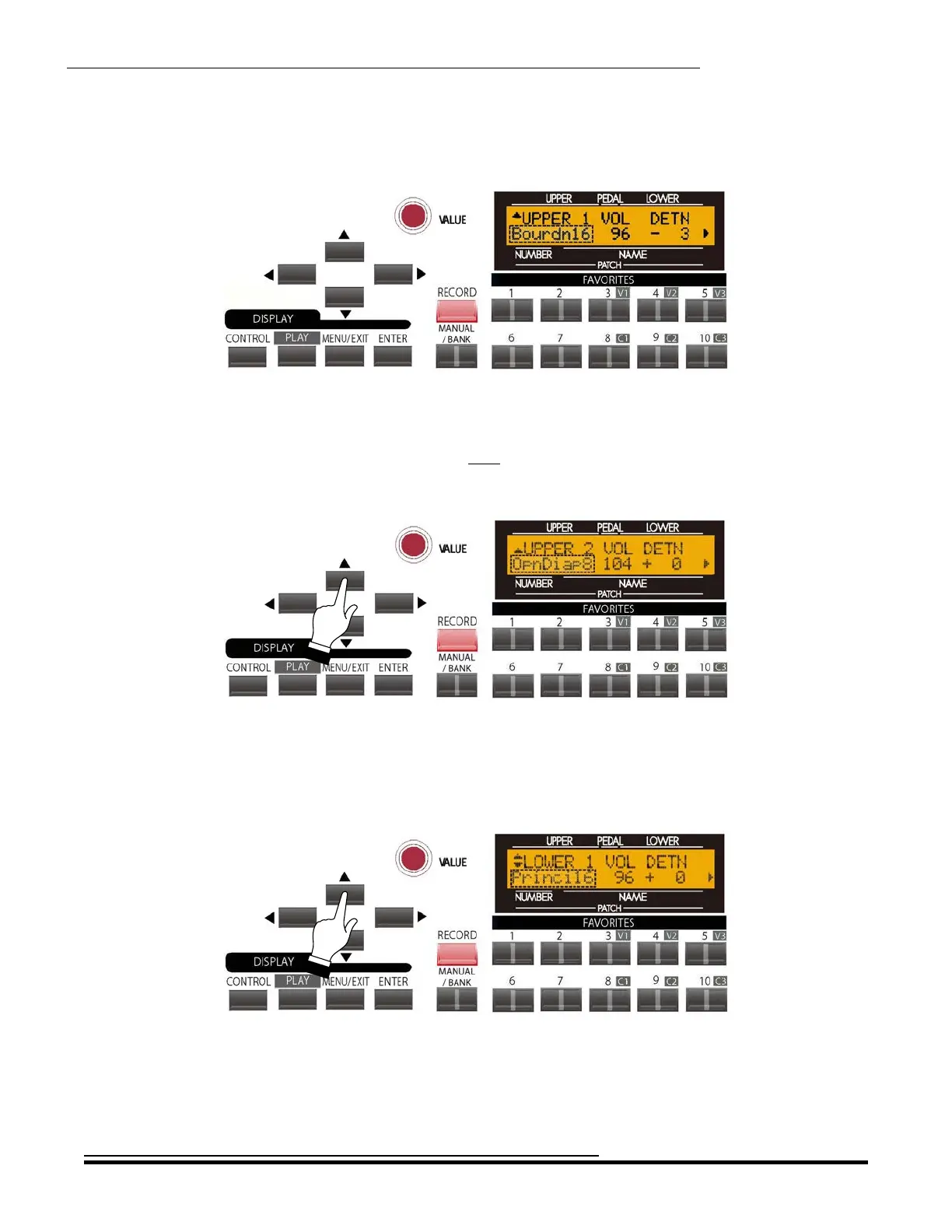Drawbars & Percussion
85
TRY THIS:
1. Follow the instructions on the previous page to see Page 1 of the PIPE Edit Menu:
Notice that “Bourdn16" is displayed on the lower line. This means that the characteristics of the “Bourdon 16"
Upper Manual Pipe Voice can be changed.
2. Touch the PAGE UP Touch Button once. The Information Center Display should now look similar
to this:
Now you will see “UPPER 2" on the top line of the Information Center Display and “OpnDiap8" on the lower
line directly below it. This means that you can now edit the parameters for the “Open Diapason 8" pipe voice.
3. Now touch the PAGE UP Touch Button repeatedly until the Information Center Display looks similar
to this:
Now you will see “LOWER 1" on the top line of the Information Center Display and “Princi16" on the lower
line directly below it. This means that you can now edit the parameters for the “Principal 16" pipe voice on the
Lower Manual.
HA<O> SKX Owner’s Playing Guide
