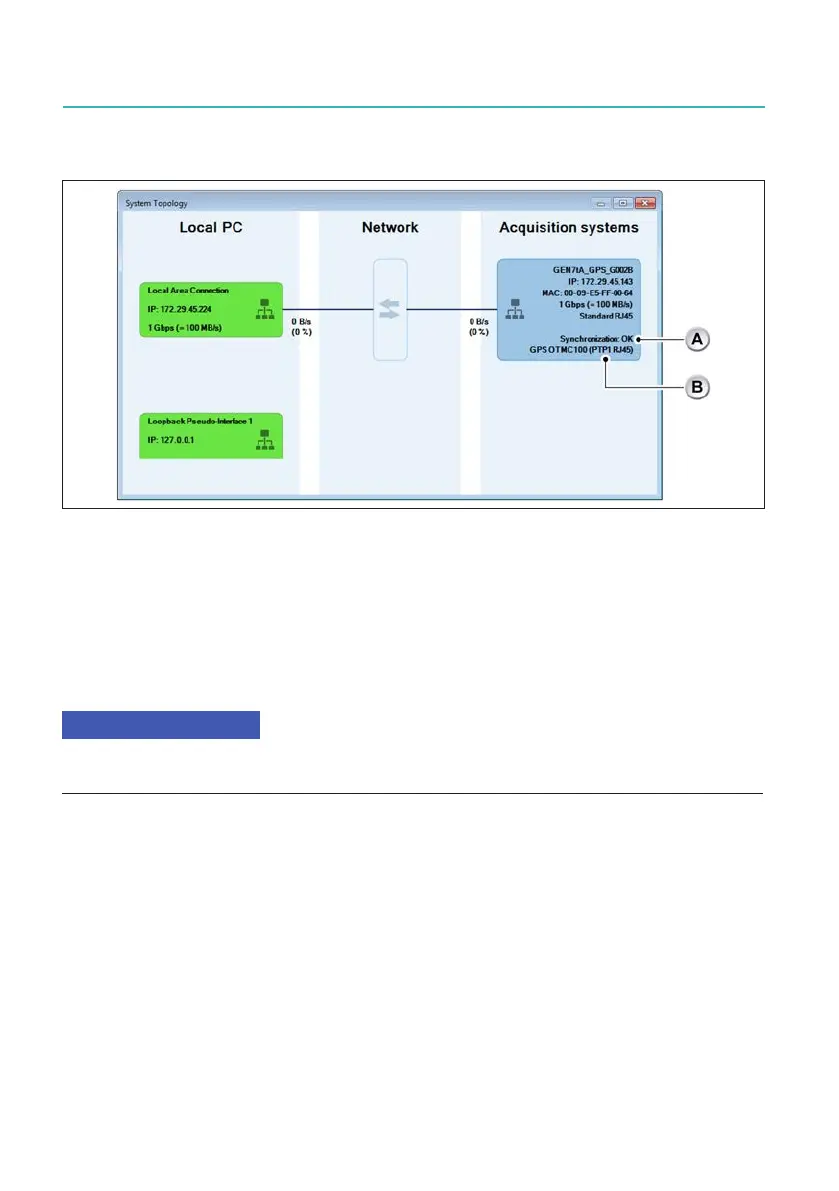GEN7iB
328
GEN series SYNCHRONIZATION METHODS
GEN series SYNCHRONIZATION METHODS
14
2. The System Topology overview opens (see Fig. 14.46):
Fig. 14.46 System Topology
In System Topology overview, please verify the following information:
A States that Synchronization is OK
B States that GPS OTMC 100 is connected as selected (PTP1 RJ45 for RJ45
connection as shown in Fig. 14.46, PTP2 SFP if you are using the optical Eth-
ernet connection)
Network peripherals such as switches and routers are not visualized within the network
topology overview.
