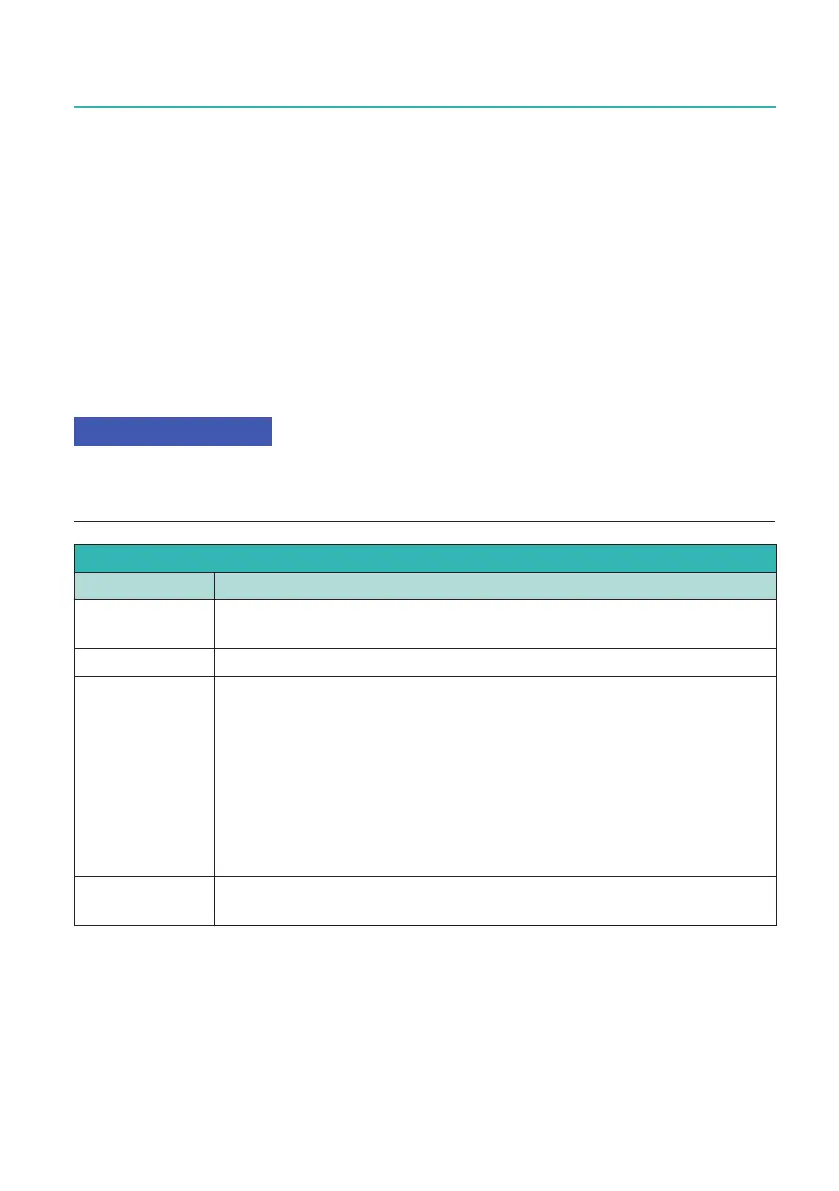GEN7iB
419
TROUBLE-SHOOTING
TROUBLE-SHOOTINGD
How to check synchronization
The synchronization status is displayed in the status window of Perception: When IRIG
GMR1000 is selected, the system status goes through the following states:
● No signal
● Out of sync
● Synchronizing
● Coarse
(1)
● Synchronized
(1) Coarse may not be shown if synchronization occurs quickly.
The system status returns an overall status for all connected mainframes. To determine
which mainframe(s) is causing problems, please see „Finding the system that is causing
the problems“ on page 421.
Thestateremainsat“NOGMR1000”
Category Description
Cause This problem is caused because the mainframe is synchronizing to
a PTP master other than the GMR1000.
Solution Check the GMR1000 and network peripherals.
Recording When starting a recording the mainframes that are in the state “NO
GMR1000” try to follow the signal from the PTP grandmaster they
didnd.Thetimeusedintherecordingisundetermined.ThePTP
settings can be used to determine the synchronization source. If
the PTP Role is Master, the mainframe has become the master in
the PTP network. If the PTP Role is Slave, the PTP Master MAC-ad-
dress can be used to determine which node in the network is the
PTP master. In-depth knowledge of networking is required to obtain
this information.
Feedback Typically,anoticationappearsandtherecordingcontainsamarker
to point out the problem.
