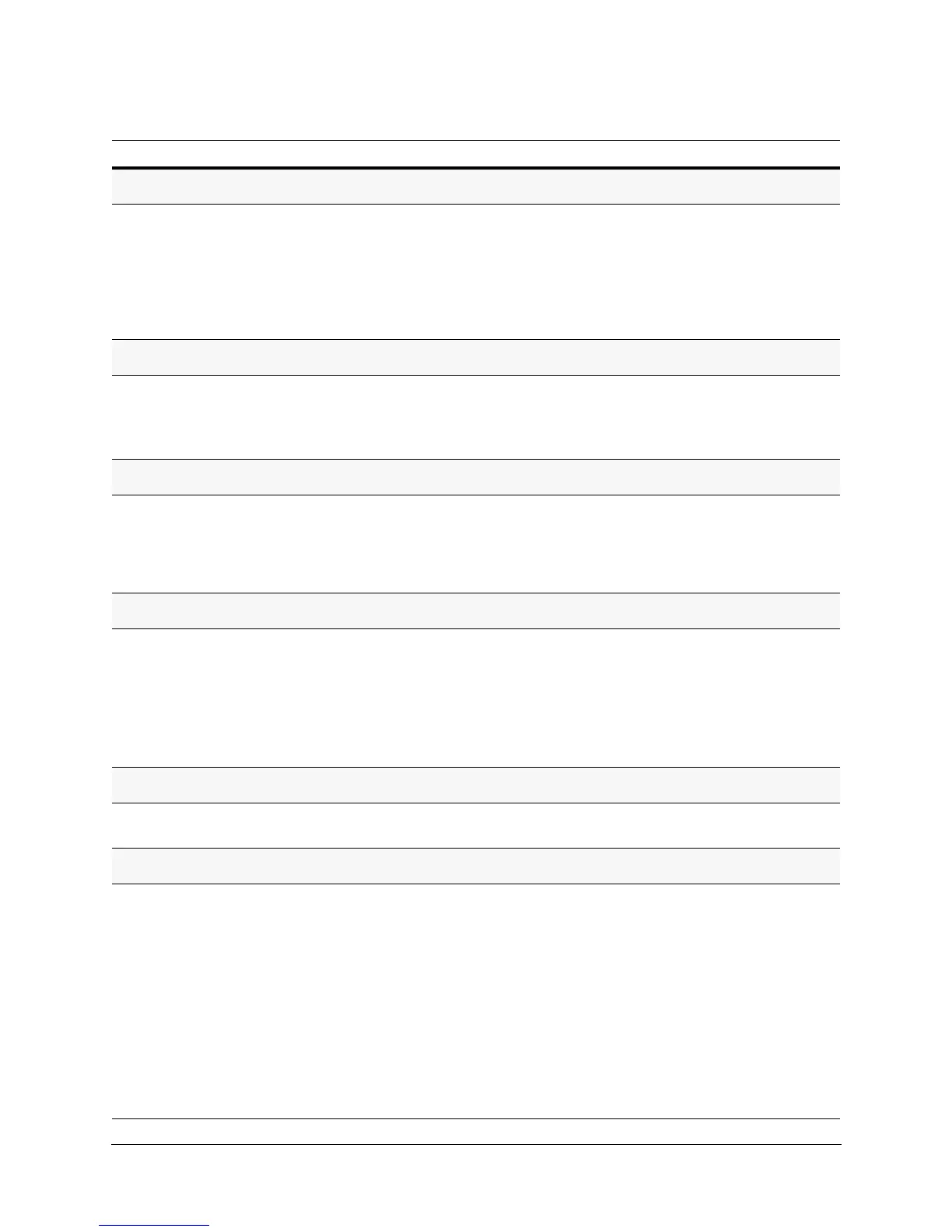ACUIX™ PTZ High Speed Analog Dome Installation and Configuration Guide
Document 800-05662 Rev C 101
06/10
Running Preset Tours Using Special Presets 87-89
1. Select the applicable special preset number:
• 87 Preset to run preset tour 1.
• 88
Preset to run preset tour 2.
• 89
Preset to run preset tour 3.
2. IF the dome is sent to an unprogrammed preset, DOES NOT
EXIST displays on the monitor, otherwise the preset tour starts.
Stopping a Preset Tour
• Take manual control (pan, tilt, zoom, or focus) of the dome.
• Send the dome to a preset.
• Start a mimic tour, a different preset tour, or any other command addressed to that dome.
Viewing a List of Presets (PS) or Preset Tours (PT)
1. Select 6 Function Programming 4 List PS/PT/Sectors
• 1 Presets
• 2 Preset Tours
2. A list is displayed on the monitor.
Deleting a Preset or Preset Tour
1. Select 6 Function Programming 7 Delete
PS/PT/MT/Sectors.
2. Locate and select the applicable preset (PS), or preset tour
(PT).
The message Delete Success displays or if the selected
function and number is not programmed, the message Does
Not Exist displays instead.
Existing programming does not have to
be deleted to be reprogrammed. You can
edit the coordinates for an existing preset
by following the applicable programming
procedures.
Turning Preset Titles (Names) ON or OFF
• Select 2 Display Options 3 Preset Names ON (default at
top of monitor) or OFF.
Turning Still Preset ON or OFF
1. Select 5 Camera Options 5 Still Preset
2. Select:
• OFF (default) (where the scene is unfrozen) then the dome
returns to normal operation.
• ON. If set to ON and the scene is frozen, then it is also
frozen between presets. The scene remains at the current
preset until arrival at the next preset, at which point it
changes on screen. When the dome is moving between
presets, an asterisk displays to the left of the camera ID. If
an operator manually controls the dome, the still preset
function is disabled until the dome is sent to another
preset.
Available with all camera models.
Task/Action with Default Notes
