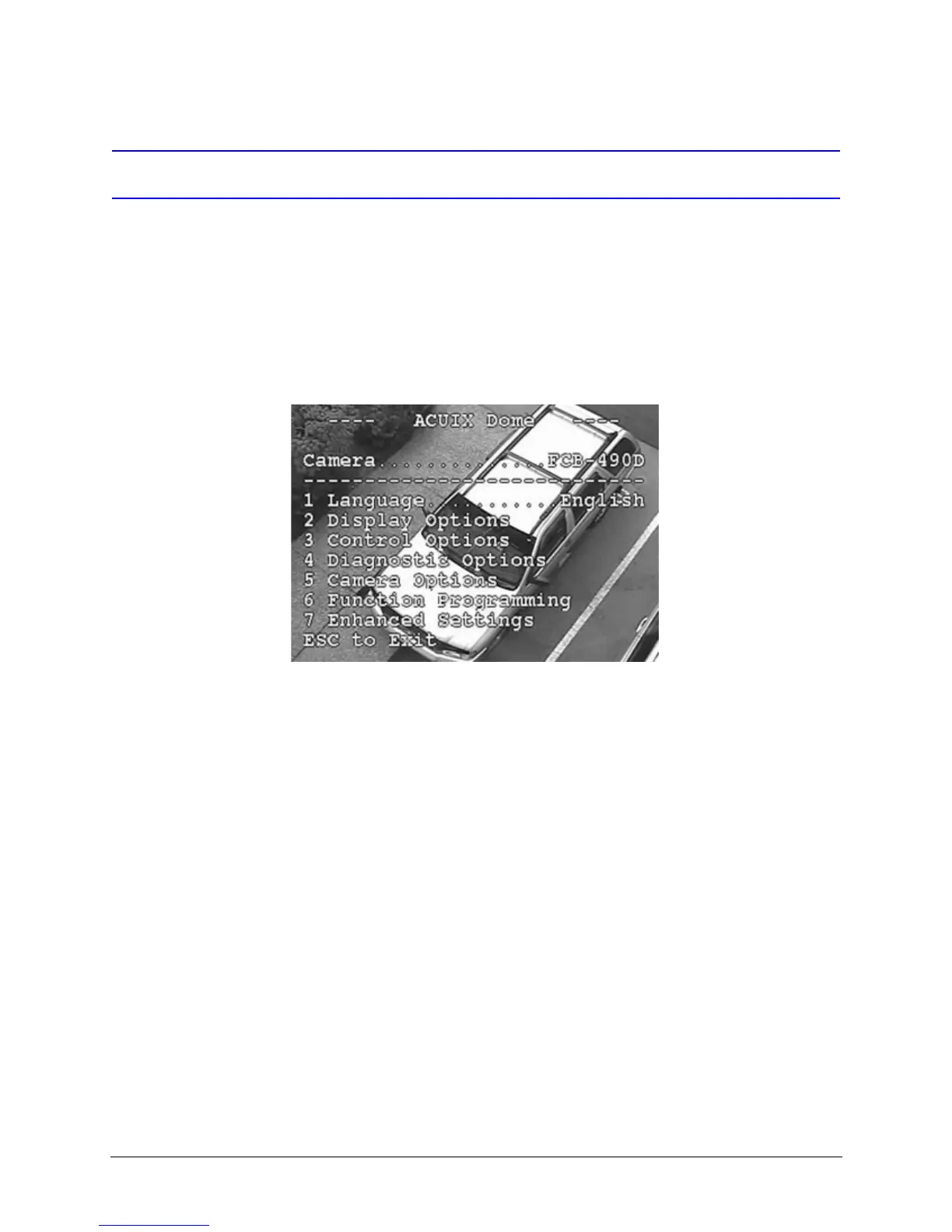ACUIX™ PTZ High Speed Analog Dome Installation and Configuration Guide
Document 800-05662 Rev C 61
06/10
Step 8: Configure the Dome
Complete these steps:
1. Review Before You Begin Configuring on page 63.
2. If applicable, continue setting up and configuring other custom settings including
camera specific configurations, mimic tours, presets, privacy zones and preset
tours using the on-screen display (OSD) and controller. See Configuration on page
73.
3. If required or applicable, proceed to user configurations based on other hardware,
for example, RapidEye.
