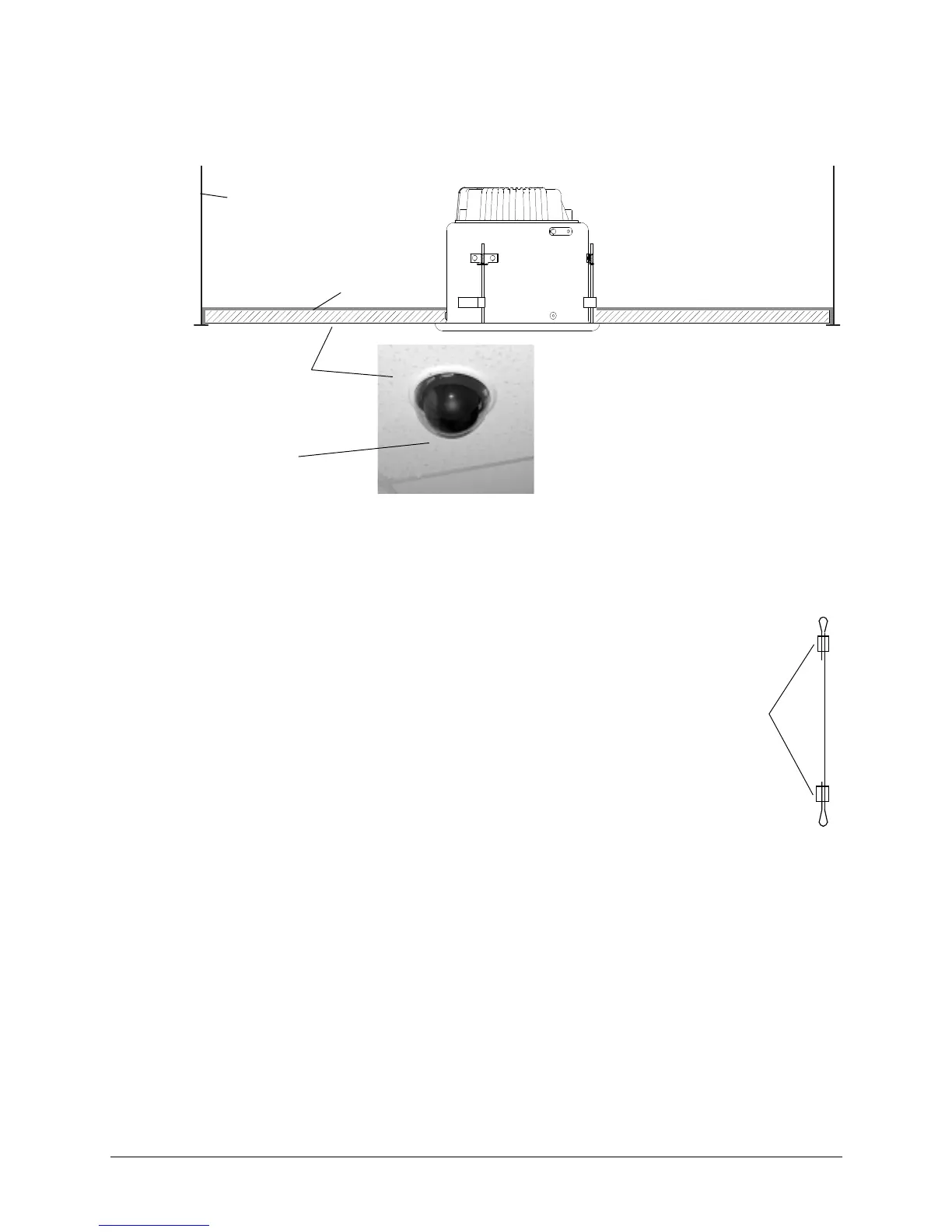52
Installation
Figure 3-15 Dropped Ceiling Housing with Ceiling Plate
1. Select the location for the housing.
2. Using the supplied template, cut a 7 5/8” (193.8 mm) diameter hole in the ceiling. If
the ceiling is drywall or plaster, it is recommended to seal the entire perimeter of the
hole with tape or plastic channel to prevent dust and debris from falling into the
dome.
3. If required, secure a safety cable to a building support
structure. Attach the safety cable (from the building
support structure) to the housing by:
a. Threading the safety cable through a looping
sleeve,
b. Attach to the bracket outside the housing, then
c. Back through the looping sleeve, and then
d. Crimp the looping sleeve to secure the safety cable.
e. Rotate the safety cable tab as required for ceiling
clearance.
4. Insert the housing through the hole in the ceiling.
a. Turn the wing tab screws to make sure the space between the wing tabs on the
housing and the housing flange is greater than the thickness of the ceiling.
• To increase the space, turn the screw clockwise.
• To decrease the space, turn the screw counterclockwise.
b. Make sure the housing wing tabs are staggered so the tabs are not at the same
height and position the wing tabs flat against the housing.
c. Using a Phillips screwdriver, turn the two housing screws clockwise to rotate
the tabs out and tighten against the ceiling.
The recommended maximum torque is 1–1.25 N-m (Newton meters) or
0.74–0.92 lbf-ft (pound-force-foot) or 8.85–11.06 lbf-in (pound-force-inch).
d. Place the ceiling tile, including the dropped ceiling plate (where applicable) and
the installed housing on the ceiling grid supports.
Dropped ceiling
grid supports
Dropped ceiling tile
Dropped ceiling
plate (shaded)
Lower dome
after installation
Looping
sleeves (2)
Attach to building
structure
Attach to bracket
