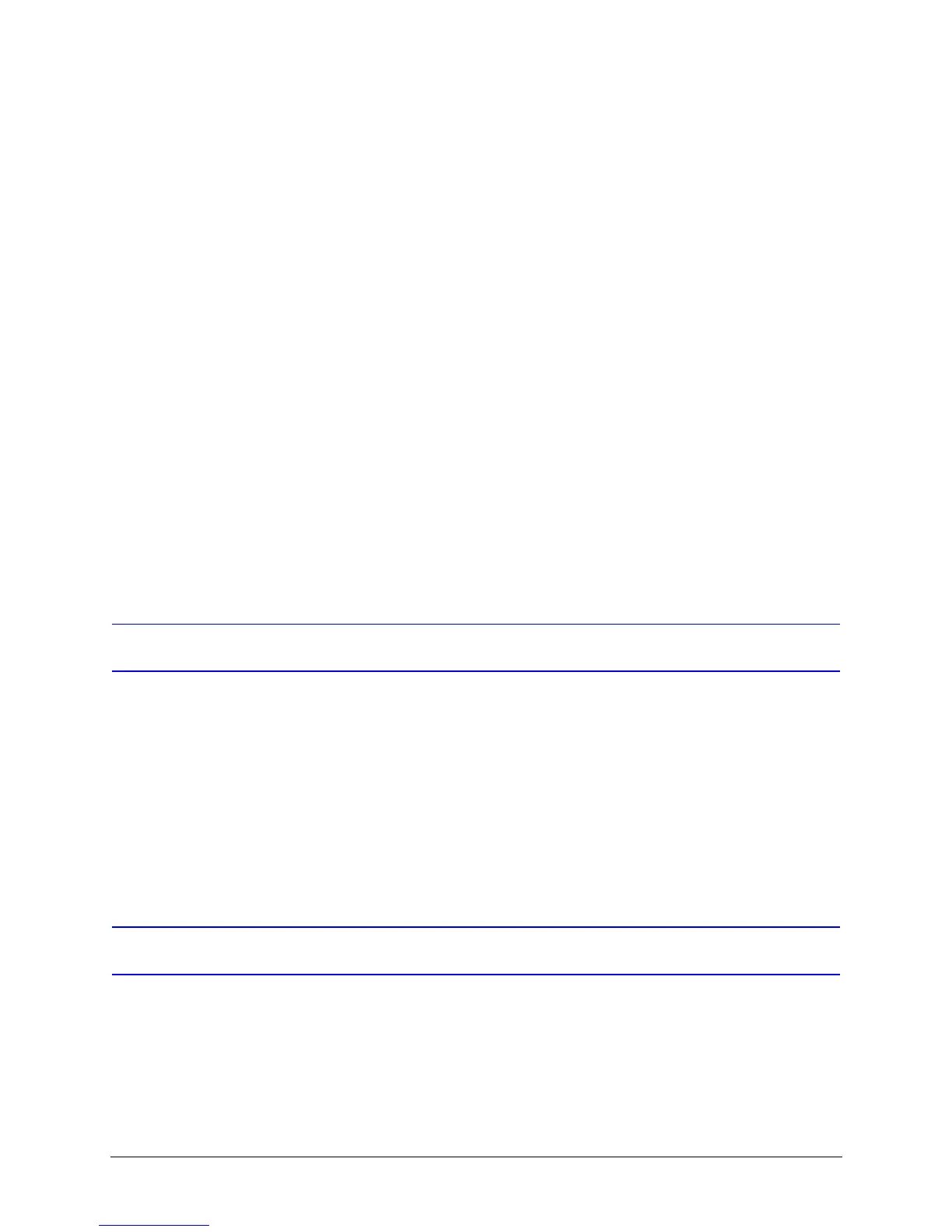ACUIX™ PTZ High Speed Analog Dome Installation and Configuration Guide
Document 800-05662 Rev C 27
06/10
2
Installation Preparation
In this section:
• Cabling Recommendations and Cautions, page 27
• About the RJ45 Ethernet Connection, page 27
• General Cautions and Notes for All Cable Installations, page 28
• Maximum Cabling Distances, page 28
• Power Distances and Supplies, page 29
• Video CAT5 or Coaxial Cables, page 30
• Coax Control, page 32
• RS485 Twisted-Pair Telemetry, page 32
Cabling Recommendations and Cautions
Cable preparation should be completed prior to the installation. Each dome requires
24 VAC at 1.9A. The power supply should be located as close to the dome as possible for
service and electrical isolation purposes.
If required, refer to other hardware installation guides to determine cabling requirements
based on the individual configuration.
For all types, see Step 5: Connect the Field and Terminal Block Wiring, page 54.
About the RJ45 Ethernet Connection
The RJ45 connector located on the housing interface board is for production use and
permits the firmware updates using a crossover cable and a PC. Honeywell recommends
you DO NOT connect your network to the RJ45 connector. It does not damage the dome,
but may negatively affect the network.
