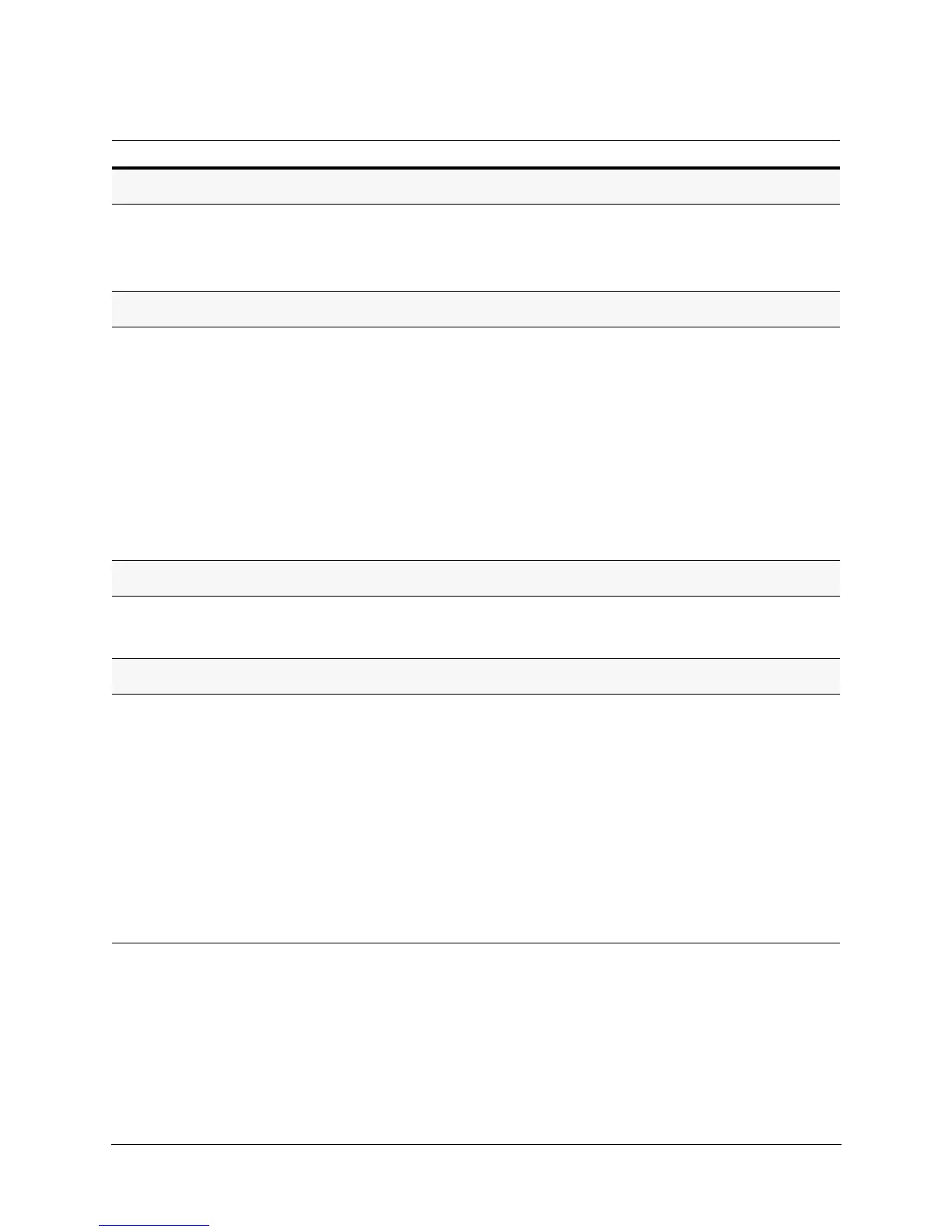ACUIX™ PTZ High Speed Analog Dome Installation and Configuration Guide
Document 800-05662 Rev C 79
06/10
Turning the -5 Tilt Limit ON or OFF
1. Select 3 Control Options 4 Set Pan and Tilt Options 4
–5 Tilt Limit
2. Select ON to position the unit tilt to 5 above horizontal or OFF
(default).
Allows the camera to tilt 5 degrees above
horizontal.
Finding the Mechanical Home on Startup
1. Select 3 Control Options 4 Set Pan and Tilt Options 5
Find Home on Startup
2. Select:
• OFF (default) to set the unit to find home when powered up
and the dome performs a control command.
•ON to set the dome to find the mechanical home (or index)
position after an initial startup delay of 15 seconds.
3. If you selected ON, the message Extreme Caution: This
will cause the scan to move immediately on
startup... displays.
• Select Y (yes) to continue or N (no) to cancel.
When a privacy zone is enabled, no video
is shown during the finding home process
and privacy zones are not recognized
until the dome reaches home. Once the
dome finds home, a picture can be
viewed on the monitor unless a privacy
zone overlaps with this home setting.
Turning the Pan Offset ON or OFF
Select 3 Control Options 4 Set Pan and Tilt Options 6 Pan
Offset 1 Pan Offset ON or OFF (default).
Pan Offset is password protected. It can
only be enabled by authorized personnel
with Administrator privileges.
Setting the Pan Offset
1. Select 3 Control Options 4 Set Pan and Tilt Options 6
Pan Offset 1 Pan Offset ON.
2. Press 0 Preset.
3. Position the dome where preset 0 is expected to be. If it does
not go to the previously known position for preset 0, the offset
function cannot be used.
4. Select 3 Control Options
4 Set Pan and Tilt Options 6
Pan Offset
2 Set Pan Offset.
5. Test the setting. Reposition the unit, and select 0
Preset to
confirm it returns to the position programmed.
For all protocols, preset 0 is used to
define the location of the pan setting; you
must know the original positioning of
preset 0 to complete these steps.
The pan offset feature is useful when a
new scan assembly is installed in a dome
and you want to transfer programming
from the previous scan assembly to the
new dome using the upload/download
feature.
The pan offset password protection
prevents unauthorized users from
viewing privacy zone areas.
Task/Action (with Default) Notes
