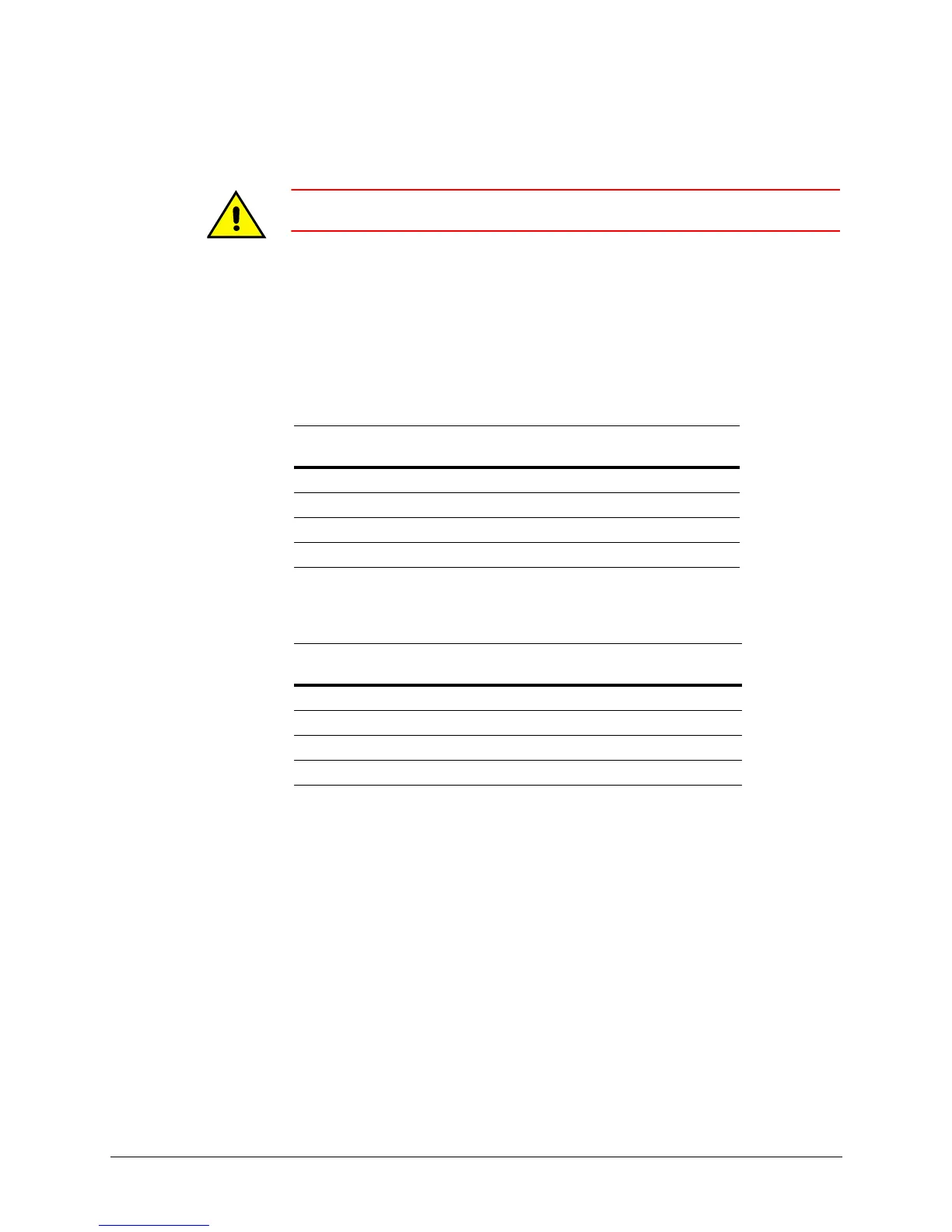ACUIX™ PTZ High Speed Analog Dome Installation and Configuration Guide
Document 800-05662 Rev C 39
06/10
Video Over Unshielded Twisted Pair: UTP Video Enabled
Caution The video on the UTP wire cannot be daisychained.
If the UTP option is selected, the video is run on UTP wire and the BNC connector is not
used. The video is connected at terminal strip J7, pins 1 and 2. A UTP-compatible receiver
is required at the monitor to view and/or record the images.
The video lift and gain settings can be adjusted through the OSD menus to compensate
for cable distances over UTP wiring. See Table 3-3 and Table 3-4 for lift and gain settings
for cable lengths.
How to Select Video Over Coaxial Cable or UTP
1. Locate SW2 on the housing interface board.
2. If required, change from the OFF default by carefully placing the switch in the
required video selection position:
• (Default) To keep the Coax Video Enabled, keep switch OFF (away from ON).
Unshielded twisted pair (UTP) video balun disabled, to be used with normal 75
Ohm coax video operation.
•To enable UTP Video, place switch ON.
UTP video balun enabled, to be used with 120 Ohm UTP video operation.
Table 3-3 Recommended Lift Settings for Cable Lengths
Cable Length
Feet (Metres)
Lift Setting
1200+ ft (365+ m) 100
900 ft (275 m) 80
600 ft (183 m) 40
300 ft (91 m) 25
Table 3-4 Recommended Gain Settings for Cable Lengths
Cable Length
Feet (Metres)
Gain Setting
1200+ ft (365+ m) 55
900 ft (275 m) 42
600 ft (183 m) 35
300 ft (91 m) 25
