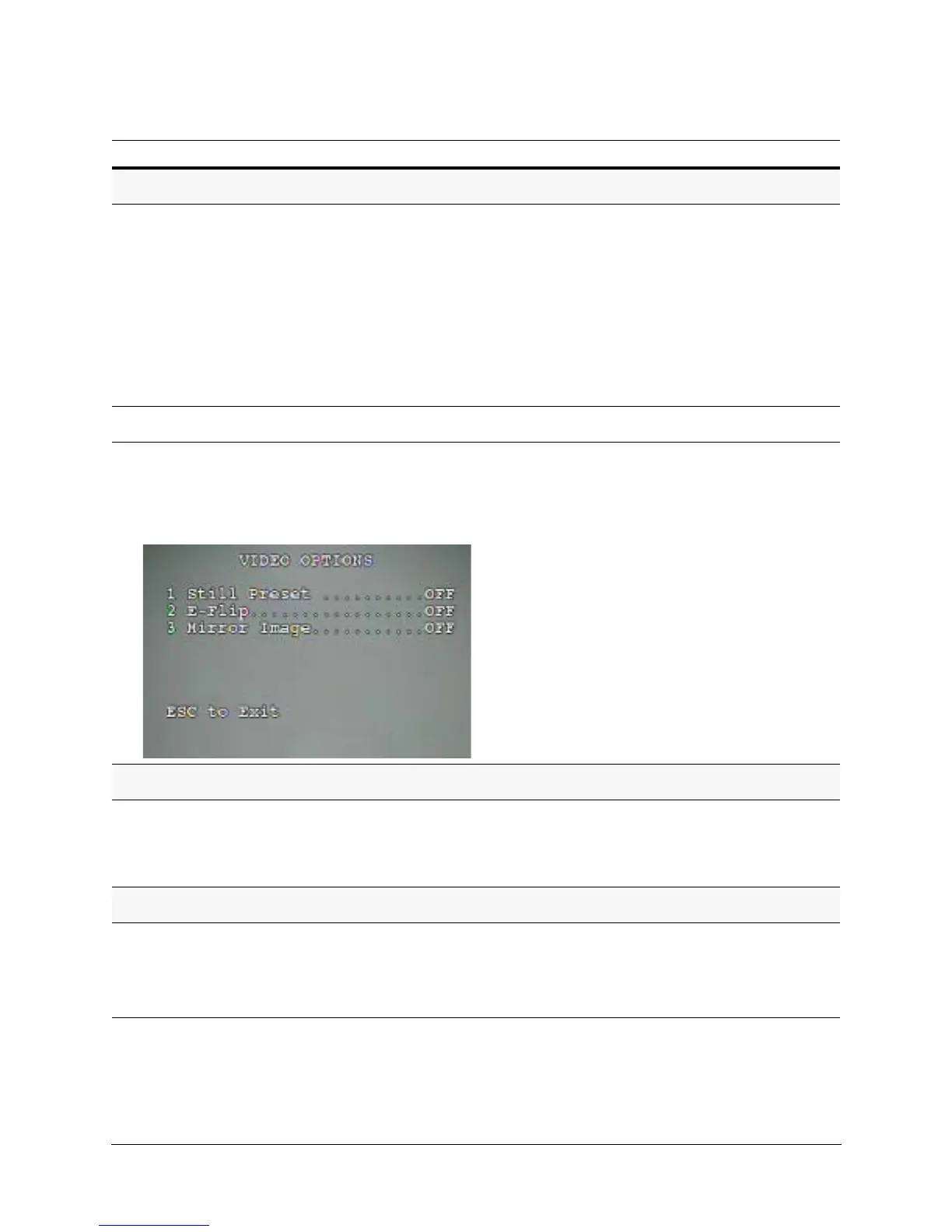ACUIX™ PTZ High Speed Analog Dome Installation and Configuration Guide
Document 800-05662 Rev C 85
06/10
Setting the Red and Blue Gain
1. Turn Manual White Balance ON.
2. Select 5 Camera Options 4 White Balance
• [2 or 6] Red Gain
• [3 or 7] Blue Gain
3. Toggle to select a value based on camera model:
• For models HDXA, HDXJ and HDXF, select from a range
between 0 (low) and 255 (high). The default is 200.
• For model HDXG, select from a range between 0 (low) and
511 (high). The default is 128.
Available with all camera models.
For models HDXA, HDXJ and HDXF, the
menu selection is 6 Red Gain and 7 Blue
Gain.
For HDXG, the menu selection is 2 Red
Gain and 3 Blue Gain.
Enabling E-Flip and Mirror Image
1. 5 Camera Options 5 Video Options.
2. As required, set:
• 2 E-Flip either ON (enabled) or OFF (disabled)
• 3 Mirror Image either ON (enabled) or OFF (disabled)
Available with HDXF, HDXG and HDXA
camera models.
The E-Flip function turns the video output
from the camera upside down.
The Mirror Image function reverses the
video output from the camera
horizontally.
Enabling or Disabling Vertical Phase Edge (Line Lock)
Caution Requires an AC power supply.
Select 5 Camera Options 6 Vert Phase Edge Enabled or
Disabled (default).
Available with all camera models.
If you enable the Vertical Phase Edge,
you can set the Vertical Phase from 0 to
359.9.
Setting the Vertical Phase Edge (Line Lock)
Caution Requires an AC power supply.
1. Enable the Vertical Phase Edge.
2. Select 5 Camera Options
7 Vert Phase enter a number
between 0 (default) and 359.9.
Available with all camera models.
Task/Action (with Default) Notes
