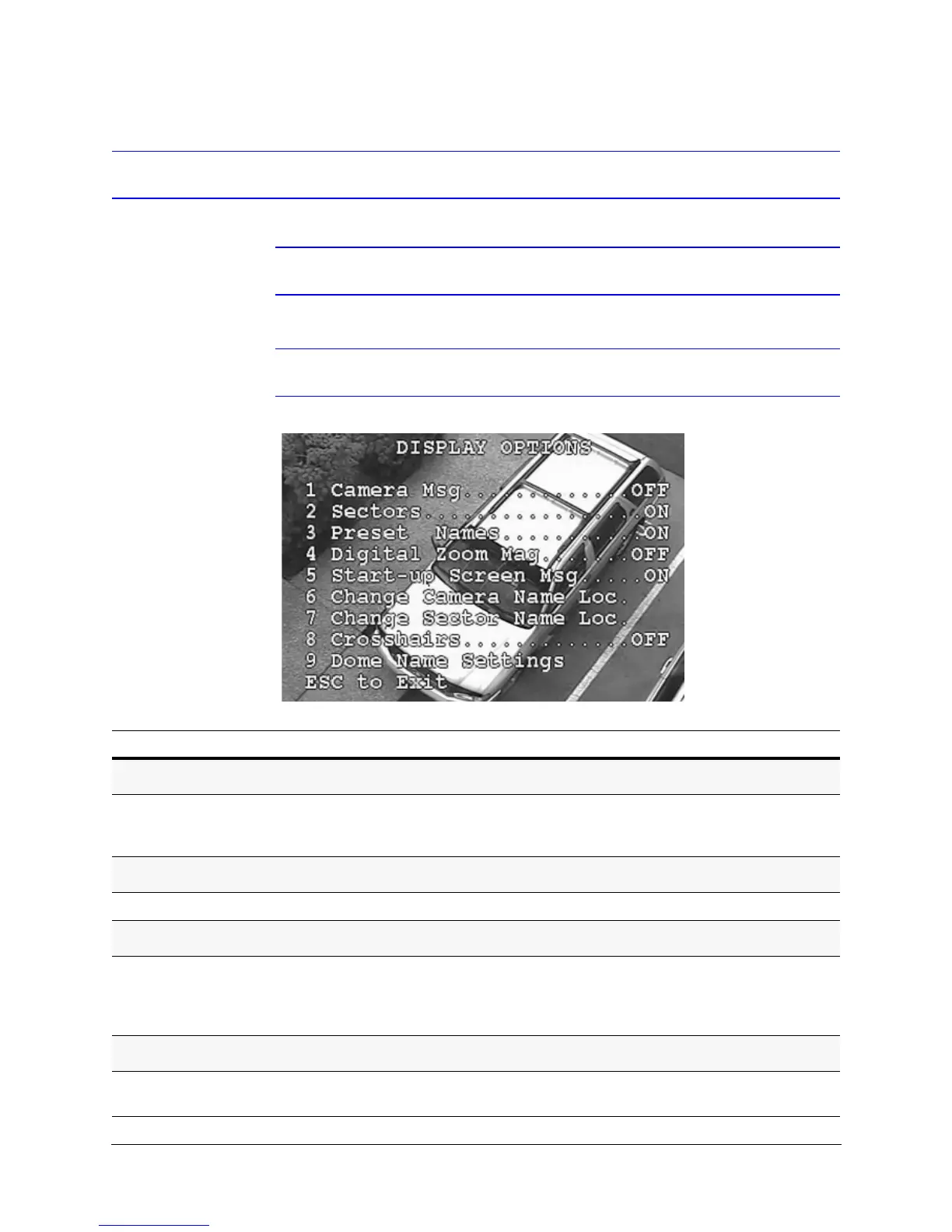ACUIX™ PTZ High Speed Analog Dome Installation and Configuration Guide
Document 800-05662 Rev C 75
06/10
Configuring Display Settings
Note This section also includes Enhanced Features menu options.
Note Remember you access the OSD by pressing 90 Preset.
Task/Action (with Default) Notes
Changing the On-screen Language
Scroll to select 1 Language English (default), French (Francais),
German (Deutsch), Italian (Italiano), Spanish (Espanol), Dutch
(Nederlands), Polish (Polski).
Displaying the Dome (Camera Msg) Number
Select 2 Display Options 1 Camera Msg ON (default) or OFF. See Note 1 on page 77.
Changing the Digital Zoom Magnification Level (Digital Zoom Mag)
Select 2 Display Options 4 Digital Zoom Mag ON or OFF
(default).
Displays the magnification level on the
right side beside the dome ID. If the
location changes based on dome name,
this text also moves.
Changing the Start up Screen Msg
Select 2 Display Options 5 Start up Screen Msg ON (default)
or OFF.
