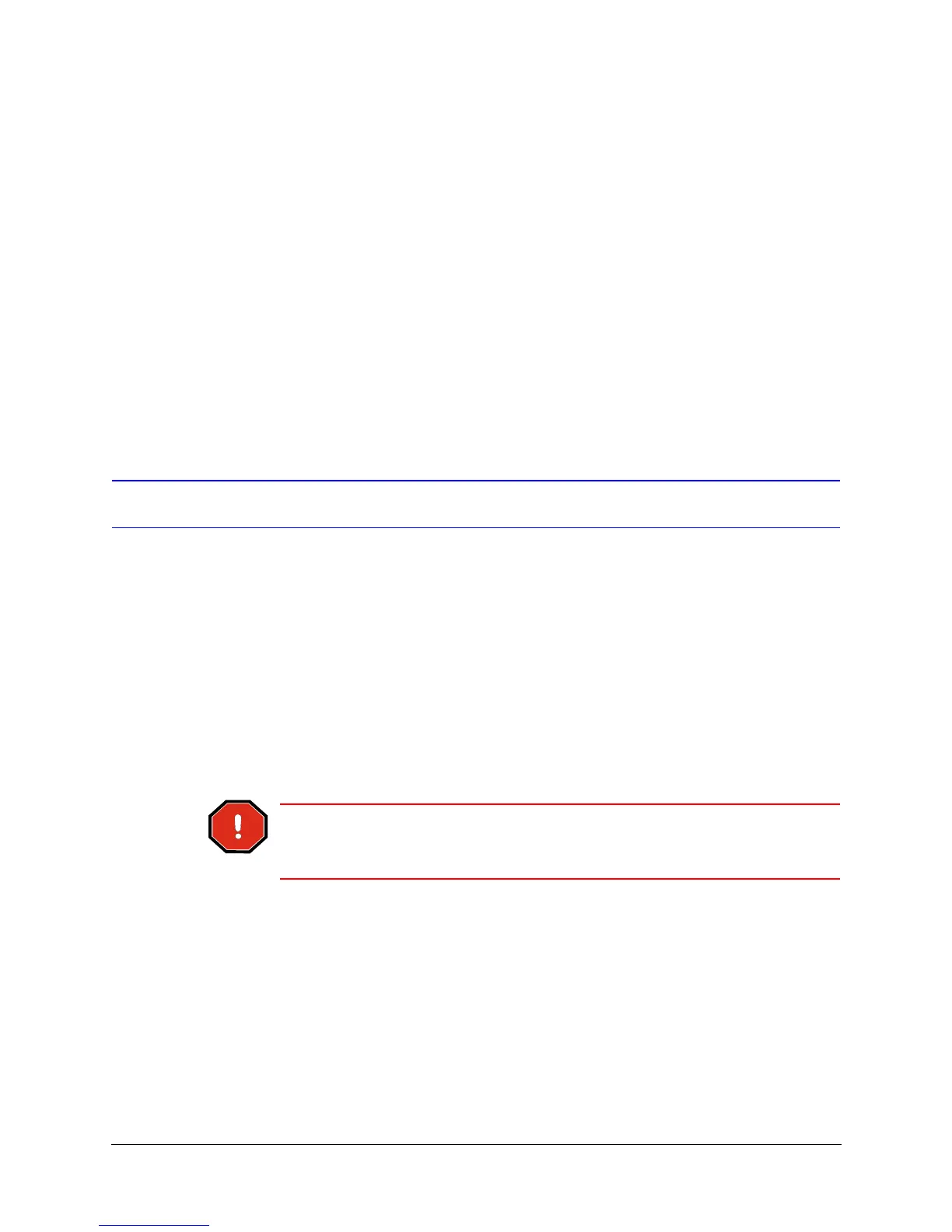112
System Administration and Equipment Handling
Enabling and Disabling the Broadcast Command Receive Mode
1. To enable the Broadcast Command Receive Mode, select 73 Preset.
The message BROADCAST RX MODE ON displays on the monitor for a few seconds.
Also, the letter B is displayed at the end of the dome label (e.g. CAM-0001 M B).
2. Complete the required commands to all the enabled domes.
3. When the command is complete for all the domes, it is recommended you disable the
feature across the network for these same domes.
4. To disable the Broadcast Command Receive Mode, select 74 Preset.
The message BROADCAST RX MODE OFF displays on the monitor for a few seconds.
The letter B is now not displayed at the end of the dome label.
Handling and Cleaning Equipment
Following a preventive maintenance schedule allows detection and correction of minor
faults before they become serious and cause equipment failure. It also extends the life of
the equipment.
1. Inspect all connecting cables for deterioration or other damage.
2. Wipe the housing with a clean damp cloth.
3. Verify all mounting hardware is secure.
Handling the Housing Interface Board
WARNING! To prevent damage to the interface and scan assembly
circuit boards, follow standard industry precautions for
electrostatic discharge sensitive devices.
