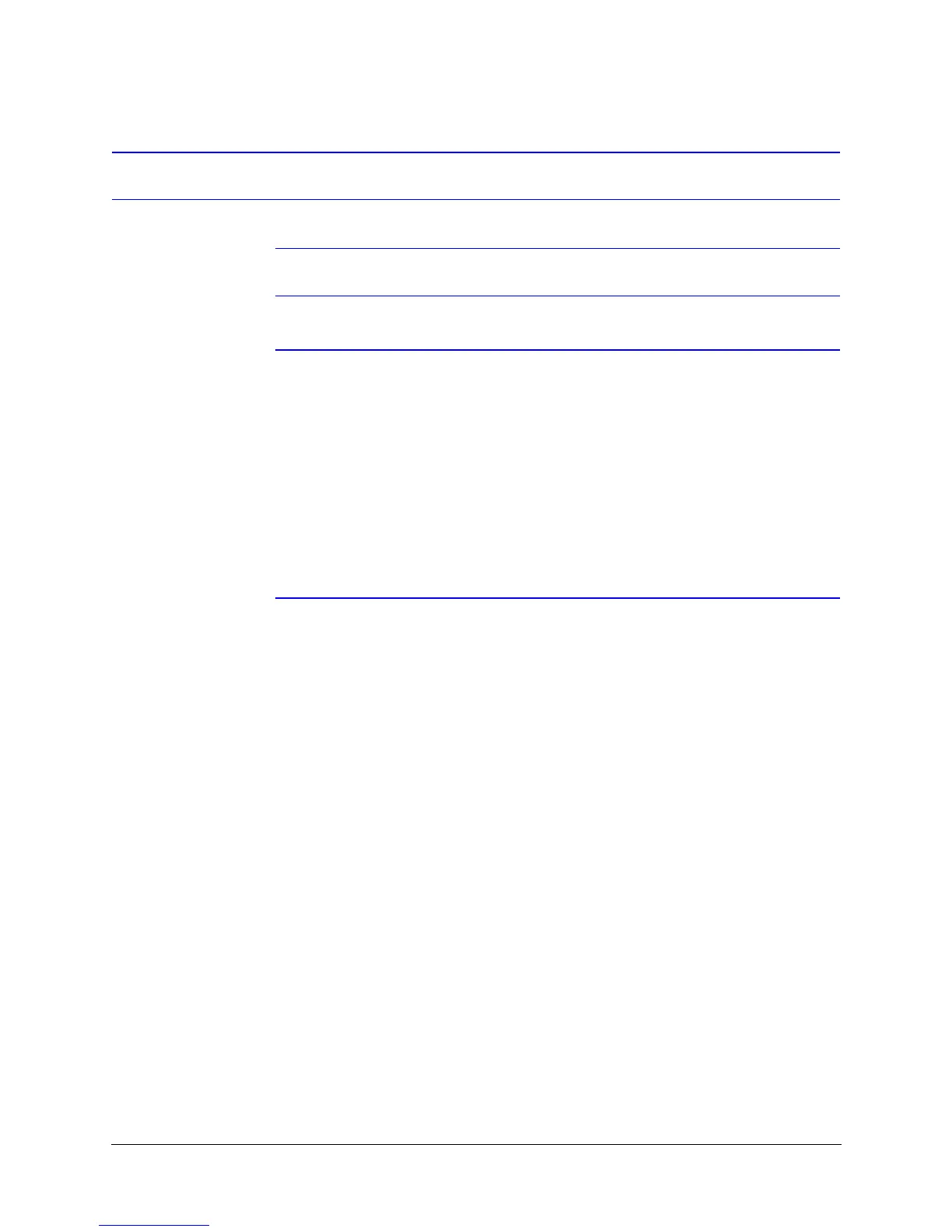102
Configuration
Configuring Privacy Zones
Note Remember you access the OSD by pressing 90 Preset.
Note Note the following when configuring privacy zones:
• When a dome is powered up, it automatically starts to find home. When a
privacy zone is enabled, no video is shown during this process and
privacy zones are not recognized until the dome reaches home. Once the
dome finds home, a picture can be viewed on the monitor unless a
privacy zone overlaps with this home setting.
• If a dome is sent to a preset and any portion of a privacy zone would be
visible while traveling to the preset, the video is masked with the box
where any portion of a privacy zone is visible.
• To prevent any privacy zones being visible if the dome loses power, the
video is blanked upon power-up until the unit finds home.
