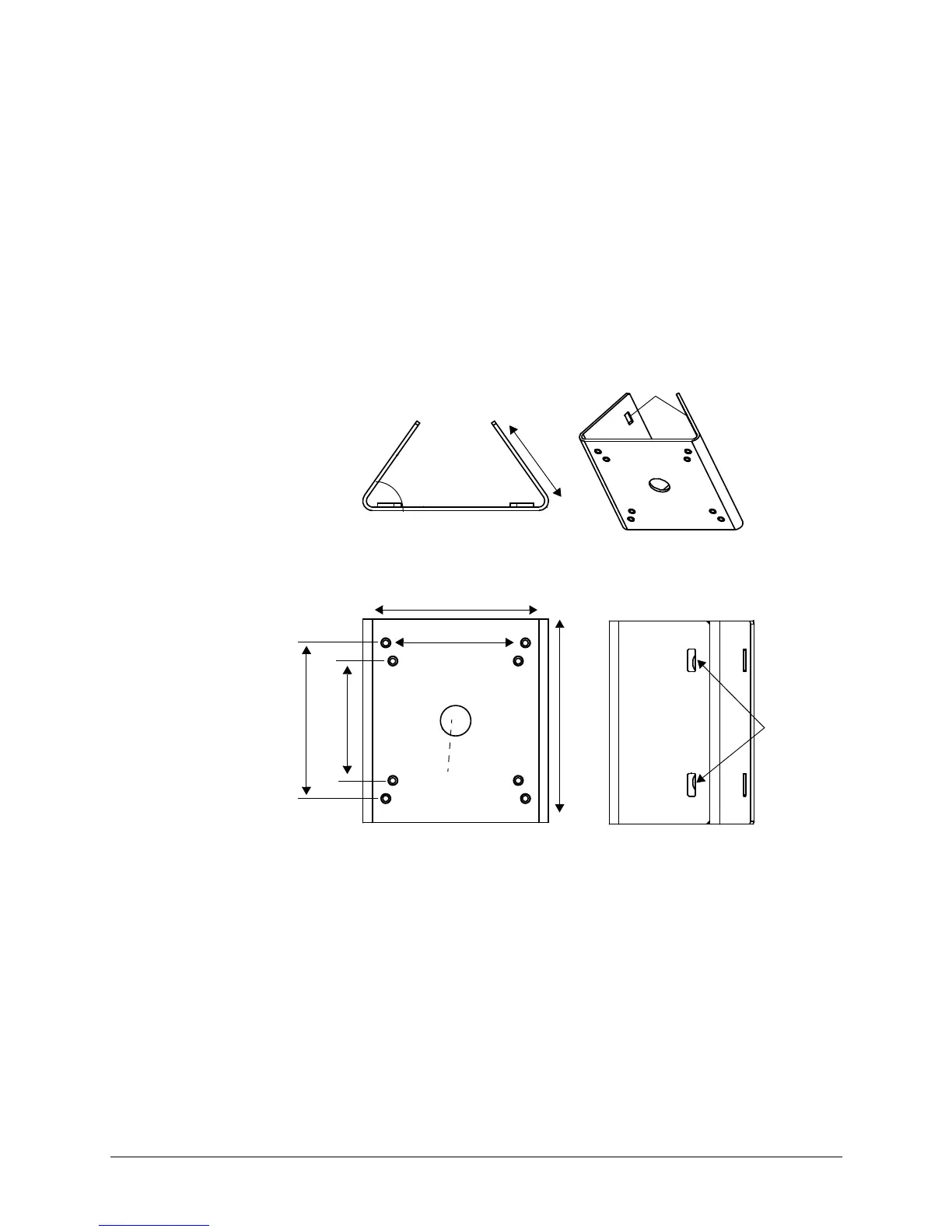ACUIX™ PTZ High Speed Analog Dome Installation and Configuration Guide
Document 800-05662 Rev C 45
06/10
Corner Adapter
Secure the corner bracket using hardware specifically designed for the
surface/material. The bracket has eight 0.39” (10.0 mm) holes; four on each side.
See Figure 3-9.
3. (Optional) If you are installing with a corner or pole adapter, line up the hole pattern
on the wall mount with the hole pattern on the corner or pole adapters.
4. Secure the wall mount to the wall using hardware specifically designed for the
surface. There are four 0.28” (7.00 mm) diameter mounting holes for securing the
mount.
Figure 3-8 Pole Mount Adapter Dimensions
6.1" (155 mm)
6.69" (170 mm)
1" (25.4 mm)
diameter
4 cutouts (2 on each side)
3
.
3
"
(
8
4
m
m
)
55 degrees
4.61" (116.8 mm)
3.94" (100.0 mm)
5.13" (130.2 mm)
4 cutouts
(2 on each
side)
