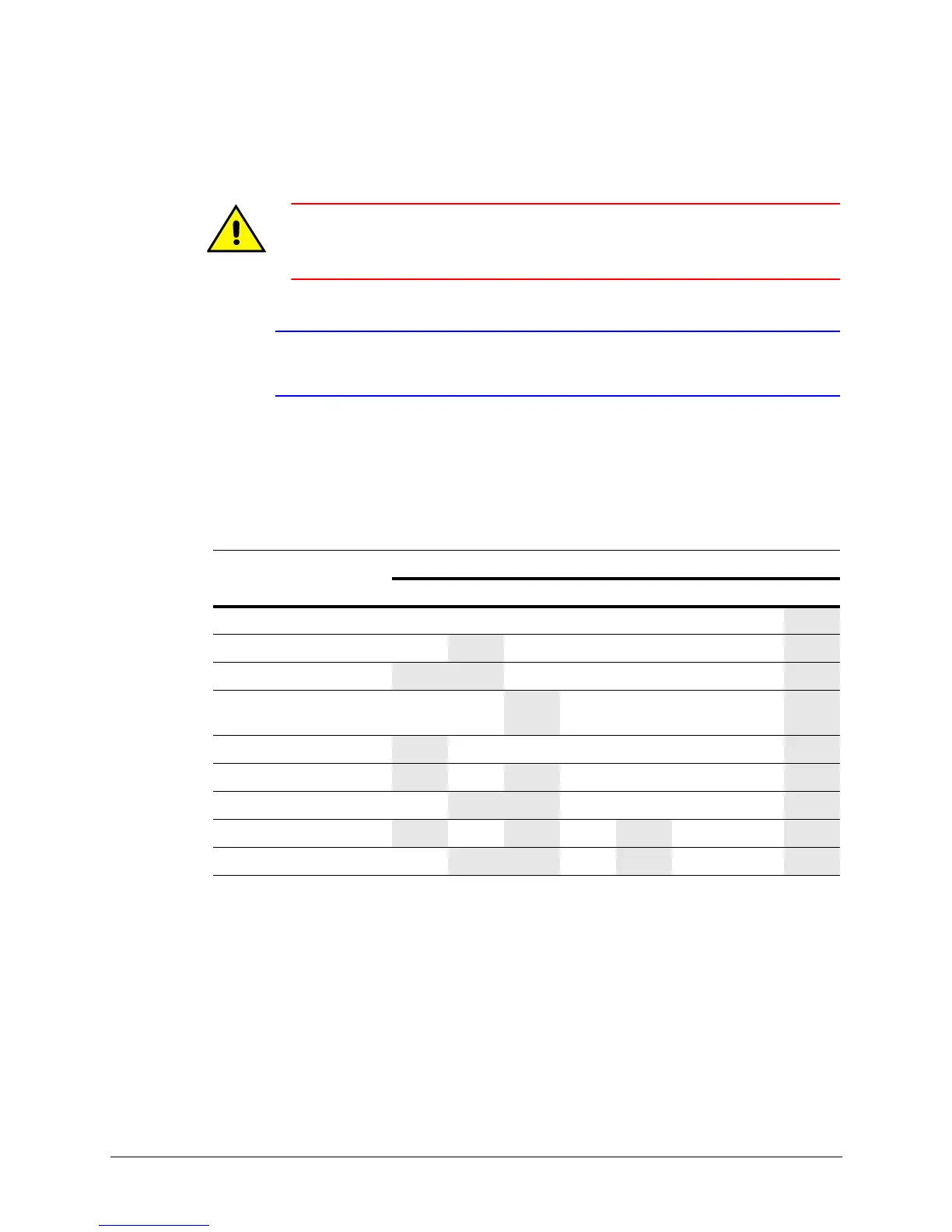ACUIX™ PTZ High Speed Analog Dome Installation and Configuration Guide
Document 800-05662 Rev C 41
06/10
Setting the Baud Rate, Parity and Protocol (SW5 and SW6)
Caution Leave SW5-8 ON. Setting the DIP switch SW5-8 to OFF enables a user to
change the address, protocol, baud rate and parity from the OSD menu
(which is not recommended with most installations).
Note If there are invalid protocol or baud settings on SW5 or SW6 the system
defaults to MAXPRO-mode at 9600 baud rate.
1. Set the protocol on switch SW5 in the required positions using Table 3-5.
MAXPRO-mode is the default.
2. Set the baud rate and parity on switch SW6 in the required positions using
Table 3-6. 9600 baud and even parity are the defaults.
Table 3-5 DIP Switch SW5 Protocol Settings
Protocol Name Switch Position
12345678
IntelliBus™ OFF OFF OFF OFF OFF OFF OFF ON
MAXPRO-mode OFF ON OFF OFF OFF OFF OFF ON
VCL - RS485 ON ON OFF OFF OFF OFF OFF ON
VCL Video Telemetry
(Control over Coax)
OFF OFF ON OFF OFF OFF OFF ON
Diamond ON OFF OFF OFF OFF OFF OFF ON
Pelco P
ON OFF ON OFF OFF OFF OFF ON
Pelco D OFF ON ON OFF OFF OFF OFF ON
Pelco P_AD
ON OFF ON OFF ON OFF OFF ON
Pelco D_AD OFF ON ON OFF ON OFF OFF ON
