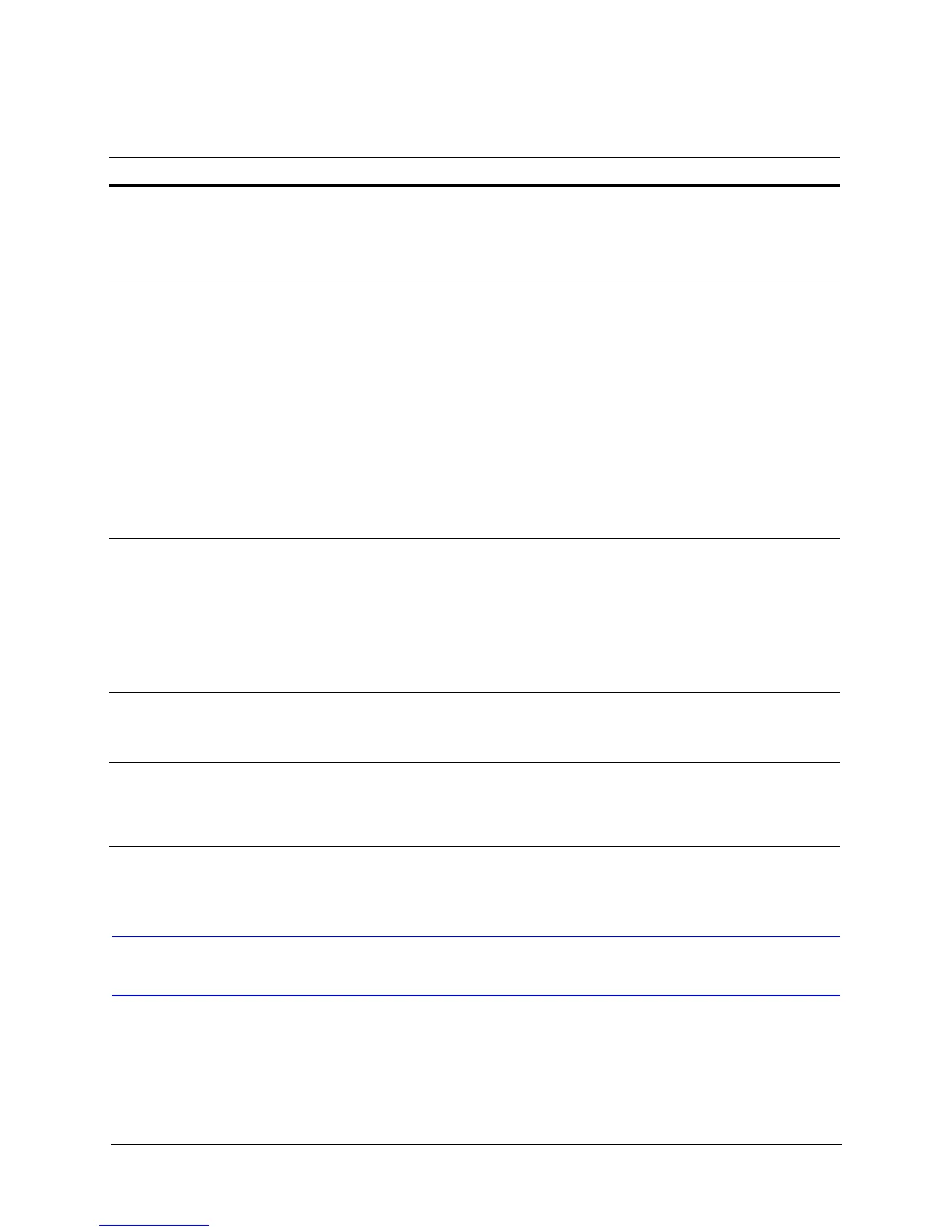ACUIX™ PTZ High Speed Analog Dome Installation and Configuration Guide
Document 800-05662 Rev C 67
06/10
Step 4: Learn How to Use the Special Presets
There are several special presets reserved for controlling and programming the dome.
Depending on the protocol, approximately 150 presets are available for custom
programming. Presets 72–99 are reserved for the available special presets listed in
Table 4-3 and described in this guide.
6. mode Press to toggle between DVR and MUX modes. To toggle between PTZ mode ON and
OFF, press and hold Fn, then press the mode button to select PTZ.
Note The PTZ domes can be controlled while the controller is in any mode (for example,
MUX, DVR, or PTZ).
7. wash
wipe
aux
lock
• Press and hold wash to toggle ON and OFF and insert a line.
• Press wipe to toggle ON and OFF and delete a line.
• Press aux as part of the sequence to open the OSD or while in list menus, to display
the next page of items.
• Press lock to exit OSD and LCD menus and return the dome and controller to normal
operation.
Note In the event pressing lock does not exit the OSD and LCD menus, press F6
repeatedly until you are completely out of the menus. Each time you press F6 you
back up the menu structure one level (that is, to the previous screen).
Caution If you press F6 four times after you are out of the menus, the dome will
reset.
8. camera
preset
sequence
monitor
• Press a dome number
camera to select that dome to display on the monitor.
• Press preset [preset number] to access presets and tours.
• Press sequence to send 'S' to the dome and save settings.
• Pressing a number (1 to 4) followed by monitor selects that auxiliary monitor for
control by the controller (the spot monitor number is displayed on the LCD). If you
press monitor without first entering a number, the controller goes back to the main
monitor (MAIN displays on the LCD).
9. auto 180
autopan
• Press auto 180 to view a person walking underneath the dome; pan the dome 180 at
the maximum speed.
• Autopan is used with presets and tours.
10. Fn • To return to manual control, press and hold Fn, then press F6 (menu). The 'return to
manual' command is used to cancel automatic dome actions.
• To return to mechanical home, press and hold Fn, then press F1, to send the dome to
its mechanical home position.
Table 4-2 HJZTP Controller Functions
No. Button Use
