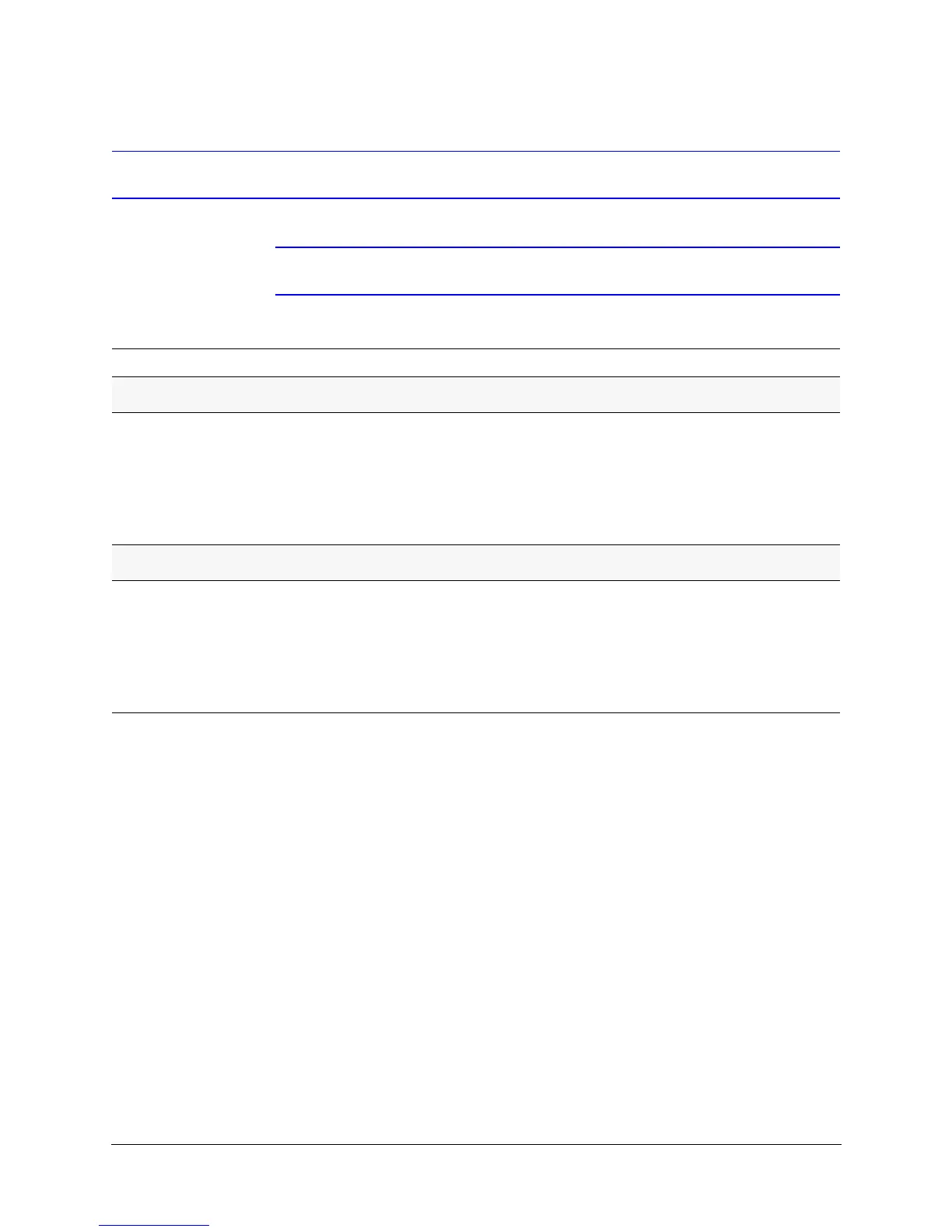ACUIX™ PTZ High Speed Analog Dome Installation and Configuration Guide
Document 800-05662 Rev C 95
06/10
Configuring the Controller Settings - Pan and Tilt Reverse
Note Remember you access the OSD by pressing 90 Preset.
Task/Action (with Default) Notes
Turning the Pan Reverse ON or OFF
1. Select 3 Control Options 4 Set Pan and Tilt Options
2 Pan Reverse.
2. Select:
• OFF (default)
• ON so that a left pan command causes the dome to pan
right and vice versa.
Turning the Tilt Reverse ON or OFF
1. Select 3 Control Options 4 Set Pan and Tilt Options
3 Tilt Reverse.
2. Select:
• OFF (default)
• ON so that a tilt up command causes the dome to tilt down
and vice versa.
