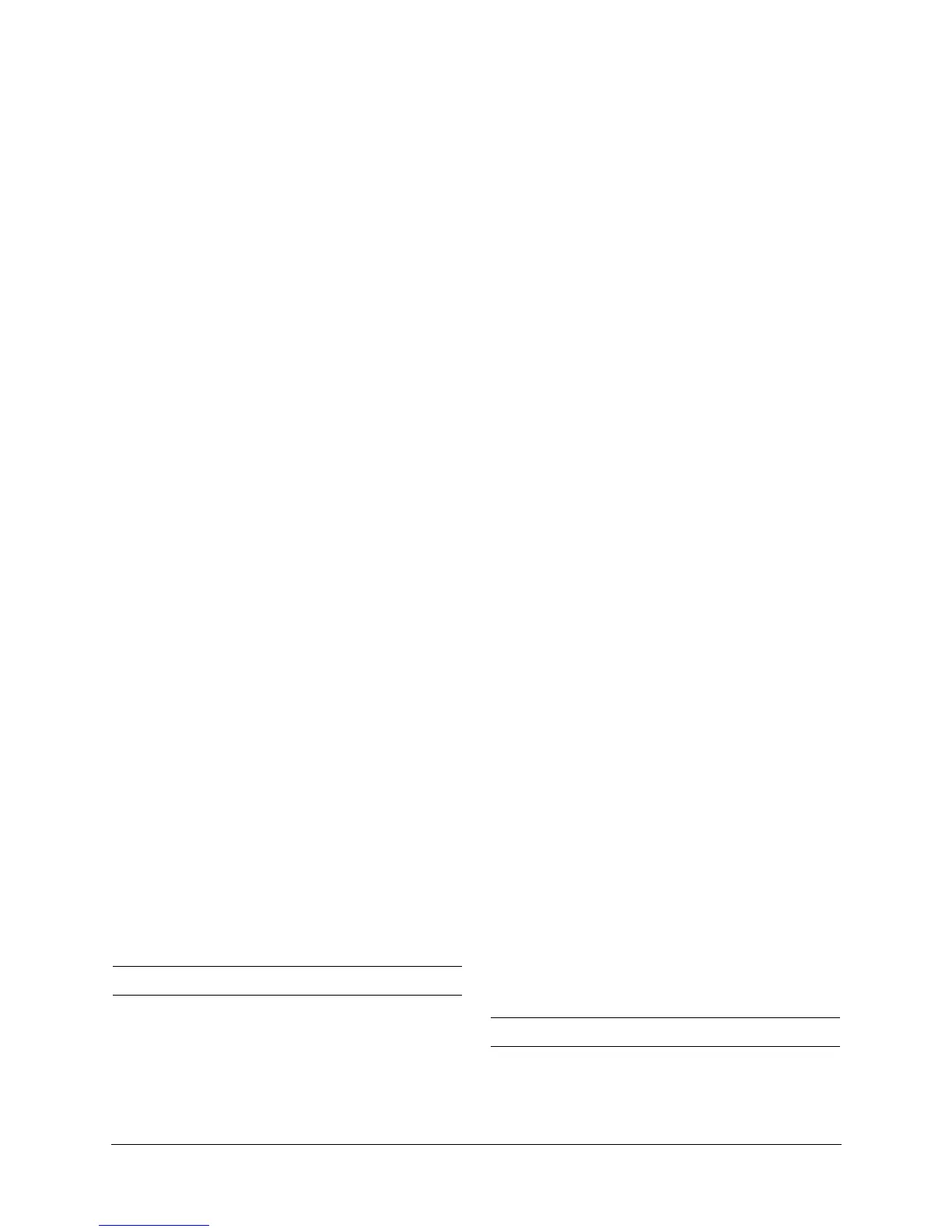136
changing
auto focus mode 81
camera name/msg location 76
digital zoom mag 75
HDXG cameras
chroma level 89
exposure level 89
max AGC level 89
OSD language 75
pan and tilt speed 78
PINs 108
privacy zone parameters 103
sector name location 105
start up screen msg 75
chroma level 89
chroma levels 89
circuit board 40
address switches 42
switch settings 34
cleaning equipment 112
clearing, memory 132
coax video 28, 38
coaxial cable 30–31, 32, 57
RG59/U 29
code distribution unit 32
color, privacy zone masks 103
conduit fitting 53
configuring
contacts 91–93
presets and preset tours 99–101
privacy zones 102
sectors 105
connecting, wiring 56–57
contacts
cables 29
configuring 91–93
description 21
wiring 56
contacts See alarms
control options menu 78–81
controllers
compatability and limitations 63
HJZTP, using 65
preparing for use
64
corner adapter 44, 46, 48
crosshairs 76
CT125 coaxial cables 31
D
daisychain 37
data
cables 29
line polarity detection 116
RS485 termination 37
data, wiring 56
date 76
deactivating, NightShot 83
default
factory settings 123–125
function, setting 98
deleting
mimic tours 97
presets or preset tours 101
privacy zones 104
sectors 106
diagnostic options menu 132–133
Diamond protocol
controller menu, exiting 70
controllers and 64
data line polarity detection 116
DIP switch setting 41
DVR protocols and 130
finding home 64
HJZTP controller and 65
OSD menu availability 69
password 23
presets 22
privacy zone password 108
special presets 67–69
digital zoom 120
digital zoom magnification 75, 81
DIP switches
circuit board location 40
default and typical settings 34
defaults, restoring 109
logical address, overriding 111
setting 40, 41
troubleshooting 130
disabling
broadcast command 112
privacy zones 104
display options menu 64, 75–76
displaying
crosshairs 76
dome number 75
OSD menu 73
pan and tilt coordinates 80
preset titles 101
run time counter 132
sector name 105
system information 133
time and date 76
voltage 132
dropped ceiling 51
DVR, protocols and 130
dwell time 23, 100
E
earth ground 34
