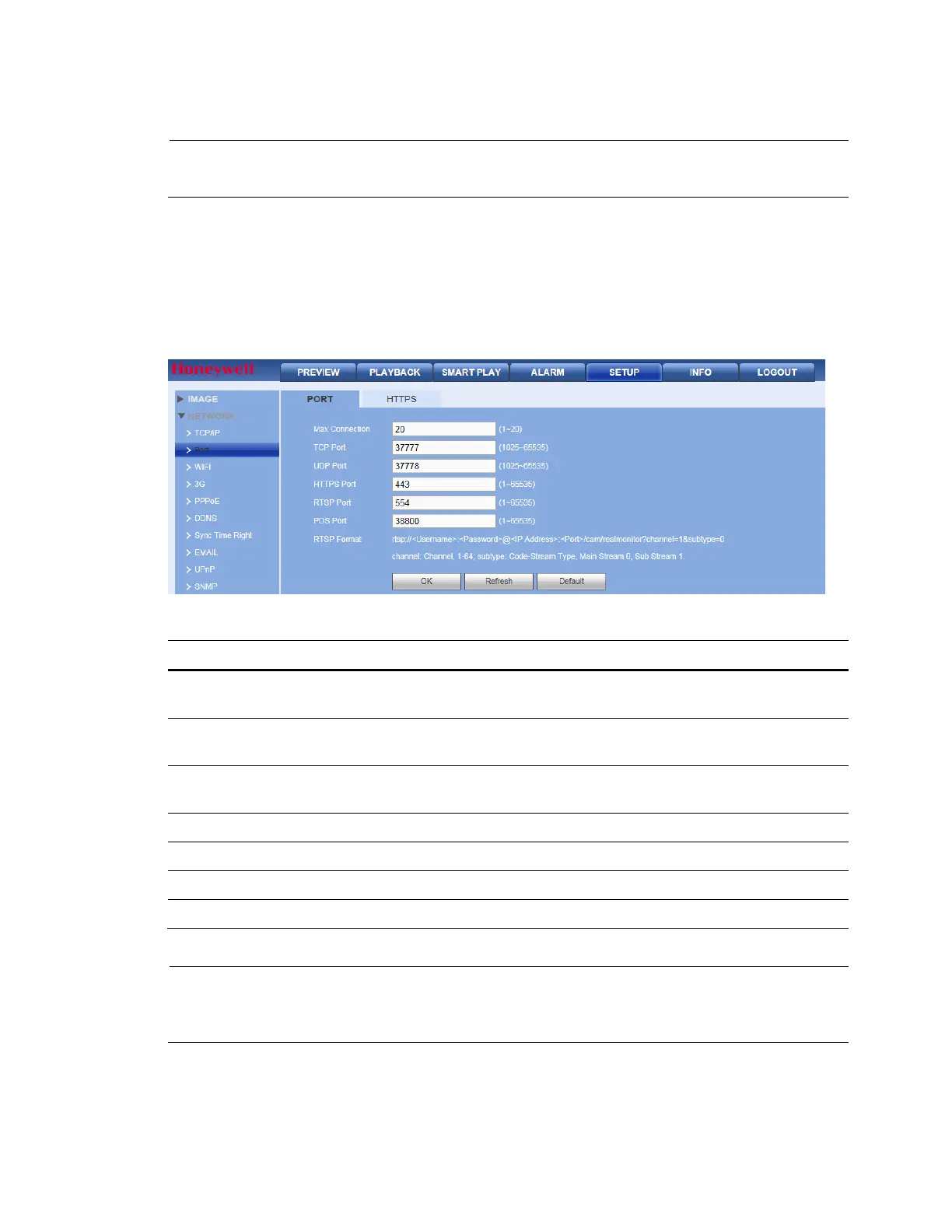Performance Series Network Video Recorder User Guide
172
Note
For the IPv6 version IP address, the
Preferred DNS and Alternate DNS shall be no
more the 128 digits. They also cannot be left blank.
Configuring the Ports
Go to SETUP NETWORK PORTPORT. Make any changes to the Port settings, as
needed, and then click OK to save the settings.
Figure 12-38 Port Configuration Interface
Table 12-13 Network Port Configurations
Configuration Description
Max Connection
The maximum Web connection for the same NVR. The value ranges
from 1 to 20. The default is 20.
TCP Port
The default is 37777. You can enter the actual port number, if
necessary.
UDP Port
The default is 37778. You can enter the actual port number, if
necessary.
HTTPS Port Select a value between 1 and 65535. The default setting is 443.
RTSP Port The default is 554.
POS Port Select a value between 1 and 65535. The default setting is 38800.
RTSP Format A non-configurable field that shows the RTSP format.
Note
is only available for
HEN081*4/HEN162*4/HEN163*4/HEN161*4/HEN322*4/
HEN323*4/HEN321*4/HEN642*4/
HEN643*4.
