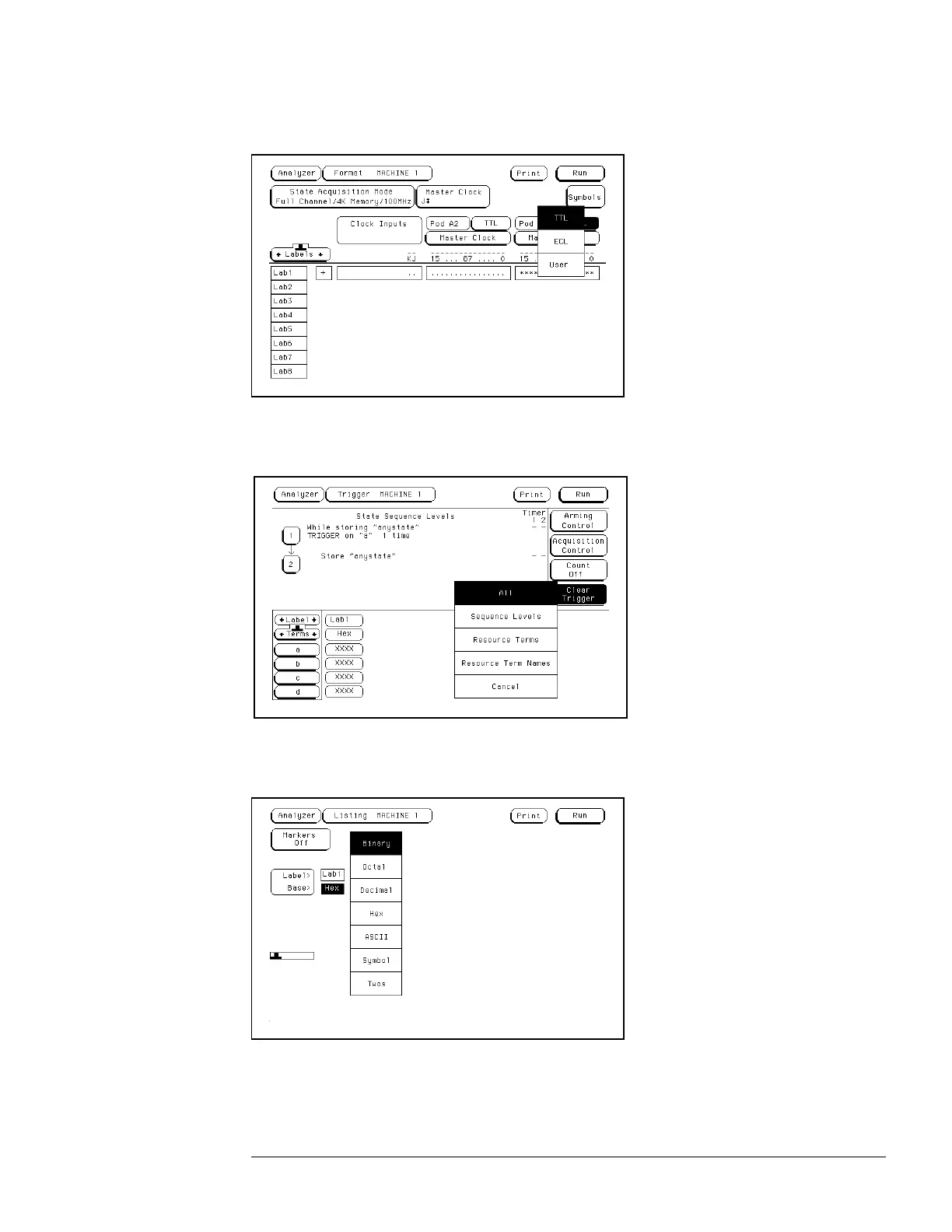ee Select the field to the right of the pod being tested, then select TTL.
55
Set up the Trigger menu.
aa Press the Trigger key.
bb Select Clear Trigger, then select All.
66 Set up the Listing menu.
aa Press the List key.
bb Select the field to the right of Base, then select Binary.
Troubleshooting
To test the logic analyzer probe cables
5–31
