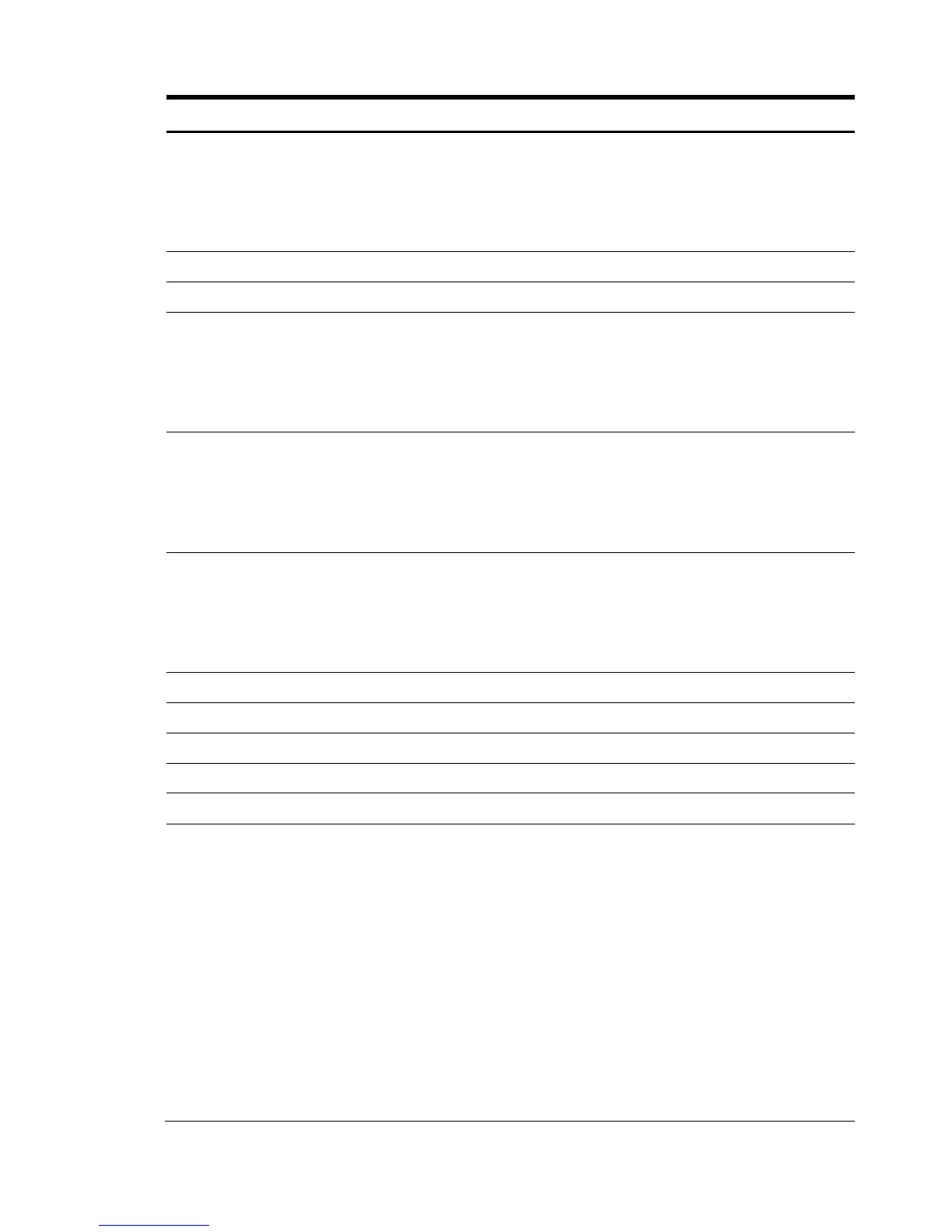PCI Device 104
Table 8-4 Class: HP_PCICard
Property name Property Implemenation
Name A string describing the full location path of the card.
Examples:
Slot 2 (non-cellular systems)
Cabinet 8 Bay 0 Chassis 1 Slot 2 (cellular
systems)
CIM_PhysicalElement
CreationClassName HP_PCICard
Tag A string describing the full location path of the card.
Examples:
Slot 2 (non-cellular systems)
Cabinet 8 Bay 0 Chassis 1 Slot 2 (cellular
systems)
Description A string describing the full location path of the card.
Examples:
Slot 2 (non-cellular systems)
Cabinet 8 Bay 0 Chassis 1 Slot 2 (cellular
systems)
ElementName A string describing the full location path of the card.
Examples:
Slot 2 (non-cellular systems)
Cabinet 8 Bay 0 Chassis 1 Slot 2 (cellular
systems)
CIM_PhysicalPackage
RemovalConditions 2 (Not Applicable)
PackageType 9 (Module/Card)
VendorCompatibilityStrings HPQ:PCICard
CIM_SystemBusCard
• 0 (Unknown)
BusLayout
• 1 (Other)
• 16 (PCI)
• 17 (PCI-X)
• 18 (PCI-E) if lane count is unknown; otherwise use
one of the following
• 19 (PCI-E x1)
• 20 (PCI-E x2)
• 21 (PCI-E x4)
• 22 (PCI-E x8)
• 23 (PCI-E x16)
• 24 (PCI-E x32)
• 25 (PCI-E x64)