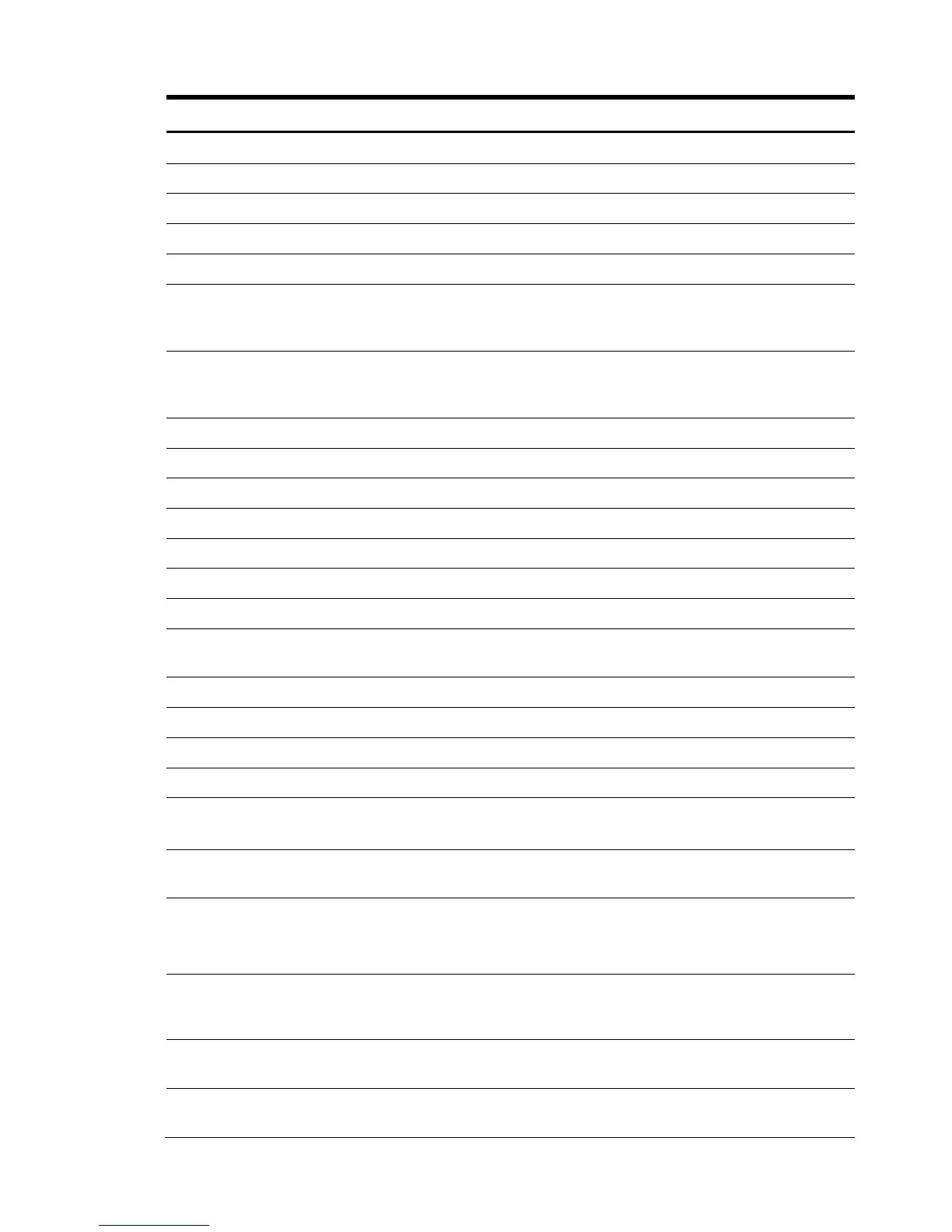Ethernet Teaming 166
Table 13-30 HP_AlertIndication: Network Interface Connectivity Restored
Property name Property implementation
CIM_Indication
IndicationIdentifier GUID string generated at indication
PerceivedSeverity 2 (Information)
IndicationTime Time of indication
CIM_AlertIndication
Description A failed network interface was restored. An Ethernet
port's status changed from an Error state to a non-Error
state.
AlertingManagedElement WBEM path of the Ethernet Port (HP_WinEthernetPort)
or Ethernet Team (HP_WinEthRedundancySet) reporting
restored connectivity
AlertingElementFormat 2 (CIMObjectPath)
AlertType 2 (Communications Alert)
Event Id 3
ProbableCause 1 (Other)
ProbableCauseDescription Network Connectivity now Restored
Provider Name HP Ethernet
RecommendedActions[] No action is recommended.
SystemCreationClassName CreationClassName of the computer system generating
the indication
SystemName Name of the computer system generating the indication
HP_AlertIndication
Summary Network connectivity restored
EventCategory 9 (Network Device)
EventSubCategory 11 (Ethernet Port)
12 (Ethernet Team)
NetworkAddresses A list of all the IP addresses (IPv4 and IPv6) of the
computer system generating the indication
• 70 (Windows Server 2003 64-bit)
OSType
• 77 (Windows Server 2008 64-bit)
• 103 (Windows Server 2008 R2)
OSVersion Operating system version of the computer system
generating the indication in the format,
major.minor.build
ProviderVersion Provider version generating the indication in the form,
major.minor.revision.build.
SystemFirmwareVersion Firmware version of the computer system generating
the indication