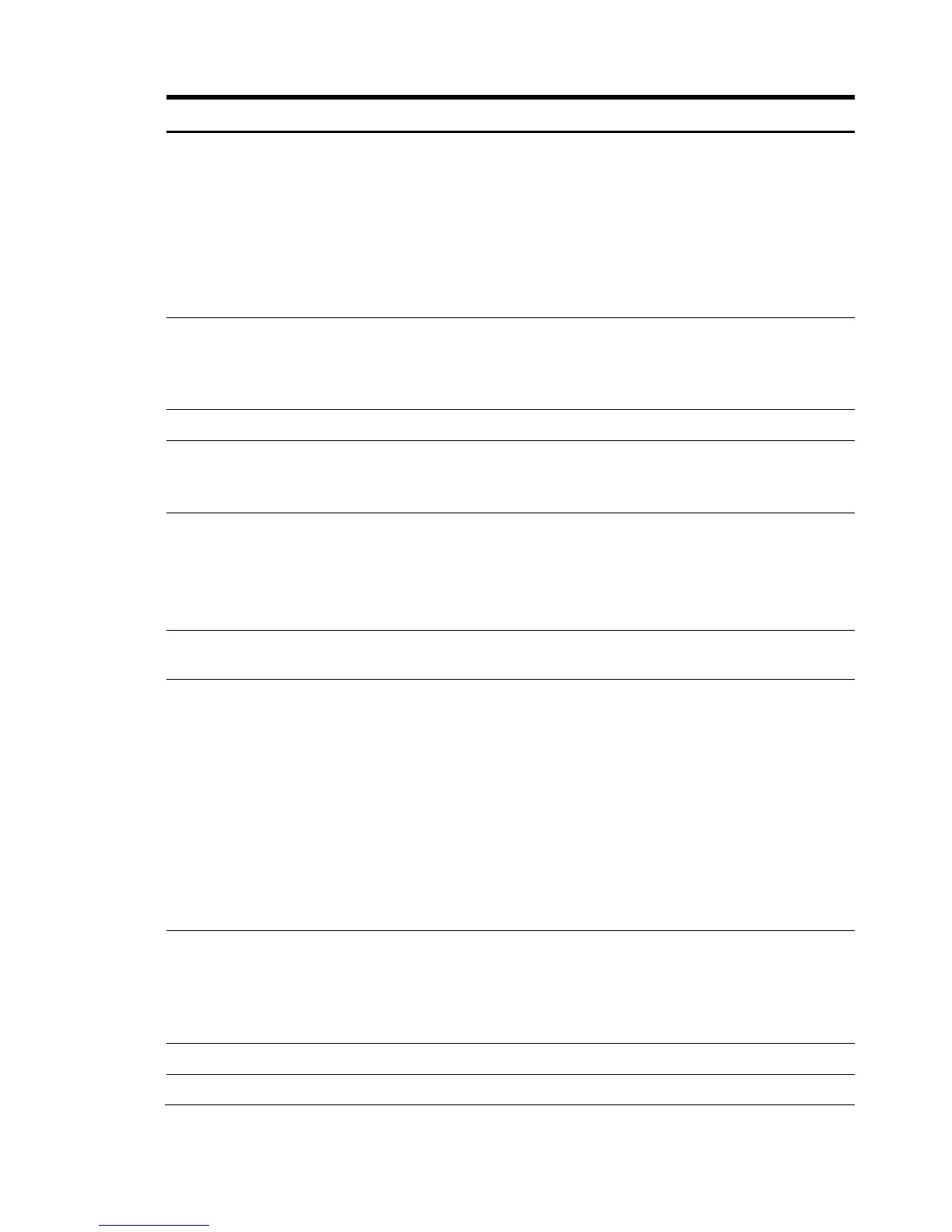CPU 32
Table 3-2 Class: HP_Processor Properties
Property name Property implementation
Description processor brand string ia64 Processor Family x Model
y Stepping z, where processor brand string is the
processor brand string, x is the processor family
number, y is the processor model number, and z is the
processor stepping number.
Example:
Intel(R) Itanium(TM) 1600MHz ia64 Processor Family
32 Model 1 Stepping 2 (Integrity servers)
ElementName
• Processor Chip in Cabinet x Cell y
Socket z (for cellular systems)
• Processor Chip in Socket z (for non-
cellular systems
CIM_ManagedSystemElement
Name
• Cabinet x Cell y Socket z (for cellular
systems)
• Socket z (for non-cellular systems
• 0 (Unknown)
OperationalStatus[0]
• 2 (OK), when CPU is enabled and operational
• 2 (OK), when deconfigured by user from EFI
• 6 (Error), when disabled by firmware because of
error
• 10 (Stopped), when deconfigured by user from
EFI
OperationalStatus[1]
StatusDescriptions StatusDescriptions[0] text per OperationalStatus[0]:
• Processor-module status unknown.
• Processor-module status OK
• Processor-module is degraded, it is
predicted to Fail
• Processor-module in Slot: a Socket:
b disabled By BIOS (POST Error), where
a is the slot number and b is the socket number
• Processor-module in Slot: a Socket:
b disabled by User through BIOS
Setup, where a is the slot number and b is the
socket number
• 0 (Unknown), when OperationalStatus[0]=0
(Unknown)
HealthState
• 5 (OK), when OperationalStatus[0]=2 (OK)
• 20 (Major Failure), when OperationalStatus[0]=6
(Error)
CIM_LogicalElement
CIM_EnabledLogicalElement
