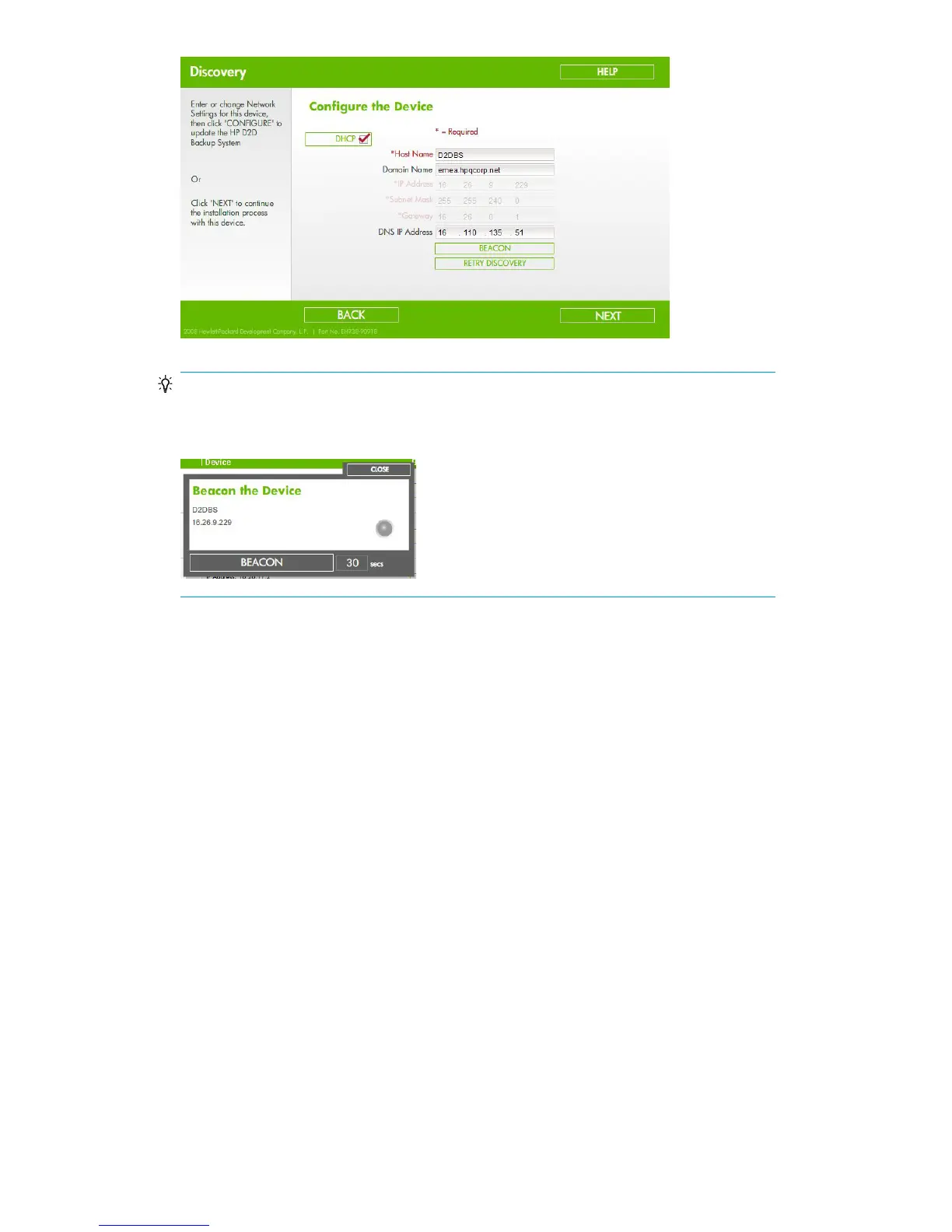TIP:
If more than one HP D2D Backup System is being configured at the same time, it may be
useful to physically identify a D2D device. Use Beacon mode to flash the LED on the selected
device.
For IPv6–only networks you must enter the MAC address of the HP D2D. You will find the
MAC address on the label on the top of the unit. The wizard translates the MAC address into
a valid IPv6 address for your network. If it is unable to do this, refer to
“Using the system console to discover the HP D2D” on page 56.
• Create desktop shortcut to the Web Management Interface.
Connecting and installing the HP D2D Backup System42
