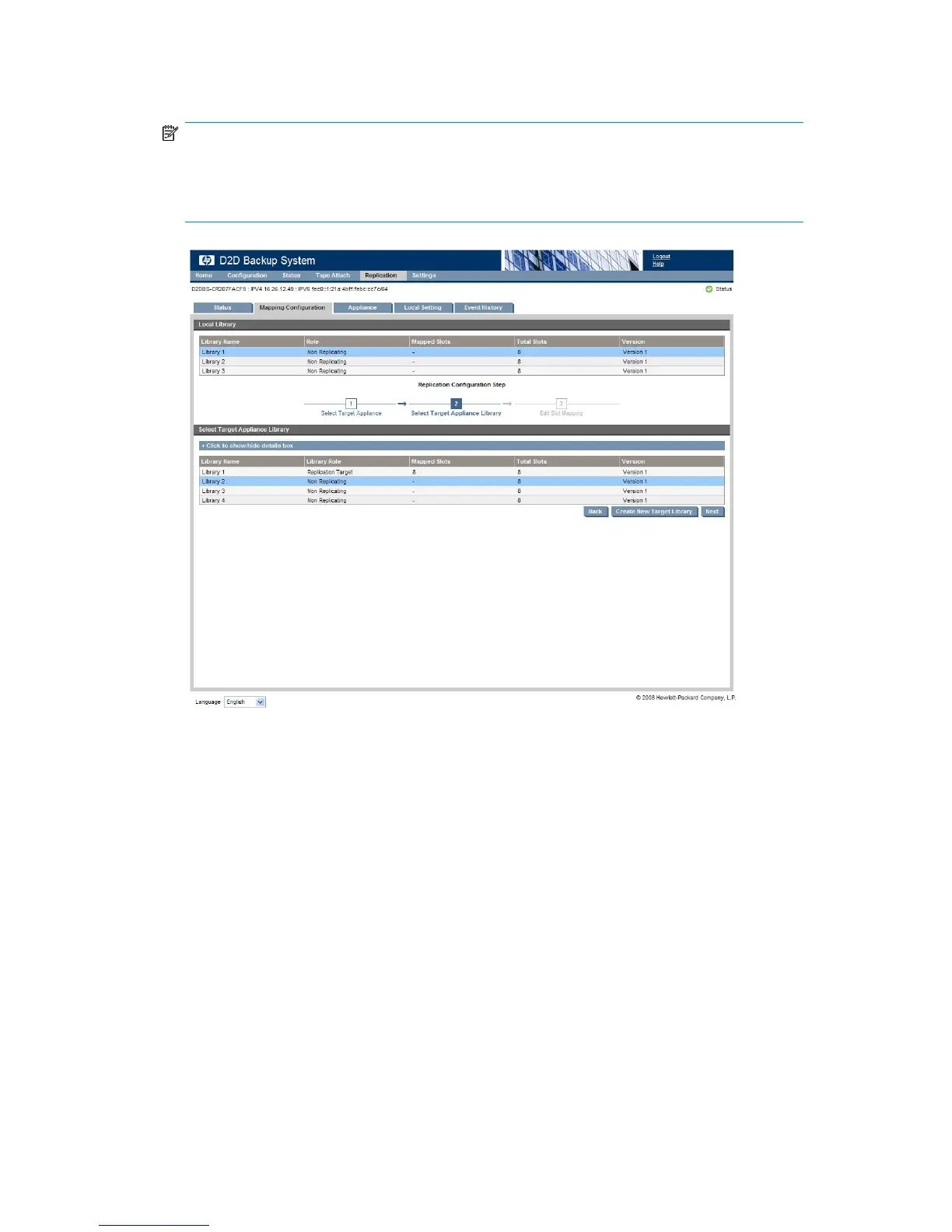7. The wizard then moves to the Select Target Library step. Select a library on the target appliance
and click Next.
NOTE:
If you need to create a new library on the target appliance, click Create New Target Library.
Set up the details as you would normally do when creating a new library device, see
“To create a new device” on page 113.
D2D Backup System HP D2D4112 93