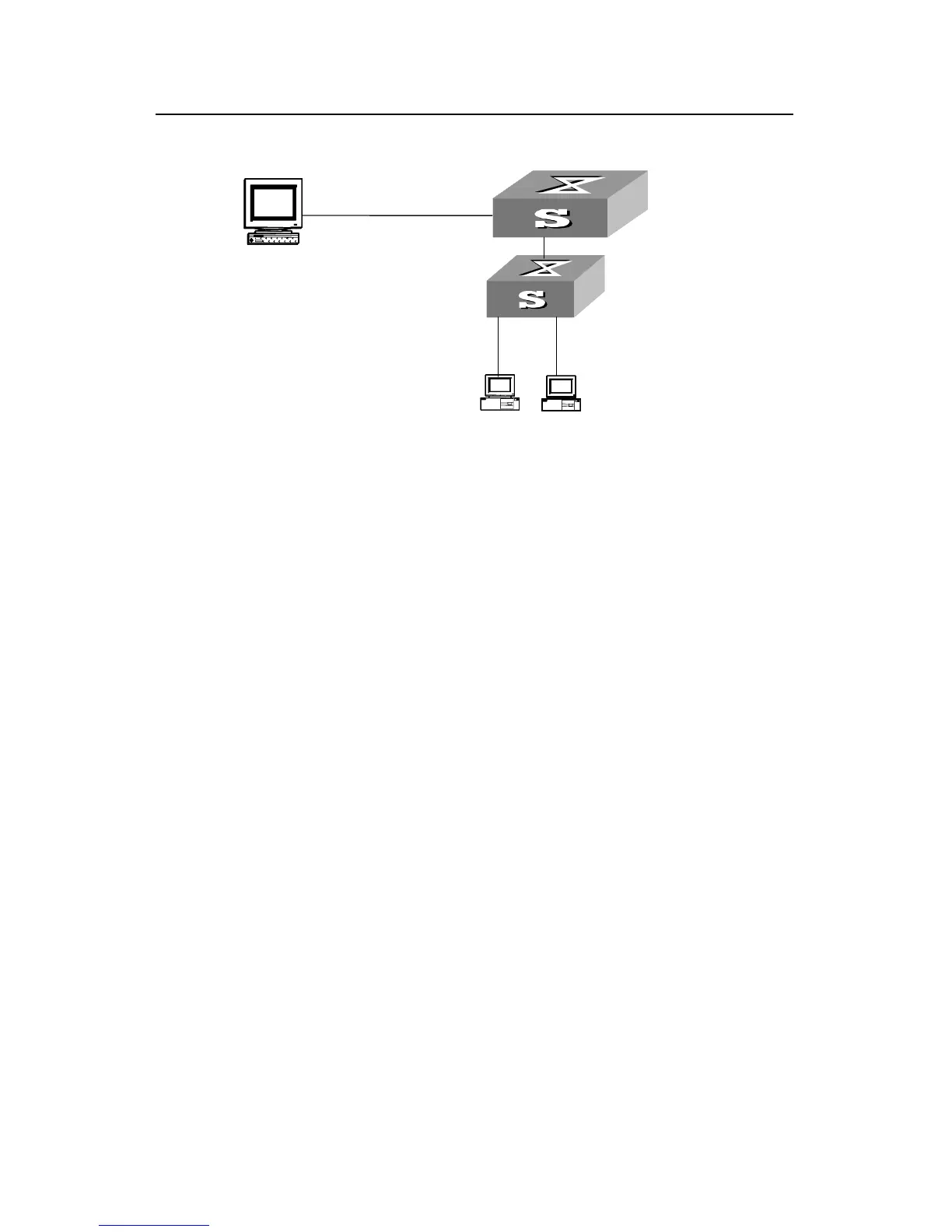Operation Manual - Multicast
Quidway S3000-EI Series Ethernet Switches Chapter 5
Multicast VLAN Configuration
Huawei Technologies Proprietary
5-4
II. Network diagram
PC 2PC 2PC 2PC 2
PC 1PC 1PC 1PC 1
Switch A
Workstation
Switch B
PC 2PC 2PC 2PC 2
PC 1PC 1PC 1PC 1
Switch A
WorkstationWorkstation
Switch B
Figure 5-1 Network diagram for multicast VLAN
This procedure supposes that the IP addresses have been configured and the devices
s follows:
AN 20 interface to 168.10.1.1 and enable the PIM
ystem-view
ting-enable
terface vlan-interface 20
.1 255.255.255.0
it
ernet 1/0/10 port to hybrid. Then join the port to VLAN 2, 3
face Ethernet 1/0/10
ype hybrid
tagged
IGMP function on the VLAN 10 interface.
III. Configuration procedure
are properly connected.
1) Configure switch A a
# Configure the IP address of the VL
DM protocol.
<Switch A> s
[Switch A] multicast rou
[Switch A] vlan 20
[Switch A-vlan20] in
[Switch A-Vlan-interface20] ip address 168.10.1
[Switch A-Vlan-interface20] pim dm
[Switch A-Vlan-interface20] quit
# Configure VLAN 10.
[Switch A] vlan 10
[Switch A-vlan10] qu
# Define the type of the Eth
and 10 with the tagged option for the port to carry VLAN tag when transmitting packets
of these VLANs.
[Switch A] inter
[Switch A-Ethernet 1/0/10] port link-t
[Switch A-Ethernet 1/0/10] port hybrid vlan 2 3 10
[Switch A-Ethernet 1/0/10] quit
# Enable the PIM DM protocol and the
