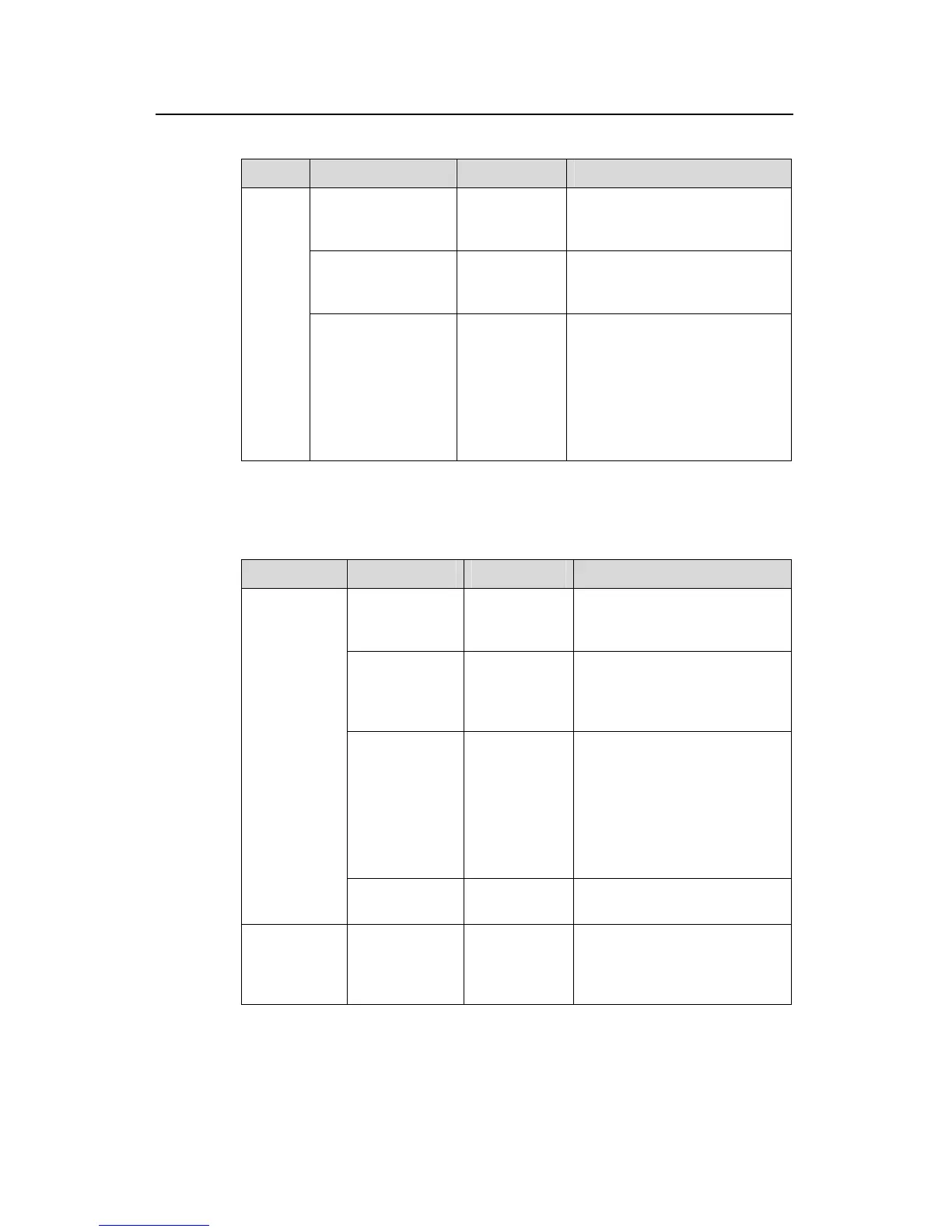Operation Manual - System Management
Quidway S3000-EI Series Ethernet Switches Chapter 4 System Maintenance and Debugging
Huawei Technologies Proprietary
4-11
Table 4-17 Sending the configuration information to trap buffer
Device Configuration Default value Configuration description
Enable info-center
By default,
info-center is
enabled.
Other configurations are valid
only if the info-center is enabled.
Set the information
output direction to
trapbuffer
-
You can configure the size of the
trap buffer at the same time.
Switch
Set information
source
-
You can define which modules
and information to be sent out
and the time-stamp format of
information, and so on. You
must turn on the switch of the
corresponding module before
defining output debugging
information.
6) Sending the configuration information to SNMP
Table 4-18 Sending the configuration information to SNMP
Device Configuration Default value Configuration description
Enable
info-center
By default,
info-center is
enabled.
Other configurations are valid
only if the info-center is
enabled.
Set the
information
output direction
to SNMP
- -
Set information
source
-
You can define which modules
and information to be sent out
and the time-stamp format of
information, and so on. You
must turn on the switch of the
corresponding module before
defining output debugging
information.
Switch
Configuring
SNMP features
-
See
Chapter 5 SNMP
Configuration
Network
management
workstation
The same as
the SNMP
configuration of
the switch
- -
7) Turn on/off the information synchronization switch in Fabric
