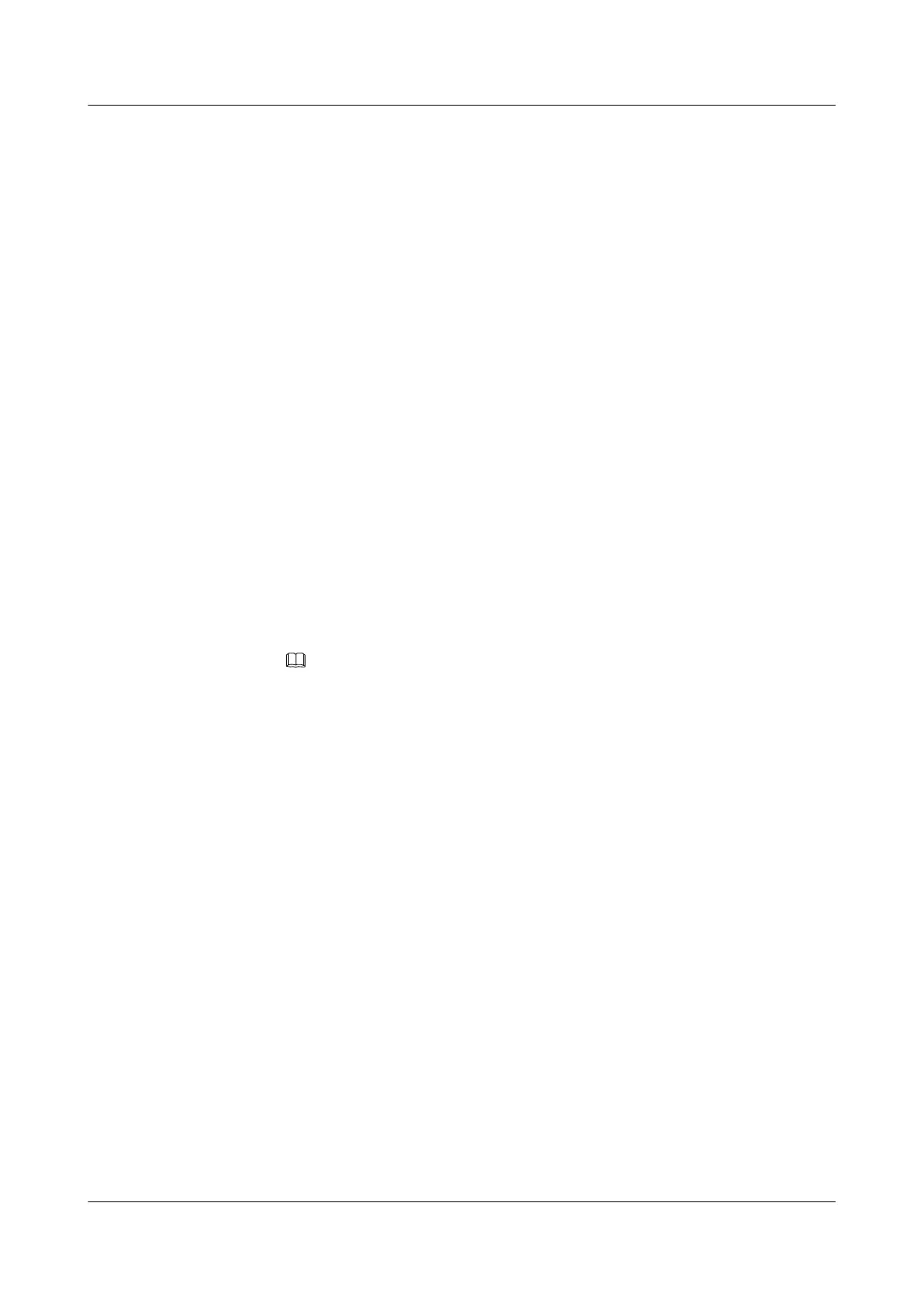2. Run:
undo cluster enable
The administrator switch or member switch disable the cluster function.
– After the command is run on an administrator switch, except the mngvlanid
command, configurations of the HGMP cluster in the HGMP cluster view are
deleted; all member switches automatically quit the cluster.
– After the command is run on a member switch, the member switch automatically
quits the cluster, without affecting the administrator switch and other member
switches.
l Quitting a cluster
Do as follows on a member switch:
1. Run:
system-view
The system view is displayed.
2. Run
cluster
The cluster view is displayed.
3. Run:
undo administrator-address
The member switch quits a specified cluster.
NOTE
When you run the undo administrator-address command on member switches, the member
switch temporarily exits from the cluster, whereas the administrator switch does not delete the
member switch. To delete a member switch from the HGMP cluster, run the delete-member
command.
----End
3.3.7 (Optional) Deleting a Member Switch
If you do not need to use a cluster to manage a switch in a management domain, you can delete
the switch from the cluster.
Context
If you do not need a cluster to manage a switch, you can delete the member switch from the
cluster.
Do as follows only on the administrator switch:
Procedure
Step 1 Run:
system-view
The system view is displayed.
Step 2 Run:
Quidway S5700 Series Ethernet Switches
Configuration Guide - Network Management 3 HGMP Configuration
Issue 01 (2011-10-26) Huawei Proprietary and Confidential
Copyright © Huawei Technologies Co., Ltd.
94