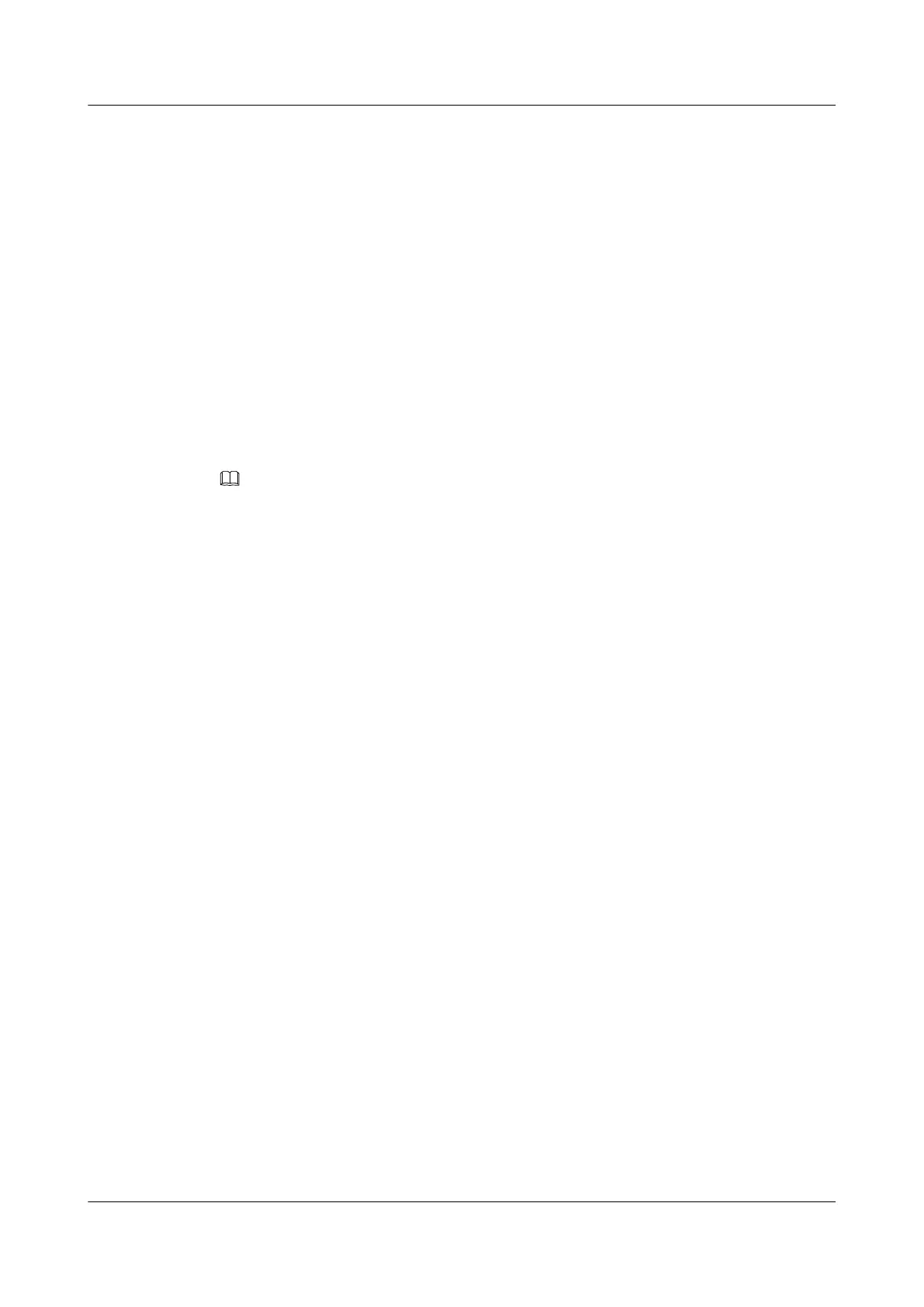Context
Do as follows on the NQA server (UDP server):
Procedure
Step 1 Run:
system-view
The system view is displayed.
Step 2 Run:
nqa-server udpecho [ vpn-instance vpn-instance-name ] ip-address port-number
The UDP monitoring service is configured.
Note that the IP address and port number monitored by the server should be consistent with those
configured on the client.
NOTE
Only S5700EI and S5700HI support the vpn-instance vpn-instance-name.
----End
6.13.3 Configuring the UDP Client
This part describes how to set UDP test parameters.
Context
Do as follows on the NQA client (UDP client):
Procedure
Step 1 Run:
system-view
The system view is displayed.
Step 2 Run:
nqa test-instance admin-name test-name
An NQA test instance is created and the test instance view is displayed.
Step 3 Run:
test-type udp
The test type is set to UDP.
Step 4 Run:
destination-address ipv4 ip-address
The destination IP address is configured.
Step 5 Run:
destination-port port-number
The destination port number is configured.
Quidway S5700 Series Ethernet Switches
Configuration Guide - Network Management 6 NQA Configuration
Issue 01 (2011-10-26) Huawei Proprietary and Confidential
Copyright © Huawei Technologies Co., Ltd.
285
