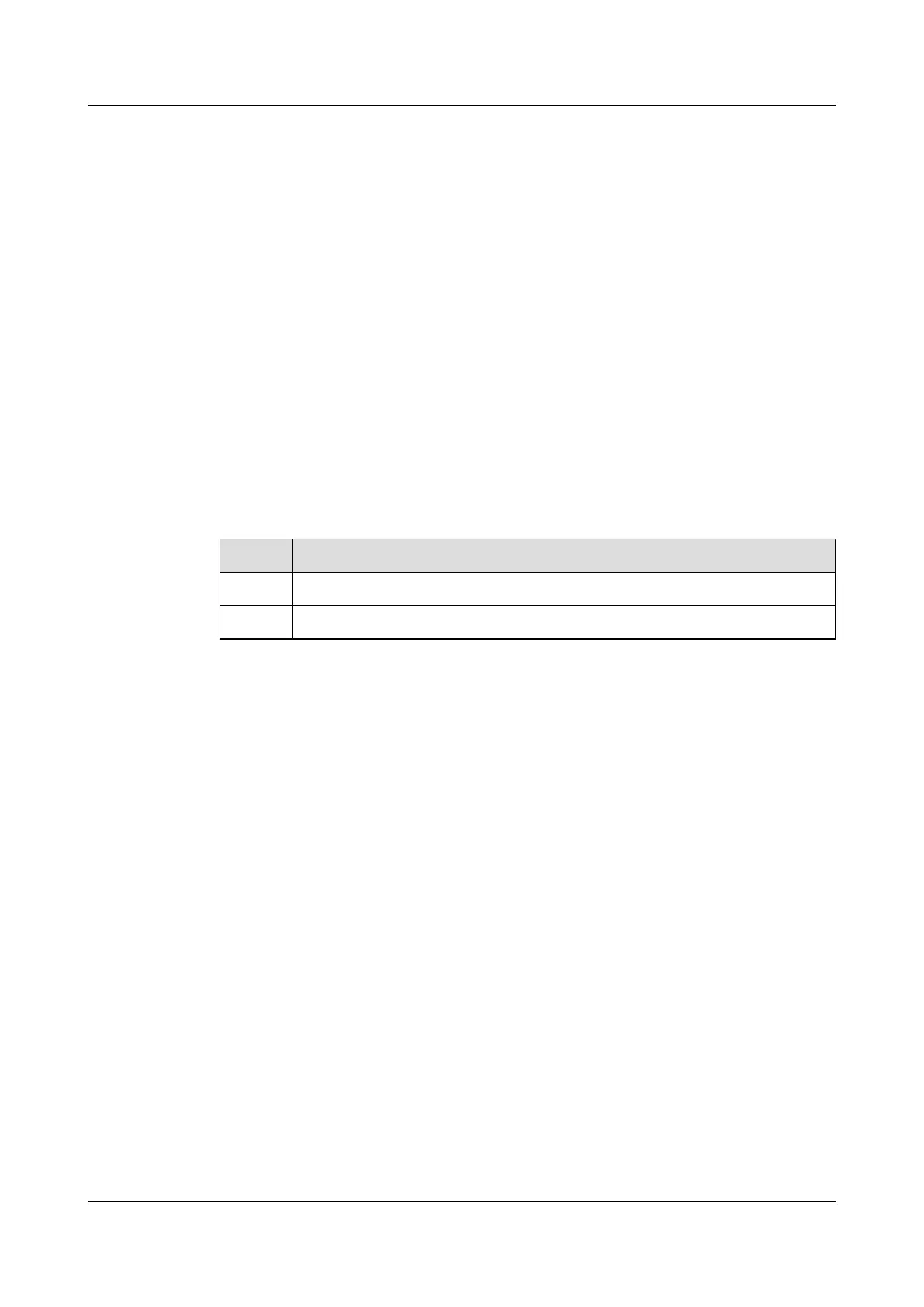5.3.1 Establishing the Configuration Task
Application Environment
The Customer Edge (CE) connected to the S5700 cannot access the Internet. You need to run
the ping and tracert commands to check network connectivity.
Pre-configuration Tasks
Before performing ping and tracert operations, complete the following tasks:
l Checking the physical connections between the CE and the S5700
l Correctly configuring an IP address for the CE device
Data Preparation
To perform ping and tracert operations, you need the following data.
No. Data
1 IP address of the CE device
2 IP address of the gateway
5.3.2 Checking Network Connectivity Through the Ping Operation
Context
Do as follows on the S5700:
Procedure
Step 1 Run:
ping [ ip ] [ -a source-ip-address | -c count | -d | -f | -h ttl-value | -i
interface-type interface-number | -m time | -n | -p pattern | -q | -r | -s
packetsize | -t timeout | -tos tos-value | -v ]
*
host
Network connectivity is tested.
Only some of the parameters are specified in the preceding ping command. For details on more
parameters, refer to the Quidway S5700 Series Ethernet Switches Command Reference.
The output of the ping command is as follows:
l Response to each ICMP Echo Request message: If no Echo Reply message is received within
a certain period, a message of "Request time out" is displayed in the output. Otherwise, the
bytes of the data, the sequence number of the message, the TTL value carried in the Reply
message are displayed.
Quidway S5700 Series Ethernet Switches
Configuration Guide - Network Management 5 Ping and Tracert
Issue 01 (2011-10-26) Huawei Proprietary and Confidential
Copyright © Huawei Technologies Co., Ltd.
248
