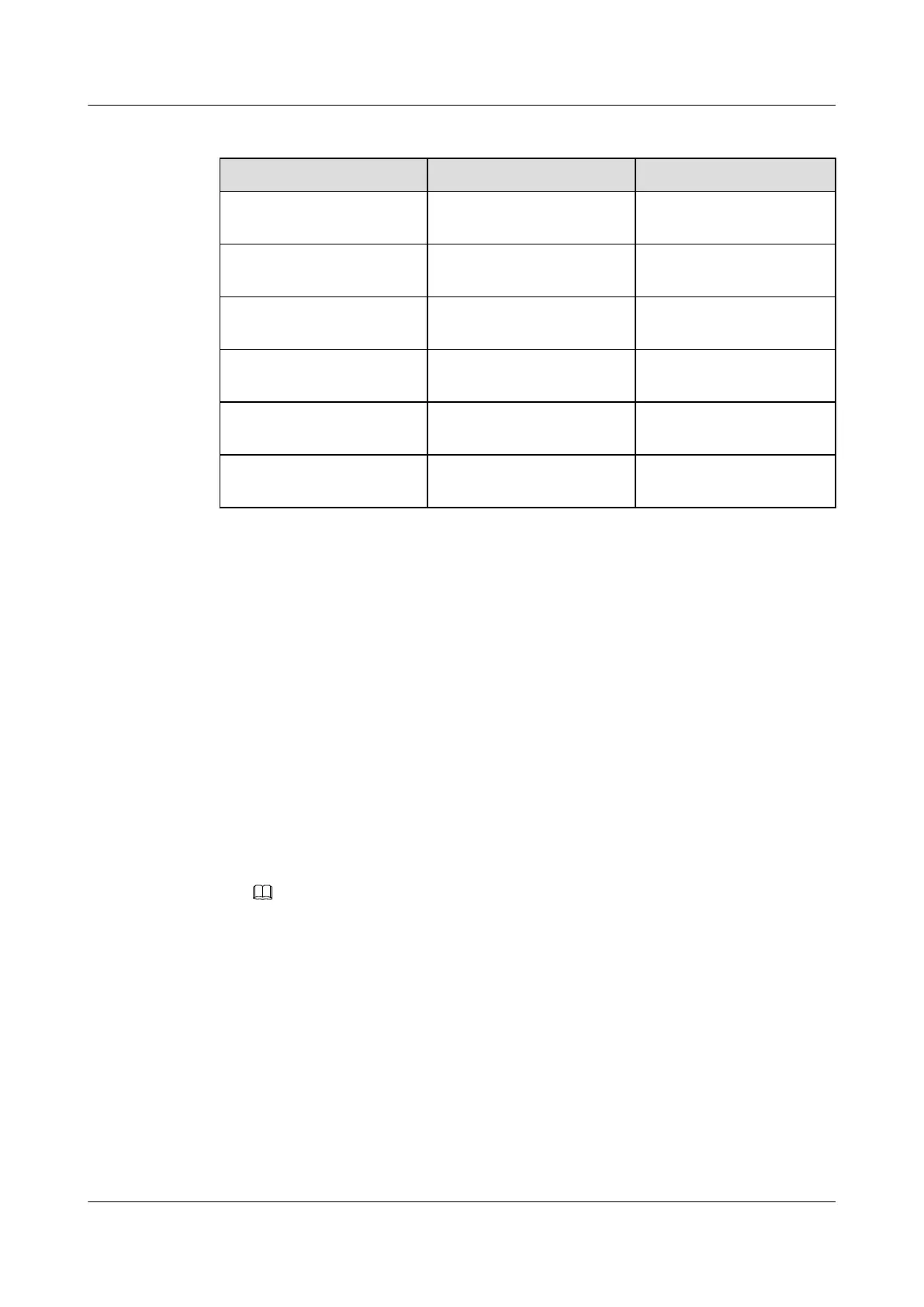Table 4-1 Description of the NTP access authorities
NTP Operation Mode Limited NTP Query Supported Devices
Unicast NTP server/client
mode
Synchronizing the client with
the server
Client
Unicast NTP server/client
mode
Clock synchronization
request from the client
Server
NTP peer mode Clock synchronization with
each other
Symmetric active end
NTP peer mode Clock synchronization
request from the active end
Symmetric passive end
NTP multicast mode Synchronizing the client with
the server
NTP multicast client
NTP broadcast mode Synchronizing the client with
the server
NTP broadcast client
----End
4.4.3 Enabling NTP Authentication
This part describes how to set NTP Autokey authentication on the device.
Context
NTP client synchronizes to authenticated NTP servers to ensure that time service is reliable
across the network. Authentication prevents the modification of NTP message data from
malicious network attacks.
Do as follows on the switch.
Procedure
l Configuring NTP MD5 autentication
NOTE
l Configure the same authentication key on the server and client and affirm that the key is reliable;
otherwise, NTP authentication fails.
l Enable NTP authentication before performing actual authentication.
1. Run:
system-view
The system view is displayed.
2. Run:
ntp-service authentication enable
NTP authentication is enabled.
3. Run:
ntp-service authentication-keyid key-id authentication-mode md5 password
Quidway S5700 Series Ethernet Switches
Configuration Guide - Network Management 4 NTP Configuration
Issue 01 (2011-10-26) Huawei Proprietary and Confidential
Copyright © Huawei Technologies Co., Ltd.
224
