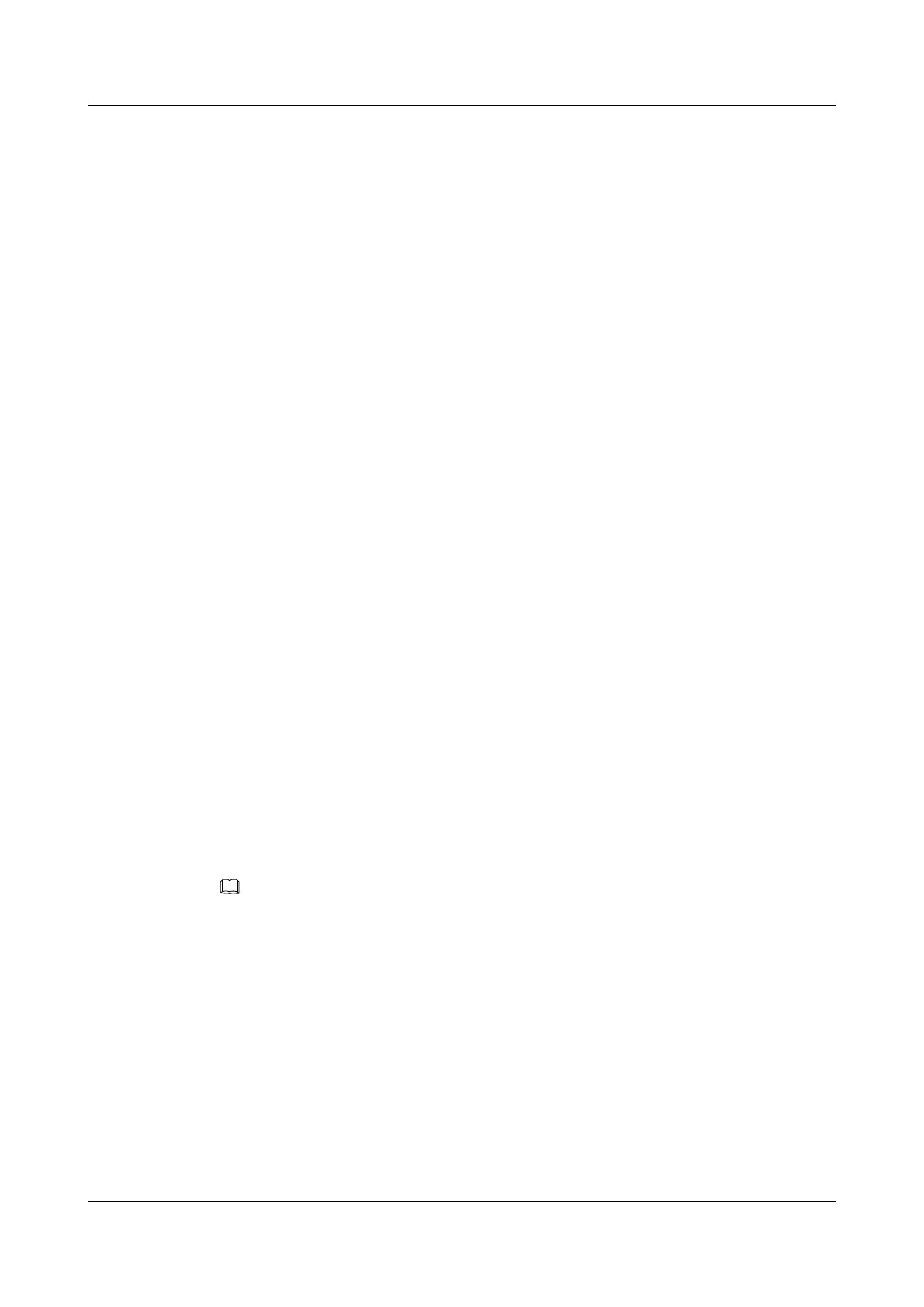The destination IP address is configured.
Step 5 (Optional)Run:
destination-port port-number
The destination port number is configured.
Step 6 Run:
send-trap testcomplete
Sending trap messages when tests are completed is enabled.
By default, the trap function is disabled.
----End
6.25.5 Sending Trap Messages When the Transmission Delay
Exceeds Thresholds
A trap message is sent to the NMS when the test result exceeds the threshold.
Context
Do as follows on the NQA client:
Procedure
Step 1 Run:
system-view
The system view is displayed.
Step 2 Run:
nqa test-instance admin-name test-name
An NQA test instance is created and the test instance view is displayed.
Step 3 Run:
test-type { jitter | icmpjitter }
The test type is configured.
NOTE
Only S5700HI and S5706 support ICMP Jitter.
Step 4 Run:
destination-address ipv4 ip-address
The destination IP address is configured.
Step 5 (Optional)Run:
destination-port port-number
The destination port number is configured.
Step 6 Run:
send-trap rtd
Sending trap messages when the transmission delay exceeds the threshold is enabled.
Quidway S5700 Series Ethernet Switches
Configuration Guide - Network Management 6 NQA Configuration
Issue 01 (2011-10-26) Huawei Proprietary and Confidential
Copyright © Huawei Technologies Co., Ltd.
331
