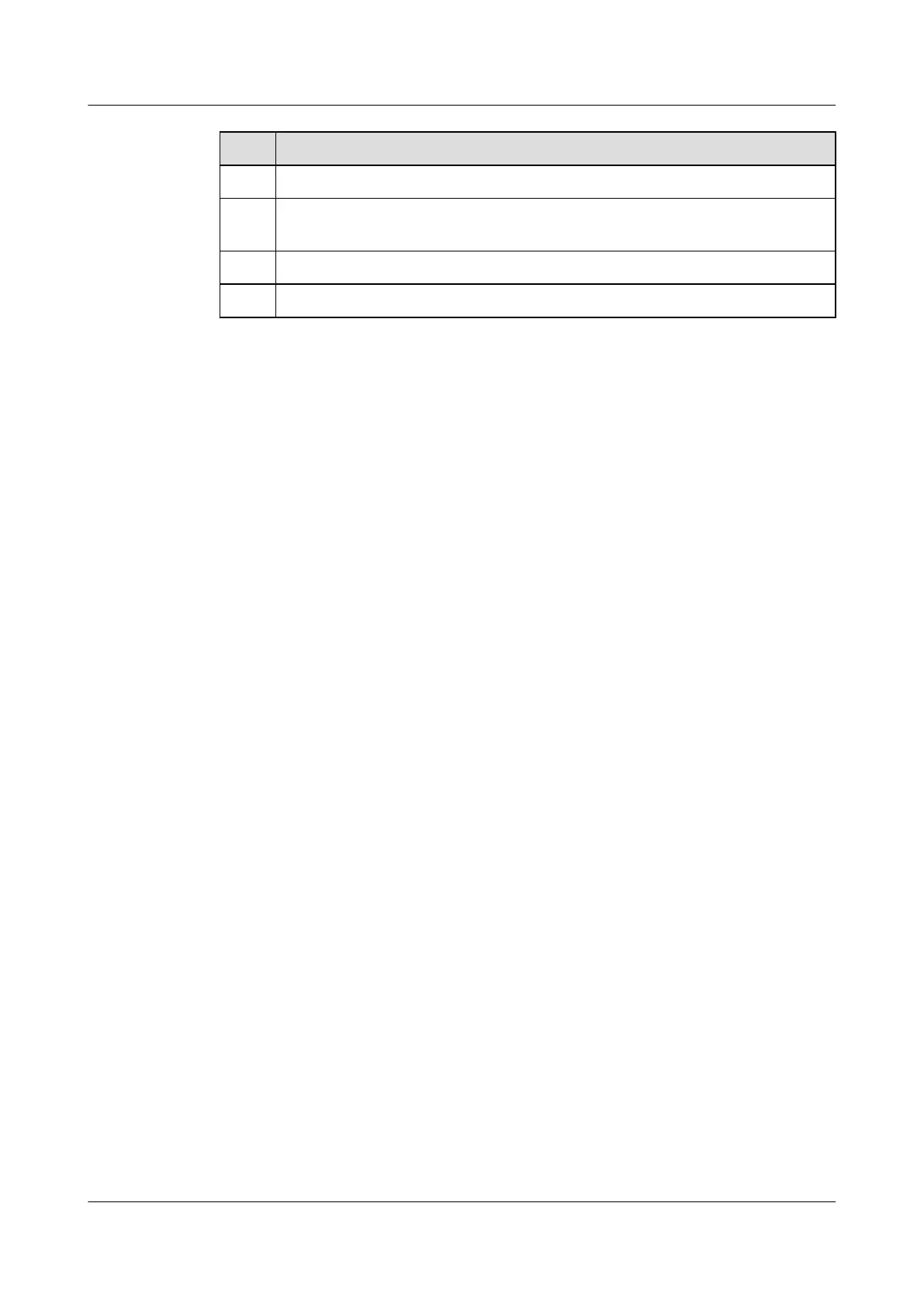No. Data
3 Type of the PW
4 (Optional) Response mode of the Echo packets, LSP EXP, maximum hops, number
of probes, TTL value, and timeout period of the packets
5 Type and number of the interface connected with the CE
6 Start mode and end mode of the test
6.22.2 Configuring Parameters for the PWE3 Trace Test on a Multi-
Hop PW
This part describes how to set a PWE3 trace test parameters for a multi-hop PW.
Context
Do as follows on the NQA client:
Procedure
Step 1 Run:
system-view
The system view is displayed.
Step 2 Run:
nqa test-instance admin-name test-name
An NQA test instance is created and the test instance view is displayed.
Step 3 Run:
test-type pwe3trace
The test type is set to PWE3 Trace.
Step 4 (Optional) Run:
vc-type ldp
The method of setting up a PW is configured.
Step 5 (Optional) Run:
local-pw-type { local-pw-type | ip-interworking }
The type of the local PW is configured. By default, the type is Ethernet.
Step 6 (Optional) Run:
label-type { control-word | label-alert | normal}
The type of the PW label is configured.
Quidway S5700 Series Ethernet Switches
Configuration Guide - Network Management 6 NQA Configuration
Issue 01 (2011-10-26) Huawei Proprietary and Confidential
Copyright © Huawei Technologies Co., Ltd.
317
