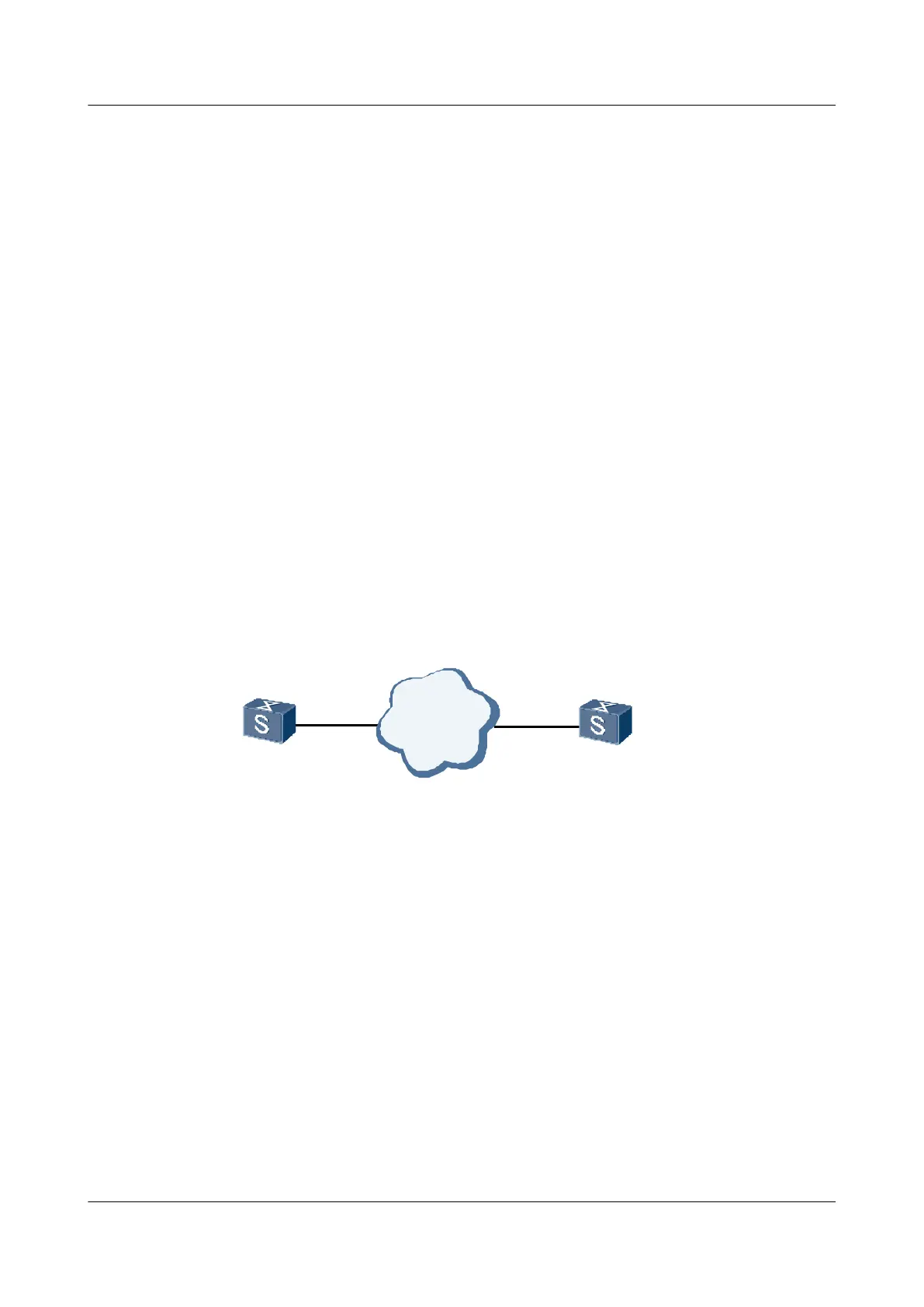6.3 NQA Server and NQA Clients
This part describes the relationships between NQA client, NQA server, and NQA test instance.
NQA test instance and NQA Client
NQA can be used to test many items. You must create a test instance for each item and each of
these test instances is a type of NQA test.
You need to create NQA test instances on NQA clients. Each test instance has an administrator
name and an operation tag as unique identification.
In the test view, configure the related test parameters. Note that a part of parameters applies to
only certain test types whereas others apply to all the test types.
NQA Server
In most types of tests, you need to configure only the NQA clients. In TCP, UDP, and Jitter tests,
however, you must configure the NQA server.
An NQA server processes the test packets received from the clients. As shown in Figure 6-2,
the NQA server responds to the test request packet received from the client through the
monitoring function.
Figure 6-2 Relationship between the NQA client and the NQA server
NQA Client
NQA Server
IP/MPLS
Network
You can create multiple TCP or UDP monitoring services on an NQA server. Each monitoring
service corresponds to a specific destination address and a port number. The destination address
and port number can be repeatedly specified.
Performing NQA Tests
After being configured with the destination address and the port number, the NQA server can
respond to test request packets. The IP address and port number specified in the monitoring
service must be consistent with those configured on the clients.
After creating a test group and configuring the related parameters, you must enable the NQA
test by using the start command and the display nqa results command to view test results.
6.4 NQA Supported by the S5700
This part describes NQA test types and scheduling modes supported by the S5700.
Quidway S5700 Series Ethernet Switches
Configuration Guide - Network Management 6 NQA Configuration
Issue 01 (2011-10-26) Huawei Proprietary and Confidential
Copyright © Huawei Technologies Co., Ltd.
257
