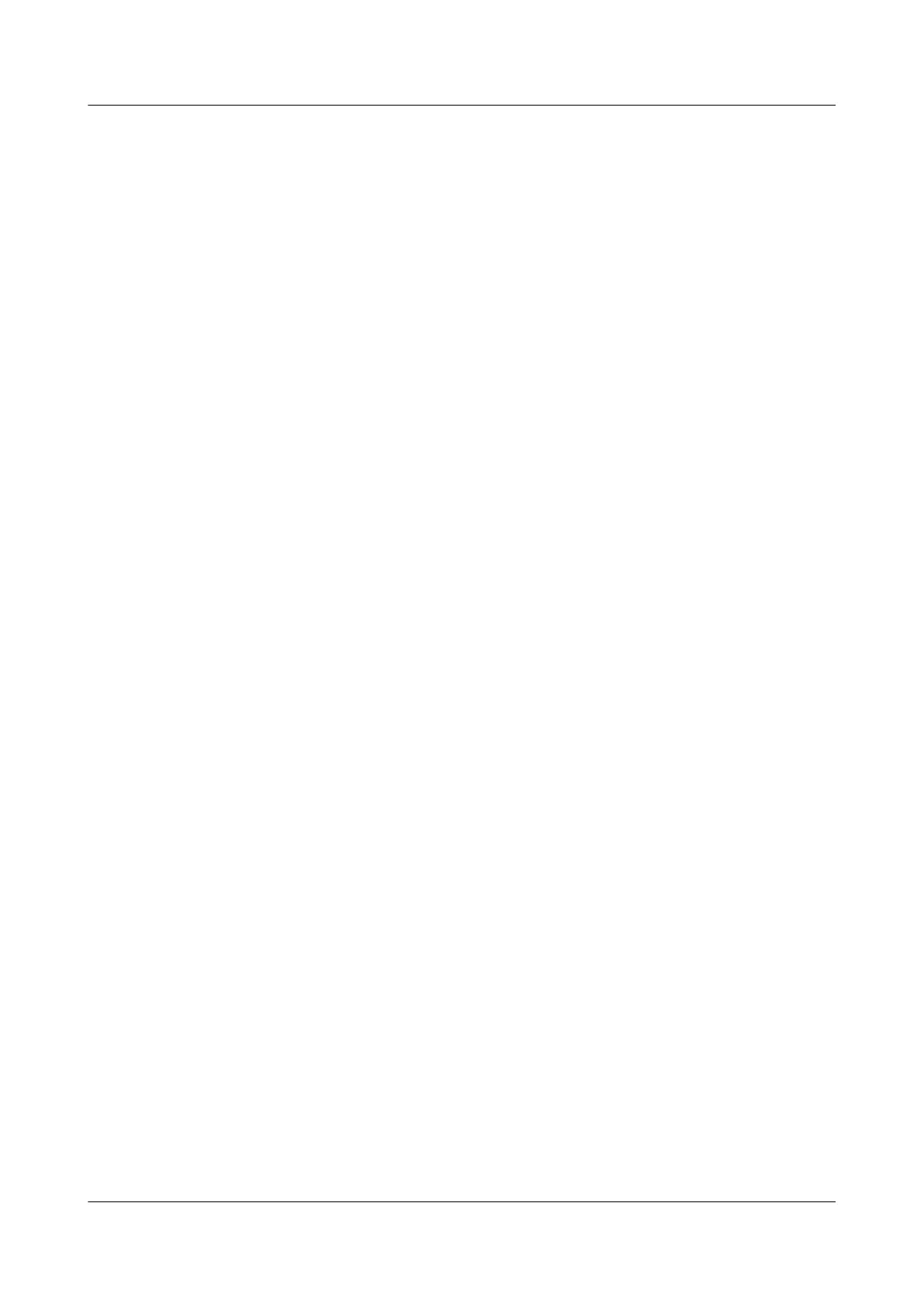Configuration Roadmap
The configuration roadmap is as follows:
1. Configure Switch A as the NQA client.
2. Configure Switch C as the NQA server.
Create an LSP Jitter test on Switch A.
Data Preparation
To complete the configuration, you need the following data:
l Host address and mask of the NQA server
Procedure
Step 1 Configure reachable routes between Switch A and Switch B, between Switch A and Switch C,
and between Switch B and Switch C. The configuration details are not mentioned here.
Step 2 Configure LDP on Switch A, Switch B, and Switch C. (The detailed procedure is not mentioned
here.)
For the configuration of LDP, refer to the Quidway S5700 Series Ethernet Switches
Configuration Guide - MPLS.
Step 3 Configure Switch A as the NQA client.
# Enable the NQA client and configure the LDP LSP Ping test.
<SwitchA> system-view
[SwitchA] nqa test-instance admin lspjitter
[SwitchA-nqa-admin-lspjitter] test-type lspjitter
[SwitchA-nqa-admin-lspjitter] lsp-type ipv4
[SwitchA-nqa-admin-lspjitter] destination-address ipv4 3.3.3.9 lsp-masklen 32 lsp-
loopback 127.0.0.1
Step 4 Perform the test.
[SwitchA-nqa-admin-lspjitter] start now
Step 5 Verify the test result.
[SwitchA-nqa-admin-lspjitter] display nqa results test-instance admin lspjitter
SendProbe:60 ResponseProbe:60
Completion :success RTD OverThresholds number:0
Min/Max/Avg/Sum RTT:1/1/1/60 RTT Square Sum:60
NumOfRTT:60 Drop operation number:0
Operation sequence errors number:0 RTT Stats errors number:0
System busy operation number:0 Operation timeout number:0
Min Positive SD:0 Max Positive SD:0
Positive SD Number:0 Positive SD Sum:0
Positive SD Square Sum :0 Min Negative SD:0
Max Negative SD:1 Negative SD Number:1
Negative SD Sum:1 Negative SD Square Sum :1
Packet Loss Unknown:0 Average of Jitter SD:1
jitter out value:0.0162967
----End
Quidway S5700 Series Ethernet Switches
Configuration Guide - Network Management 6 NQA Configuration
Issue 01 (2011-10-26) Huawei Proprietary and Confidential
Copyright © Huawei Technologies Co., Ltd.
360
