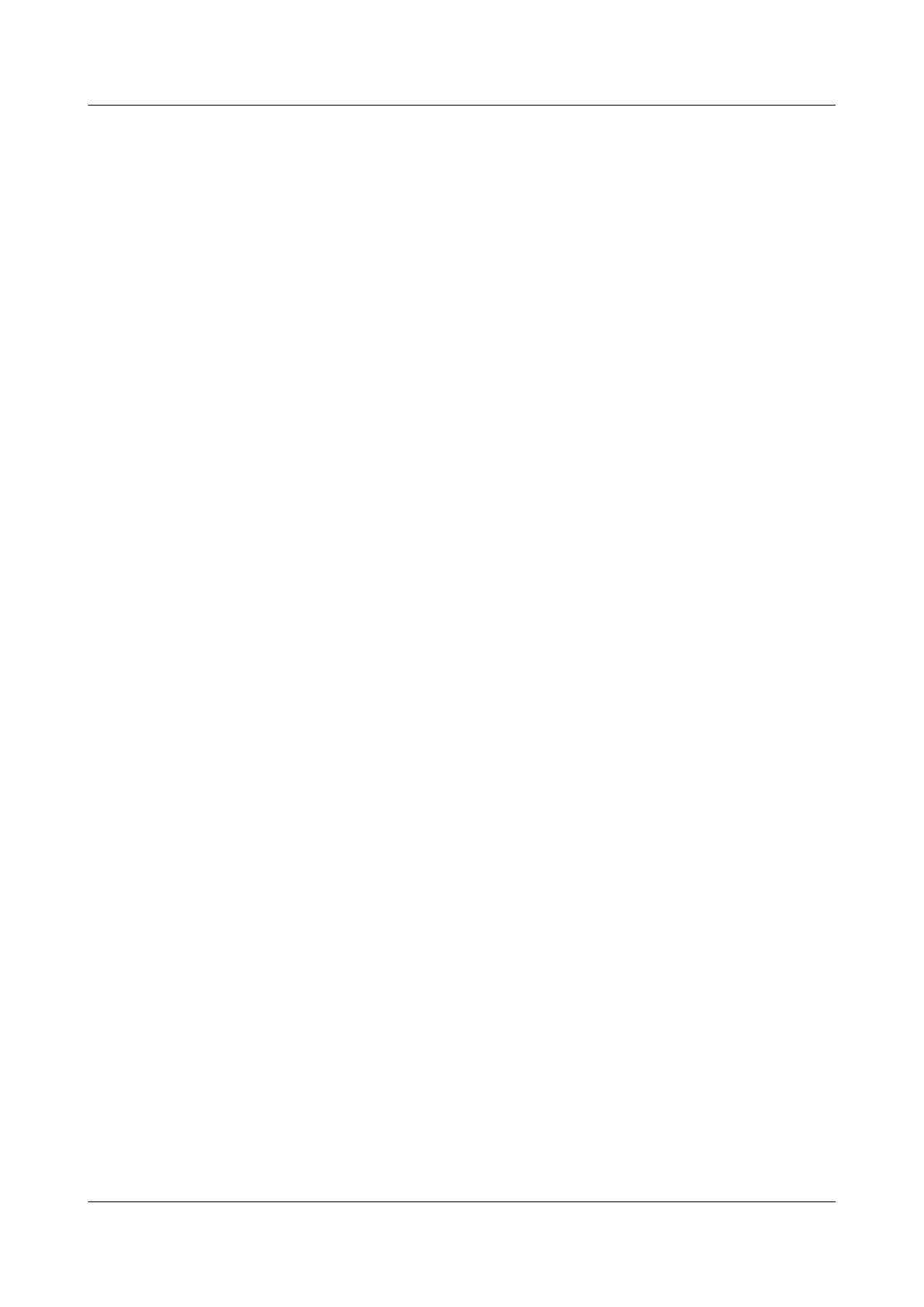# When an alarm is generated, run the display trapbuffer command to view the details.
<Quidway> display trapbuffer
Trapping buffer configuration and contents : enabled
Allowed max buffer size : 1024
Actual buffer size : 256
Channel number : 3 , Channel name : trapbuffer
Dropped messages : 0
Overwritten messages : 0
Current messages : 98
#Oct 11 2010 18:57:59 RouterA DS/4/DATASYNC_CFGCHANGE:OID 1.3.6.1.4.1.2011
.5.25.191.3.1 configurations have been changed. The current change number is 95,
the change loop count is 0, and the maximum number of records is 4095.
# Check the equipment administrator's contact information.
<Quidway> display snmp-agent sys-info contact
The contact person for this managed node:
call Operator at 010-12345678
----End
Configuration Files
Configuration file of the switch
#
vlan batch 100
#
acl number 2001
rule 5 permit source 1.1.1.2 0
rule 6 deny source 1.1.1.1 0
#
interface Vlanif100
ip address 1.1.2.1 255.255.255.0
#
interface GigabitEthernet0/0/1
port hybrid pvid vlan 100
port hybrid untagged vlan 100
#
interface LoopBack0
ip address 1.1.3.1 255.255.255.255
#
ospf 1
area 0.0.0.0
network 1.1.2.0 0.0.0.255
network 1.1.3.1 0.0.0.0
#
snmp-agent
snmp-agent local-engineid 000007DB7FFFFFFF000004A7
snmp-agent sys-info contact call Operator at 010-12345678
snmp-agent sys-info version v3
snmp-agent group v3 testgroup privacy write-view testview notify-view testview
acl 2001
snmp-agent target-host trap address udp-domain 1.1.1.2 params securityname
testuser
snmp-agent mib-view included testview iso
snmp-agent usm-user v3 testuser testgroup authentication-mode md5 N'!2Z
[^HZ0T&P'@XIM=F#Q!! privacy-mode des56 N'!2Z[^HZ0T&P'@XIM=F#Q!!
snmp-agent trap source LoopBack0
snmp-agent trap queue-size 200
snmp-agent trap life 60
#
return
Quidway S5700 Series Ethernet Switches
Configuration Guide - Network Management 1 SNMP Configuration
Issue 01 (2011-10-26) Huawei Proprietary and Confidential
Copyright © Huawei Technologies Co., Ltd.
45
