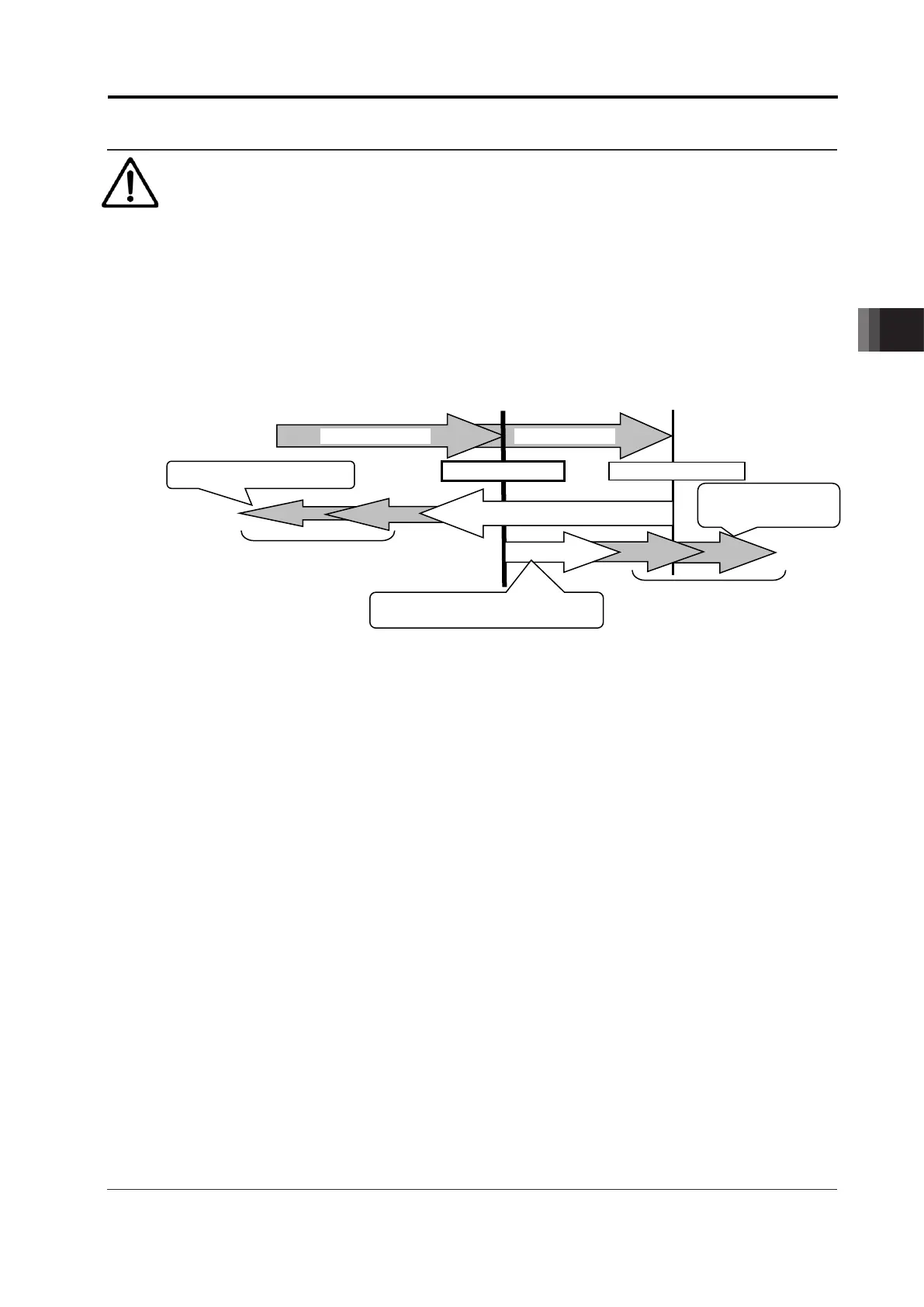4. Operation
4.2 Operation in Positioner Mode
4-42
ME0342-4B
[3] Pitch Feeding (Relative Movement = Incremental Feed)
■ Sample use
(Position No.2 sets pitch feed.)
■ Control method
1) The method of controlling pitch feed is the same as that described in [1] Positioning except
the setting of the position table. Repeat the positioning of a specific position No. .
2) For pitch feed, the position set in the position table indicates the pitch. Set the pitch (relative
moving distance = incremental moving distance) in column “Position”.
If the operation command is issued, the actuator moves from the current stop position by
“Position” in the position table. To perform continuous movement, repeat the operation.
Any accumulation error does not occur because the home position (coordinate value 0) is
specified as the base point.
Caution
● In the pitch feed, do not perform a command with a pitch smaller than the minimum
encoder resolution (lead/encoder pulse number) or that less than positioning accuracy
repeatability.
There would be no deviation to occur even with the command because it is an operation
command to the same position as the positioning complete condition, but the positioning
control cannot be performed properly.
4.2 Operation in Positioner Mode
ME0342-4B 4-43
Caution
● If the actuator reaches the software limit corresponding to the stroke end in the pitch
feed operation, the actuator stops at the position and positioning complete signal PEND
is turned ON.
● When it is required to have pitch feed operation straight after pressing operation
(condition kept in pressing), it is necessary to be cautious as the actuator moves directly
to the coordinates that the pitch feed distance is added to the base point of pitch.
Base
point
of pitch: the coordinate value entered in “Position” of the pressing position
data
● If the position number for pitch feed is started (CSTR ON) during normal positioning,
the actuator moves to the position of the coordinate resulting from adding the pitch feed
distance to the target coordinate of the positioning. Repeating the start of pitch feed
several times allows the pitch feed distance to be added to the target position by the
number of repeats. Do not use the pitch feed function in such a way, because the PLC
cannot confirm the complete position.
● Note that, if pitch feed is started (CSTR ON) repeatedly during pause, the actuator
moves continuously by the distance based on the number of starts. In such a case,
cancel the remaining moving distance by turning reset signal RES to ON in the pause
state or take interlock so that the start signal is not turned ON during pause.
● At software limit (stroke end) in pitch feed, the actuator is decelerated to be stopped and
positioning complete output PEND is output.
● MOVE is turned ON as soon as PEND is turned OFF and turned ON as soon as PEND
is turned ON. Accordingly, with a large positioning width being set, MOVE may be
turned OFF while the actuator is moved.
● Pressing is enabled by using the pitch feed function. However, do not make control of
changing to pitch feed on the way of normal positioning (before PEND turning ON).
Pressing is interrupted by using the pitch feed function as soon as start signal CSTR is
turned ON. The PLC cannot manage the position of the actuator any more.
Movement to base point of pitch feed +
pitch feed distance
pitch feed
= setting value
Moves to coordinates of Base point
of pitch + Pitch feed distance
pitch feed
Pitch feed in reverse pressing
Pitch feed in same
direction as pressing
