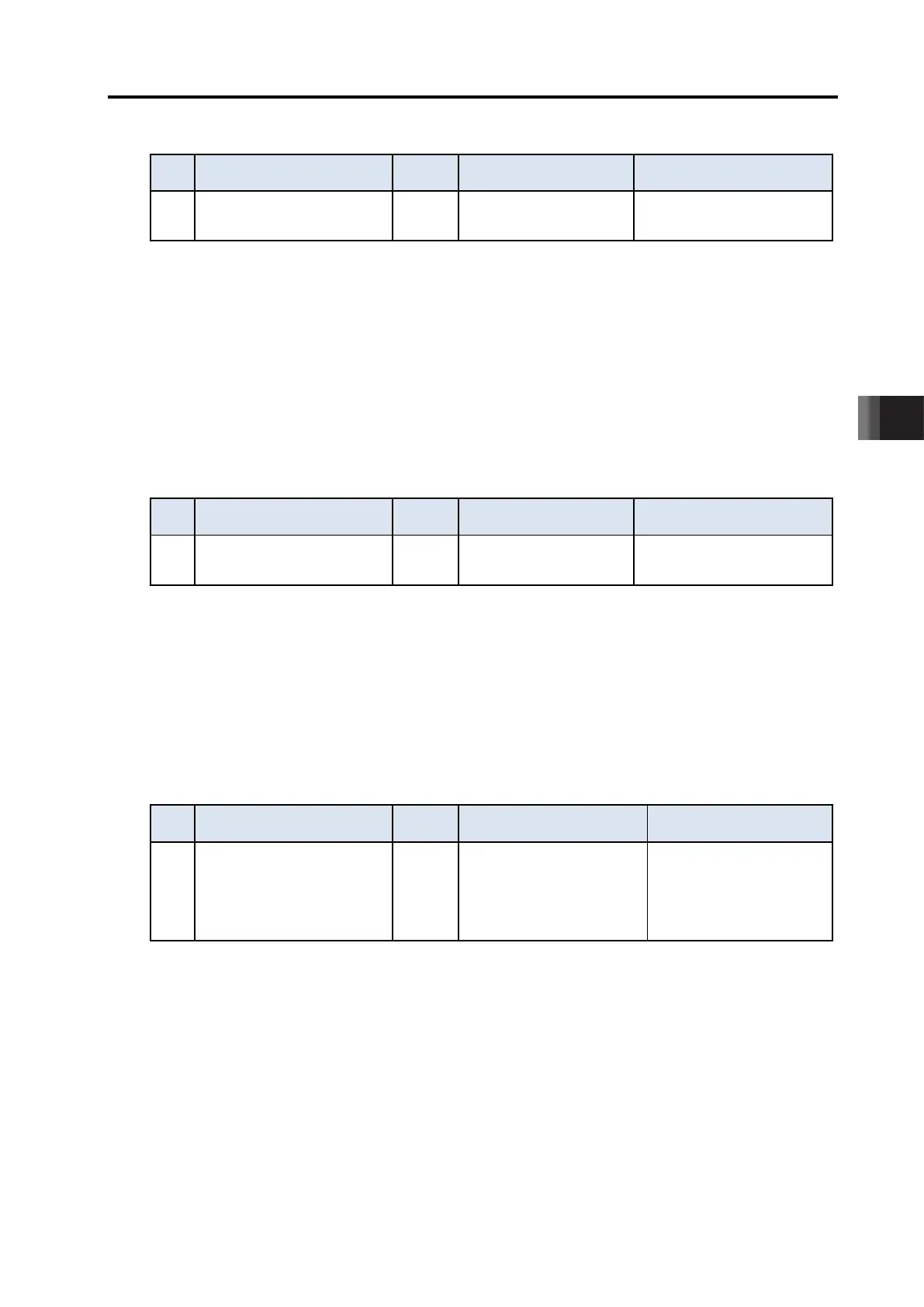6. Parameter
6.1 Parameter
6-19
ME0342-4B
[19] PIO Jog Velocity (Parameter No. 26)
No. Name Unit Input range
Default initial value setting
26 PIO Jog velocity
mm/s
(deg/s)
1 ~ Actuator
maximum speed
In accordance with actuator
It is the setting of the jog operation velocity with PIO Signal (jog input command) when PIO
Pattern = 1 (Teaching Mode) is selected.
Set an ideal value to suit the application.
[20] Movement command type (Parameter No.27)
No. Name Unit Input range
Default initial value setting
27 Movement command type -
0 : Level
1 : Edge
0
Set the input methods for the start signal (ST0 to ST6, or ST0 to ST2 if PIO Pattern = 5) when PIO
Pattern 4 = Solenoid Valve Mode 1 (7-point type), PIO Pattern 5 = Solenoid Valve Mode 2 (3-point
type) and PIO Pattern 7 = Force Sensor Used Pressing Mode 2 (Electromagnetic Valve Mode)
Set Value Input methods Description
0 Level
The actuator starts moving when the input signal turns ON.
When the signal turns OFF during movement, the actuator will
decelerate to a stop and complete its operation.
The actuator starts moving when the rising edge of the input
signal is detected. The actuator will not stop when the signal
turns OFF during the movement, until the target position is
[Level System]
[Edge System]
6.1 Parameter
ME0342-4B 6-20
[21] Excitation Signal Detection Operation Travel Direction (Parameter No. 28)
No. Name Unit Input range
Default initial value setting
28
Excitation signal detection
operation travel direction
-
0: Reverse
1: Forward
In accordance with actuator
Operation direction is set for when detecting excitation at the first servo-on after the power is
turned on.
There is normally no need to make changes. Set in a direction which makes movement of the
motor easy if the mechanical end or an obstacle is contacted when power is turned ON.
If the direction without contact is the same as the home return direction, set the same value as
Parameter No. 5 “Home Return Direction”. If the direction is opposite, set the value opposite to
that of Parameter No. 5 (1 if No. 5 is 0, 0 if No. 5 is 1).
For simple absolute specification and RCP5 Series, it detects excitation upon home return
motion complete.
[22] Excitation Signal Detection Time (Parameter No. 29)
No. Name Unit Input range
Default initial value setting
29
Excitation signal detection
time
ms 1 to 999 10
Detection time is set for when detecting excitation at the first servo-on after the power is turned on.
There is no need of making a change to this parameter in the normal use. Adjustment of this
parameter can be effective at times when an excitation detection error or abnormal operation
has occurred.
Contact IAI when changing this parameter.
For simple absolute specification and RCP5 Series, it detects excitation upon home return
motion complete.
[23] Excitation Detection Type (Parameter No. 30)
No. Name Unit Input range
Default initial value setting
30 Excitation detection type -
1: New mode 1
(For vertical mount)
2: New mode 2
1
After turning the power ON, the first servo ON detects excitation. The new mode makes this
operation smooth and quiet (if compared with our existing products).
If the actuator is mounted vertically, setting new mode 2 (for horizontal mount) may cause the
slider or rod to fall during excitation detection operation. Be sure to mount in the designated
direction.
For simple absolute specification and RCP5 Series, it detects excitation upon home return
motion complete.
