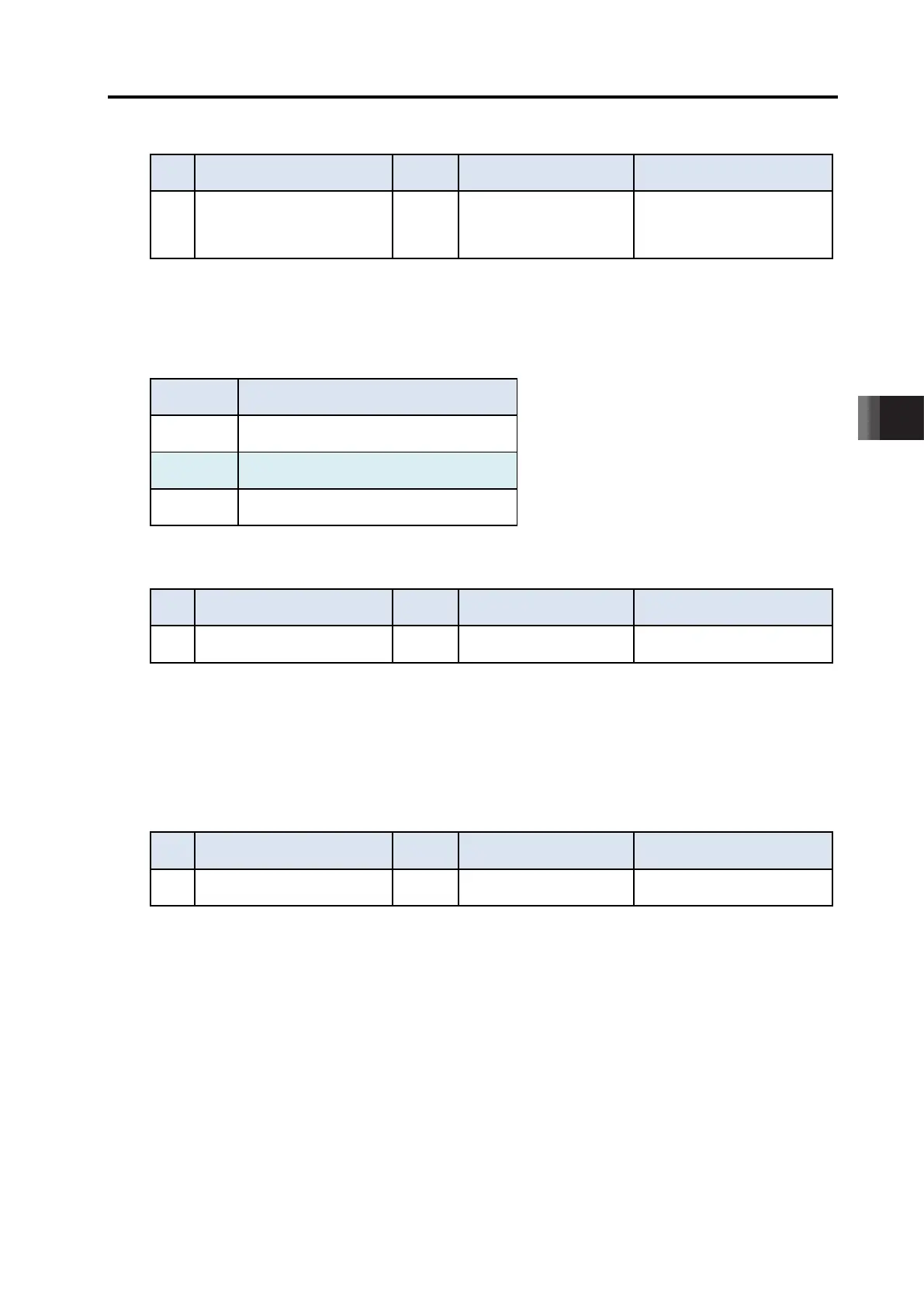6. Parameter
6.1 Parameter
6-25
ME0342-4B
[31] Select enable/disable home-return input (Parameter No.40)
No. Name Unit Input range
Default initial value setting
40
Select enable/disable
home-return input
0 : Enabling
1 : Disabling
0
This parameter defines whether the home return input signal HOME is disabled or enabled.
Normally this parameter need not be changed.
[32] Select enable/disable operating-mode input (Parameter No.41)
No. Name Unit Input range
Default initial value setting
41
Select enable/disable
operating-mode input
0 : Enabling
1 : Disabling
0
This parameter defines whether the operation mode input signal RMOD is disabled or enabled.
Normally this parameter need not be changed.
[33] Enable function (Parameter No.42)
No. Name Unit Input range
Default initial value setting
42 Enable function -
0 : Enabling
1 : Disabling
0
Set valid/invalid the deadman switch function if the teaching pendant is equipped with a
deadman switch.
6.1 Parameter
ME0342-4B 6-26
[34] Home Confirmation Sensor Input Polarity (Parameter No. 43)
No. Name Unit Input range
Default initial value setting
43
Home confirmation
sensor input polarity
-
0: Sensor not in use
1: a-contact
2: b-contact
In accordance with actuator
Sets input signal polarity of the home confirmation sensor (optional).
The home confirmation sensor is mounted on the mechanical end. If inverted before reaching
the mechanical end due to interference, etc. it will be recognized as a positioning diversion and
alarm 0BA "Home Sensor Undetected" will be output.
There is normally no need to make changes.
Set value Content
0 Home confirmation sensor not in use
1 Sensor polarity is a-contact
2 Sensor polarity is b-contact
[35] Silent interval magnification (Parameter No.45)
No. Name Unit Input range
Default initial value setting
45
Silent interval magnification
times 1 to 10 0
Use this parameter to set the silent interval (no communication) time by the time taken for
communication of 3.5 characters or longer before command data transmission when the
controller is operated via serial communication (RTU).
This parameter need not be changed when a teaching tool such as PC software is used.
If “0” is set, no multiplier is applied.
[36] Velocity Override (Parameter No. 46)
No. Name Unit Input range
Default initial value setting
46 Velocity override % 1 to 100 100
When executing travel commands from the PLC side, override can be applied against the travel
speed set in the "Speed" field in the position table. Minimum setting unit is 1%, and input range
is 1 to 100%.
Invalid against travel commands from a teaching tool such as PC software.
Actual travel speed = “speed set in position table” x “set value of Parameter No. 46”
Example) If the value in the "Speed" column of the position table is 500mm/s and parameter No.
46 is 20%, the actual travel speed will be 100mm/s.
