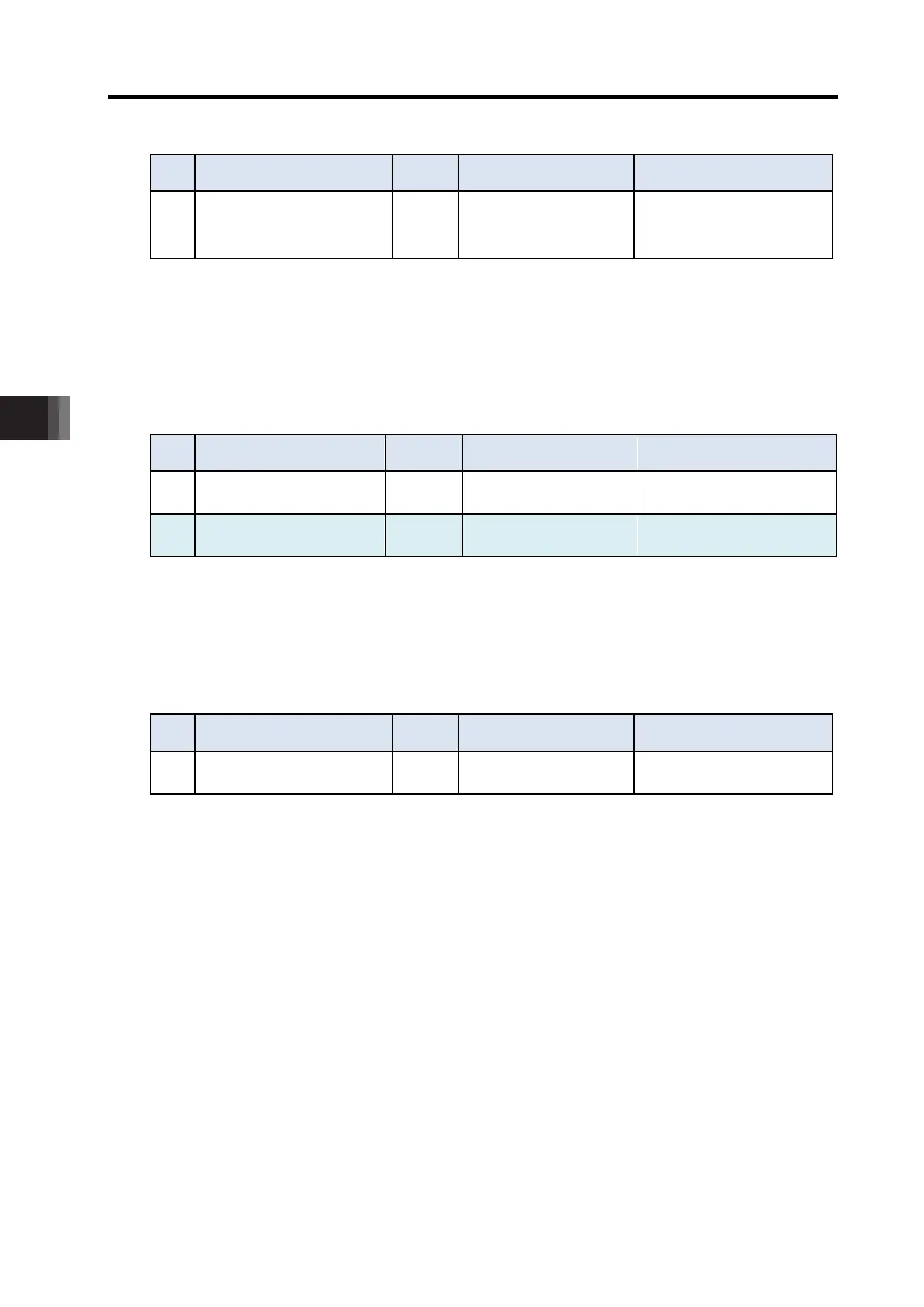6. Parameter
6.1 Parameter
6-27 ME0342-4B
[37] PIO Jog Velocity 2 (Parameter No. 47)
No. Name Unit Input range
Default initial value setting
47 PIO Jog velocity 2
mm/s
(deg/s)
1 ~ Actuator maximum
speed
(Note1)
In accordance with actuator
This is the setting of JOG operation velocity when 1 is set in the JOG velocity / inching distance
switchover signal JVEL for field network type.
Set the appropriate value considering how the system is to be used.
Note 1 A value greater than 250mm/s cannot be set.
[38] PIO inch distance, PIO inch distance 2 (Parameter No.48, No.49)
No. Name Unit Input range
Default initial value setting
48 PIO inch distance mm 0.01 to 1.00 1.00
49 PIO inch distance 2 mm 0.01 to 1.00 0.10
When the selected PIO pattern is “1” (Teaching Mode), Parameter No.48 defines the inching
distance to be applied when inching input commands are received from the PLC. Parameter
No.49 defines the inching distance when 1 is set in the JOG speed / inching distance
switchover signal JVEL for field network type.
[39] Load output judgment time period (Parameter No.50)
No. Name Unit Input range
Default initial value setting
50
Load output judgment time
period
ms 0 to 9,999 255
It is to set the time period to judge the “Load Output Judgment Status (LOAD)” or “Torque Level
Status (TRQS)”.
LOAD/TRQS Signals can be switched over in Parameter No. 51.
For details, refer to [4.2.5 [4] Pressing Operation], [4.2.6 [3] "Command Torque Level Detection
at Pressing] or [5.1 Collision Detection Feature].
