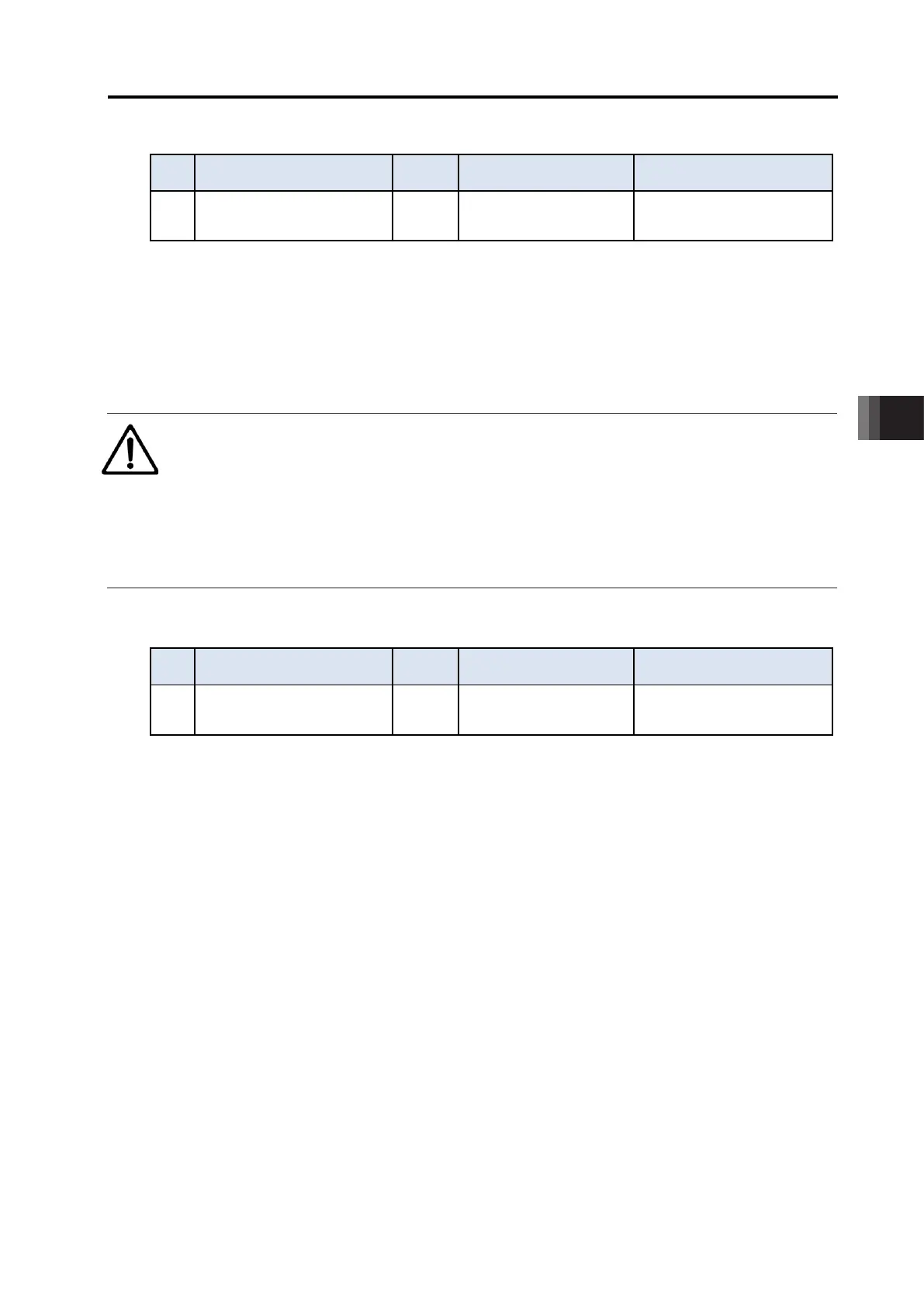6. Parameter
6.1 Parameter
6-35
ME0342-4B
[57] Ball Screw Lead Length (Parameter No. 77)
No. Name Unit Input range
Default initial value setting
77 Ball screw lead length mm 0.01 to 999.99 In accordance with actuator
Sets ball screw lead length.
A value suited to the actuator characteristics is set at shipment.
Caution
● Changing the setting will not only make operation at the instructed speed,
acceleration/deceleration or travel distance impossible but also cause an alarm or
malfunction to occur.
[58] Axis Motion Type (Parameter No. 78)
No. Name Unit Input range
Default initial value setting
78 Axis motion type -
0: Linear axis
1: Rotary axis
In accordance with actuator
Sets the type of actuator to use.
Connecting actuator Set value Remarks
Linear axis 0 Actuator other than rotary type
Rotary axis 1 Rotary type actuator
Caution
● Do not attempt to change the setting. This may lead to alarms or malfunctions.
6.1 Parameter
ME0342-4B 6-36
[59] Rotary Axis Mode Select (Parameter No. 79)
No. Name Unit Input range
Default initial value setting
79 Rotary axis mode select -
0: Normal mode
1: Index mode
In accordance with actuator
Sets rotary axis mode.
When parameter No. 78 "Axis Motion Type" is set to "1: Rotary axis," the present value
expression will be fixed to 0 ~ 359.99 by selecting index mode. Selection of the index mode will
enable shortcut control.
Index mode cannot be specified with an absolute specification actuator.
Caution
● Push-motion operation is not available during index mode. Even if data is input for the
push-motion of position data, it will become invalid and normal travel will be executed.
Also, the positioning band is the value set in Parameter No. 10 “Positioning band initial
value”.
● When changing the index mode setting to normal mode, the software limit value should
also be changed. If the software limit value is set to 0, a parameter data error will occur.
Value extended by 0.3mm to the outside of the effective stroke should be set.
[60] Rotary Axis Shortcut Select (Parameter No. 80)
No. Name Unit Input range
Default initial value setting
80 Rotary axis shortcut select -
0: Disabled,
1: Enabled
In accordance with actuator
Sets whether to enable or disable shortcut when positioning other than relative position travel
with multi-rotation specification rotary actuator.
Shortcut refers to performing an operation in a direction that requires less travel towards the
next positioning.
For details, refer to [Shortcut control of rotary actuator of multi-rotation specification in
4.2.5 Operation with the Position No. Input (PIO Patterns 0 to 3 and 6)].
