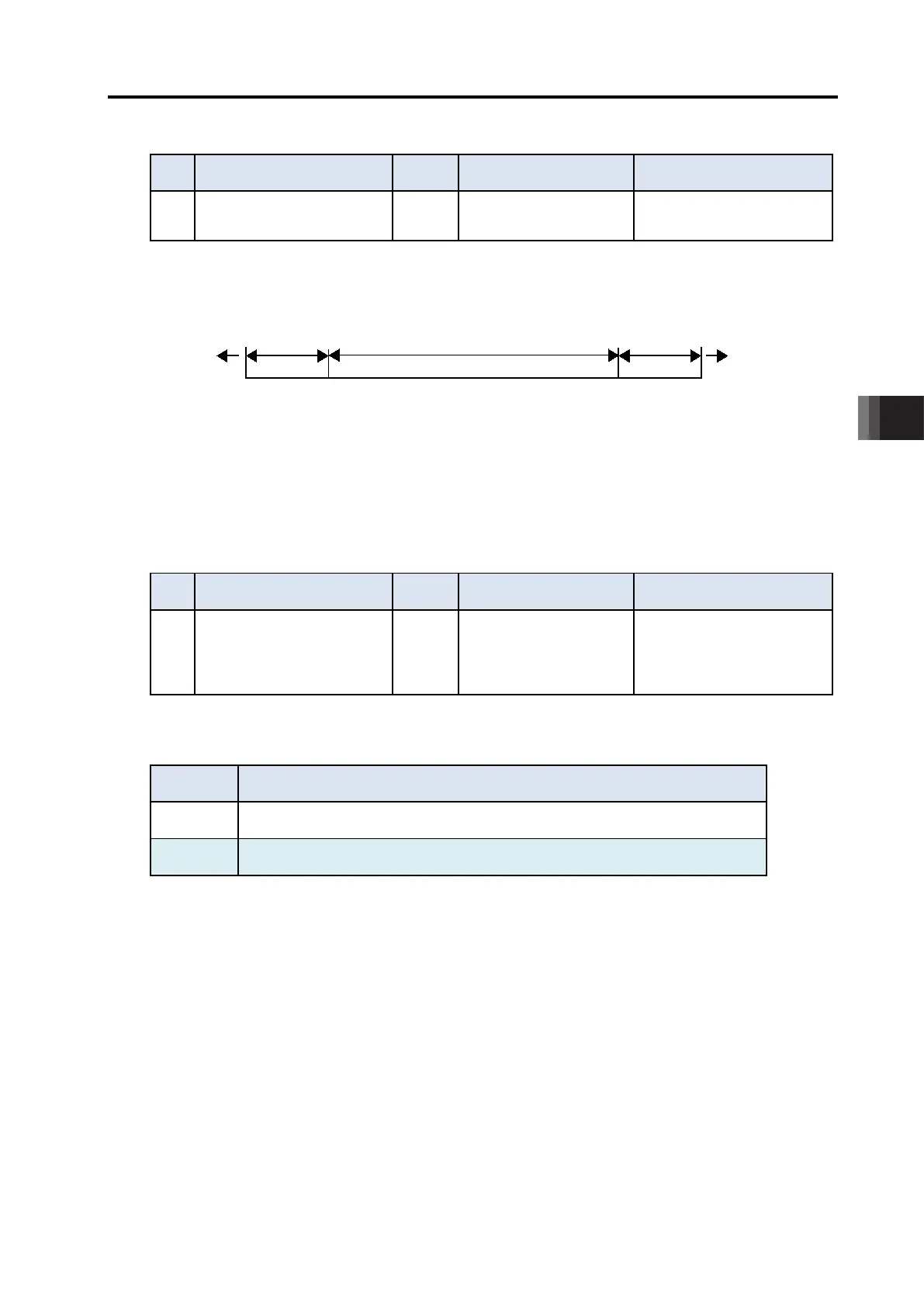6. Parameter
6.1 Parameter
6-37
ME0342-4B
[61] Absolute Unit (Parameter No.83)
No. Name Unit Input range
Default initial value setting
83 Absolute Unit -
0: Not in use,
1: Used
In accordance with actuator
Set 1 for simple absolute specification.
For the battery-less absolute specification, the factory default value is 1. Change the setting to 0
when using in incremental specification.
[62] Fieldbus operation mode (Parameter No.84)
This parameter is exclusively used for the controller of field network specification.
Check the applicable instruction manual number in [Section 4.4 Operation of Field Network
Type] and refer to each instruction manual.
[63] Fieldbus node address (Parameter No.85)
This parameter is exclusively used for the controller of field network specification.
Check the applicable instruction manual number in [Section 4.4 Operation of Field Network
Type] and refer to each instruction manual.
[64] Fieldbus baud rate (Parameter No.86)
This parameter is exclusively used for the controller of field network specification.
Check the applicable instruction manual number in [Section 4.4 Operation of Field Network
Type] and refer to each instruction manual.
[65] Network type (Parameter No.87)
This parameter is exclusively used for the controller of field network specification.
Check the applicable instruction manual number in [Section 4.4 Operation of Field Network
Type] and refer to each instruction manual.
6.1 Parameter
ME0342-4B 6-38
[66] Software Limit Margin (Parameter No. 88)
No. Name Unit Input range
Default initial value setting
88 Software limit margin
mm
(deg)
0 to 9,999.99 0
A parameter for over error detection setting with regard to the values set for Parameter No. 3
and Parameter No. 4.
Normally, setting change is not required.
[67] Fieldbus I/O format (Parameter No.90)
This parameter is exclusively used for the controller of field network specification.
Check the applicable instruction manual number in [Section 4.4 Operation of Field Network Type]
and refer to each instruction manual.
[68] Current Limit Value During Contactless Push Stop (Parameter No. 91)
No. Name Unit Input range
Default initial value setting
91
Current limit value during
contactless push stop
-
0: Current limit value
during stop
1: Current limit value
0
Select current limit value during stop when contactless push has occurred.
Servo will be locked by this current limit value until the next travel command.
Set value Content
0 Uses Current Limit During Positioning Stop (Parameter No. 12).
1 Uses the current limit value during push-motion set in the position table.
Software
limit margin
Software
limit margin
setting range
