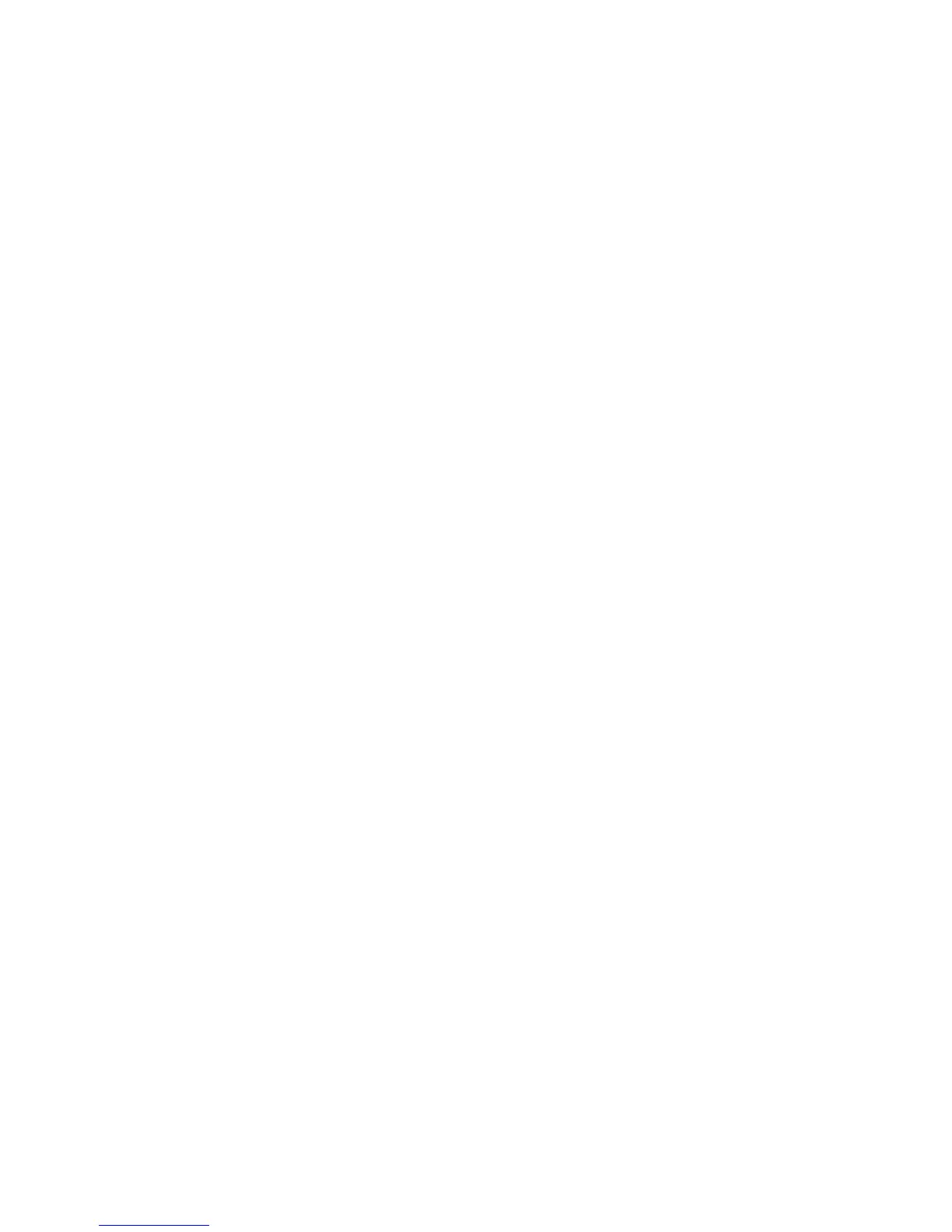3–15
Chapter 3. Configuring the Printer
Epson
Emulation
Character Sets Epson Set
Epson Print Language ASCII (USA)
Define CR Code CR = CR
Auto LF Enable
Define LF Code LF = LF
Printer Select Disable
20 CPI Condensed Enable
P–Series Emulation
Character Sets IBM PC
Print Language
IBM PC
Select Subset Primary ASCII (USA)
Select Subset Extended 0437 PC Character Set
Multinational ASCII (USA)
ECMA Latin 1
Select Subset Primary ASCII (USA)
Select Subset Extended Multinational
DEC Multinational ASCII (USA)
Control Code 6 8.0 LPI
Control Code 8 Elongated
Define CR Code CR = CR
Auto LF Disable
Overstrike Enable
Define LF Code LF = CR + LF
Select SFCC 1
EVFU Select Enable
Alternate Set 80–9F Control Code
P Series XQ Emulation
Control Code 6 8.0 LPI
Define CR Code CR = CR
Auto LF Disable
Define LF Code LF = CR + LF
Compressed Print Char 01 SOH
Elong/Alt. Font Elng=BS Font=SO
High Speed Print Mode Char 02 STX
EVFU Select Enable
Upper Case Select Disable
Slew Relative 1 to 16 lines
Serial Matrix Emulation
Character Sets IBM PC
Print Language
IBM PC
Select Subset Primary ASCII (USA)
Select Subset Extended 0437 PC Character Set
Multinational ASCII (USA)
ECMA Latin 1
Select Subset Primary ASCII (USA)
Select Subset Extended Multinational
DEC Multinational ASCII (USA)
Control Code 06 8.0 LPI
