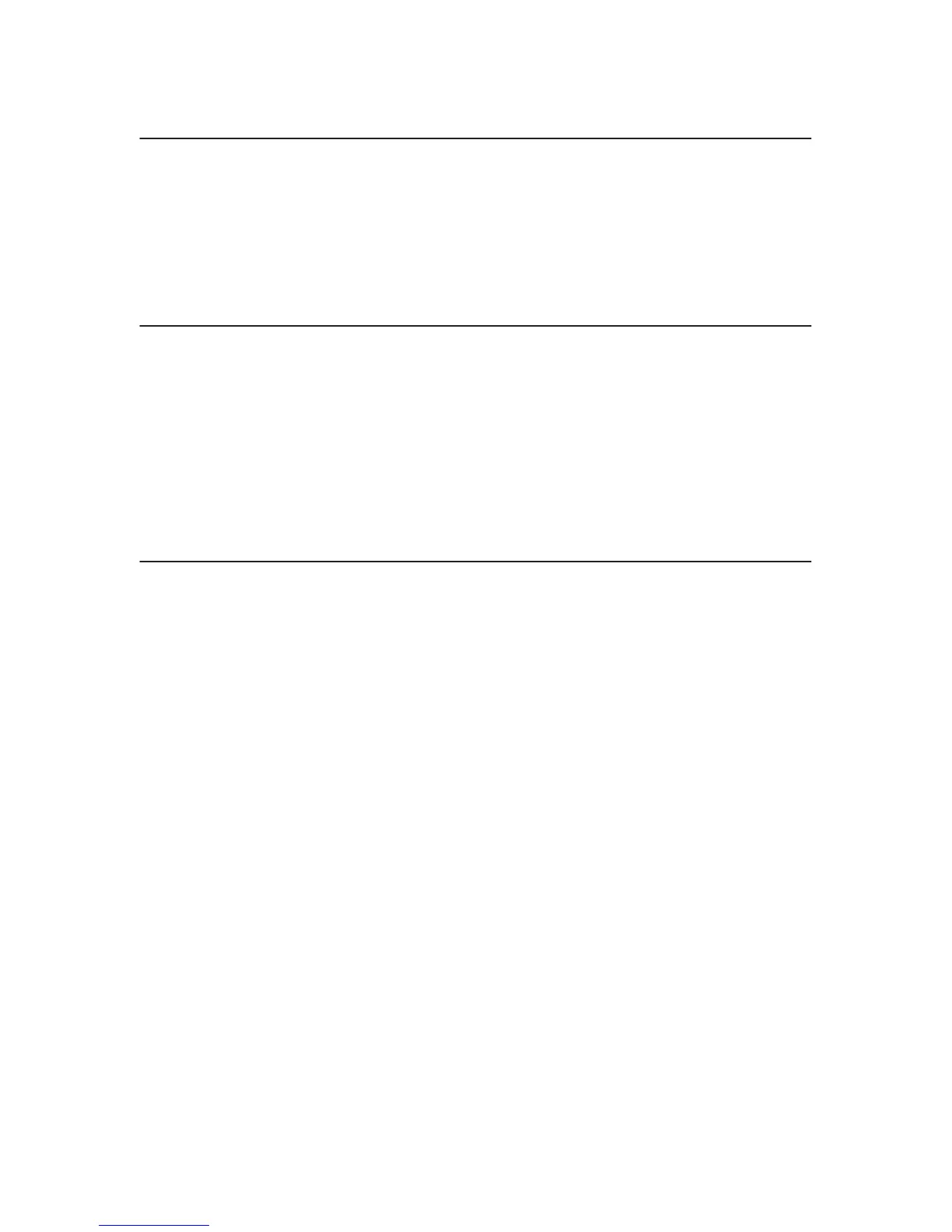7–5
Chapter 7. RibbonMinder
Running a Job
Once you have set up options for RibbonMinder, it works without attention.
When you begin printing with RibbonMinder enabled and Ribbon Action set
to DISPLAY, the message display shows a ribbon life value of 100%. The
ribbon life decreases as the ink is consumed.
New Ribbon
The New Ribbon option provides information concerning the percentage of
ribbon used and allows you to reset the ribbon life when you replace a worn
ribbon. To reset the ribbon life from the operator panel, press Enter while
this option is displayed. It may be necessary to replace ribbons before the ink
has been depleted (e.g. when the ribbon has been snagged, folded, or
otherwise damaged).
Ribbon Action
A fault message displays when the ink consumption reaches 0%.The Ribbon
Action option allows you to perform any of the three following functions:
• DISABLE does not display the RibbonMinder ink consumption
percentage. The percentage is calculated but not displayed.
• DISPLAY allows you to view the RibbonMinder ink consumption
display. A fault message displays when the ink consumption reaches 0%.
• FAULT displays an error message, which is Ribbon Ink Out, Change
Ribbon, when the RibbonMinder consumption percentage falls below
zero. The error message can be cleared and printing can continue for
approximately another two minutes.
After the two-minute period has elapsed, the fault will reoccur if the
Ribbon Action remains set on FAULT. If the Ribbon Action is changed
to DISABLE or DISPLAY within the two-minute period, the fault will
not reoccur.
