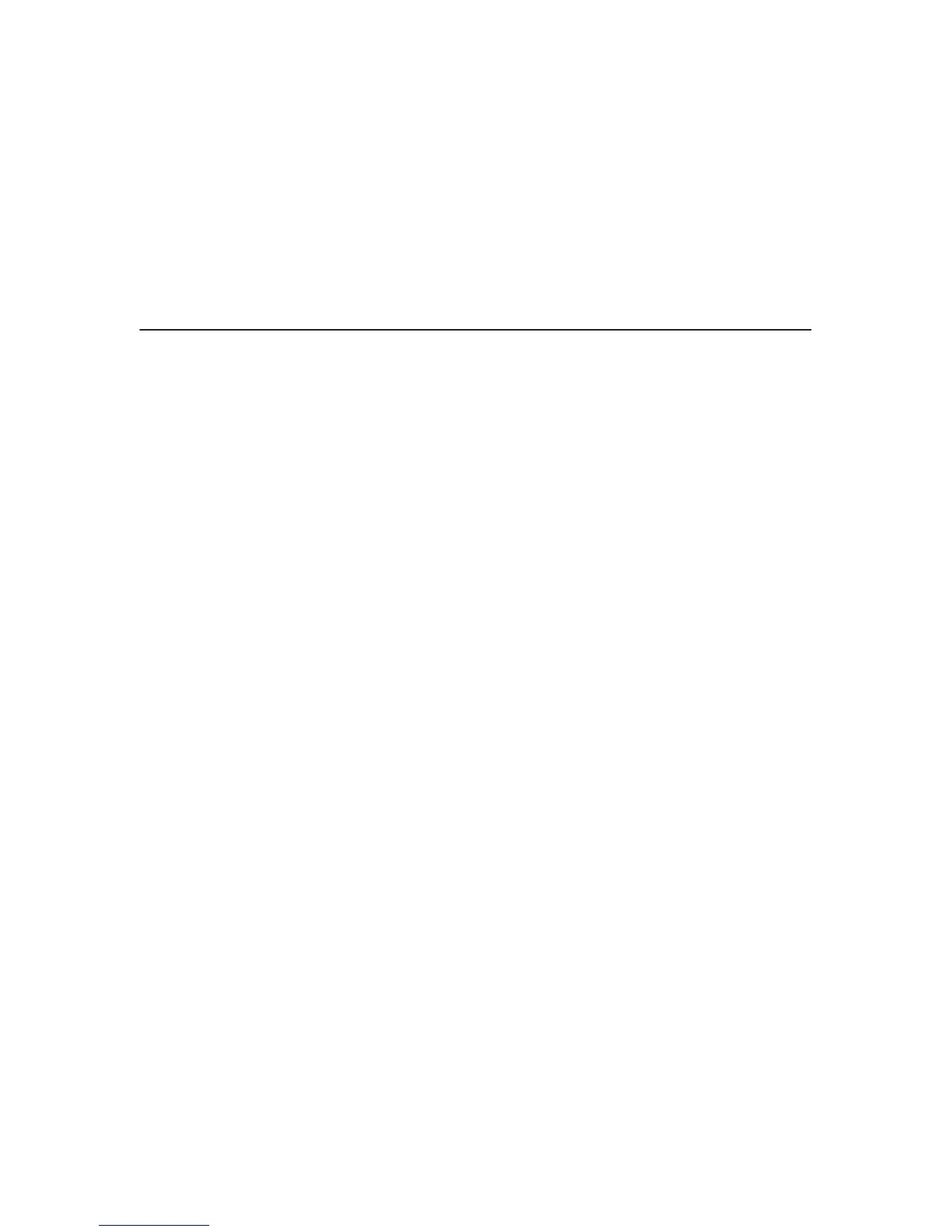1–1
Chapter 1. Introduction
1
Introduction
Chapter Contents
About This Setup Guide 1–2. . . . . . . . . . . . . . . . . . . . . . . . . . . . . . . . . . . . . . . . .
How to Locate Information 1–2. . . . . . . . . . . . . . . . . . . . . . . . . . . . . . . . . . .
Notes and Notices 1–2. . . . . . . . . . . . . . . . . . . . . . . . . . . . . . . . . . . . . . . . . . .
Format Conventions 1–3. . . . . . . . . . . . . . . . . . . . . . . . . . . . . . . . . . . . . . . . .
Related Documents 1–3. . . . . . . . . . . . . . . . . . . . . . . . . . . . . . . . . . . . . . . . .
The IBM 6400 Printer 1–5. . . . . . . . . . . . . . . . . . . . . . . . . . . . . . . . . . . . . . . . . . .
Standard Capabilities 1–7. . . . . . . . . . . . . . . . . . . . . . . . . . . . . . . . . . . . . . . . . . .
Host Computer Interfaces 1–7. . . . . . . . . . . . . . . . . . . . . . . . . . . . . . . . . . . .
Printer Emulations 1–7. . . . . . . . . . . . . . . . . . . . . . . . . . . . . . . . . . . . . . . . . .
Output Control 1–9. . . . . . . . . . . . . . . . . . . . . . . . . . . . . . . . . . . . . . . . . . . . .
Graphics and Vertical Formatting 1–9. . . . . . . . . . . . . . . . . . . . . . . . . . . . . .
Built-in Diagnostic Tools 1–10. . . . . . . . . . . . . . . . . . . . . . . . . . . . . . . . . . . . .
Optional Features 1–10. . . . . . . . . . . . . . . . . . . . . . . . . . . . . . . . . . . . . . . . . . . . . .
Protocols and Emulations 1–12. . . . . . . . . . . . . . . . . . . . . . . . . . . . . . . . . . . . . . . .
