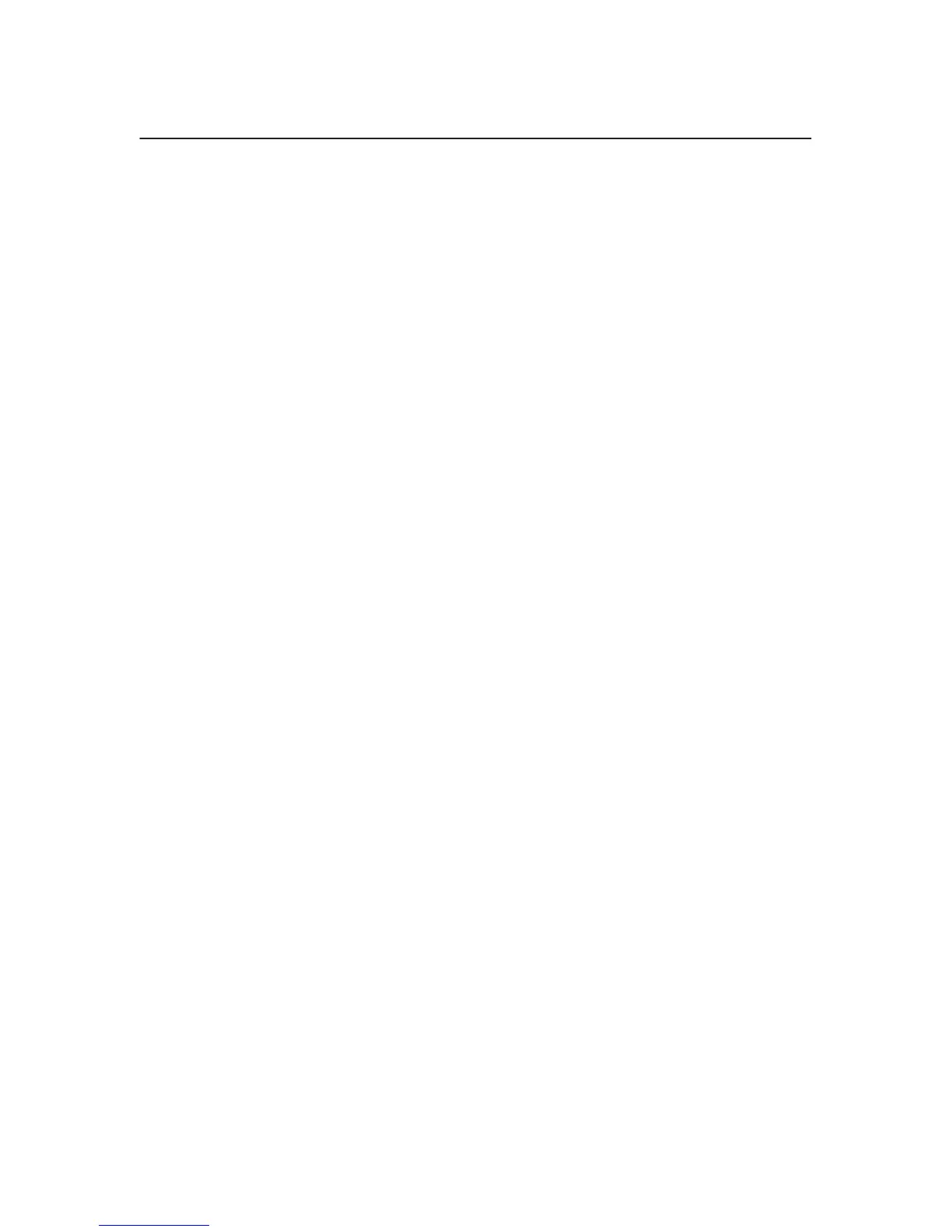1–5
Chapter 1. Introduction
The IBM 6400 Printer
The IBM 6400 printers offer software versatility and the latest refinements in
line matrix printing technology.
Most line printers have specialized architectures that enable them to emulate,
or behave like another printer. Your IBM printer, however, introduces an
open architecture in which numerous emulations may be selected from the
operator panel.
Proprinter* III XL, Epson** FX, P-Series, P-Series XQ, and Serial Matrix
are the standard emulations. Coax and Twinax are offered as interface
features. IPDS, Code V, and IGP are offered as optional emulation features.
To load all of the configuration parameters (forms length, line spacing, etc.),
simply power on the printer.
You can easily switch to any of the optional emulations by using the recall
custom set feature from the operator panel. You can also switch emulations
by using the operator panel keys.
No matter what emulation is installed, your printer is very easy to use. The
message display and lights on the operator panel communicate with you
clearly and directly. You can select every function on your printer at the
operator panel or you can send commands from the host computer.
