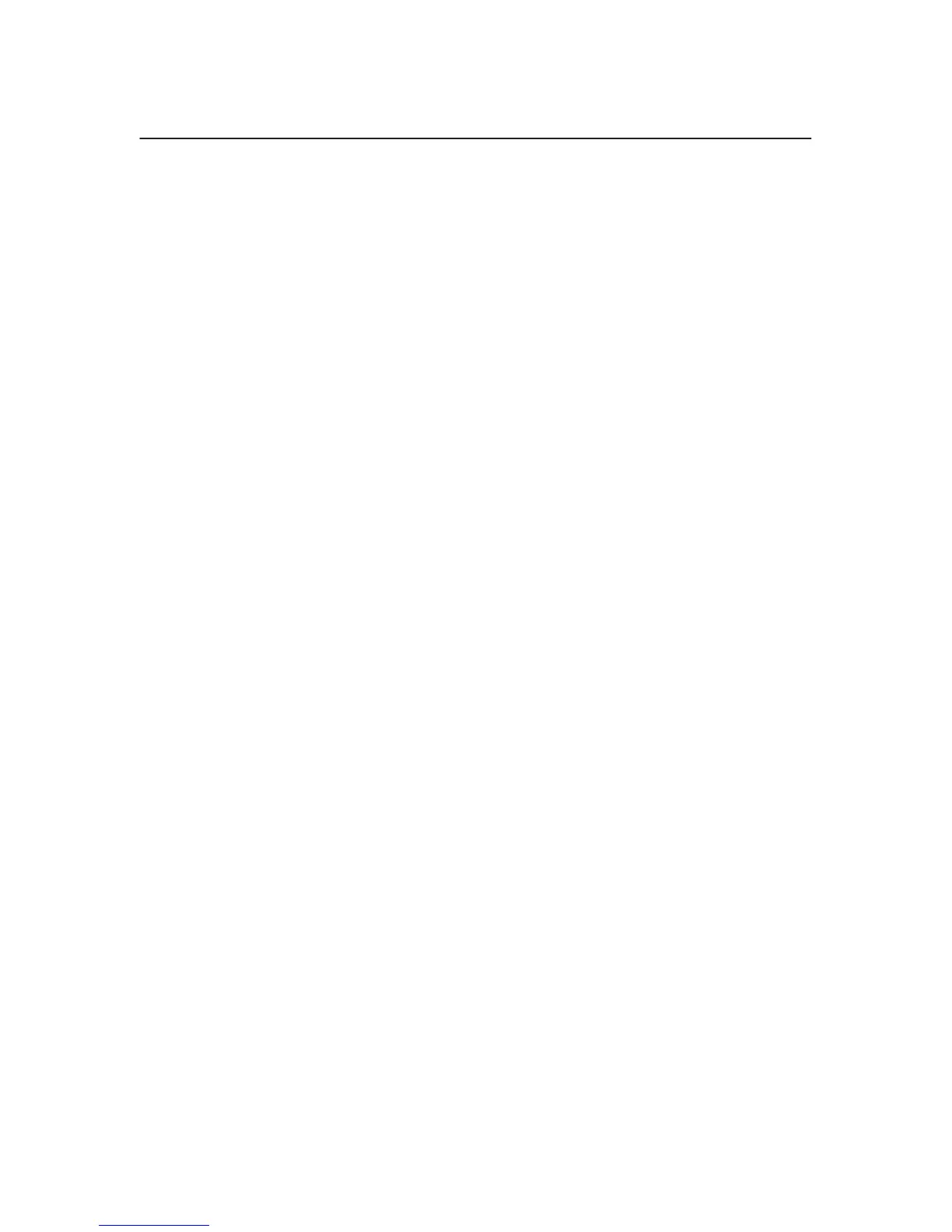B–4
6400 Line Matrix Printers Setup Guide, Cabinet and Pedestal Models
Printing Speed
The speed of text printing is measured in lines per minute (lpm). This speed
is dependent upon the number of dot rows required to produce a line of
characters, regardless of the number of characters in the line. Because more
dot rows are required to print lowercase characters with descenders, those
character lines will print at a fractionally lower rate.
In addition to character printing, the printer can plot dot-addressable graphic
images. The speed of graphics plotting is measured in inches per minute
(ipm). Unidirectional plotting can produce better print quality and takes
about twice as long as bi-directional plotting. You can select either plotting
mode from the operator panel or from the host computer.
Printing rates also vary according to the print quality you select. For
example, if you select the Near Letter Quality (NLQ) option, the printer uses
more dot rows and slower print strokes to form characters than if you choose
the Draft Quality option. Character formation and print speed are faster in
Draft Quality because the printer uses fewer dot rows to form characters.
Printing rates are listed in Appendix A, “Printer Specifications.”
