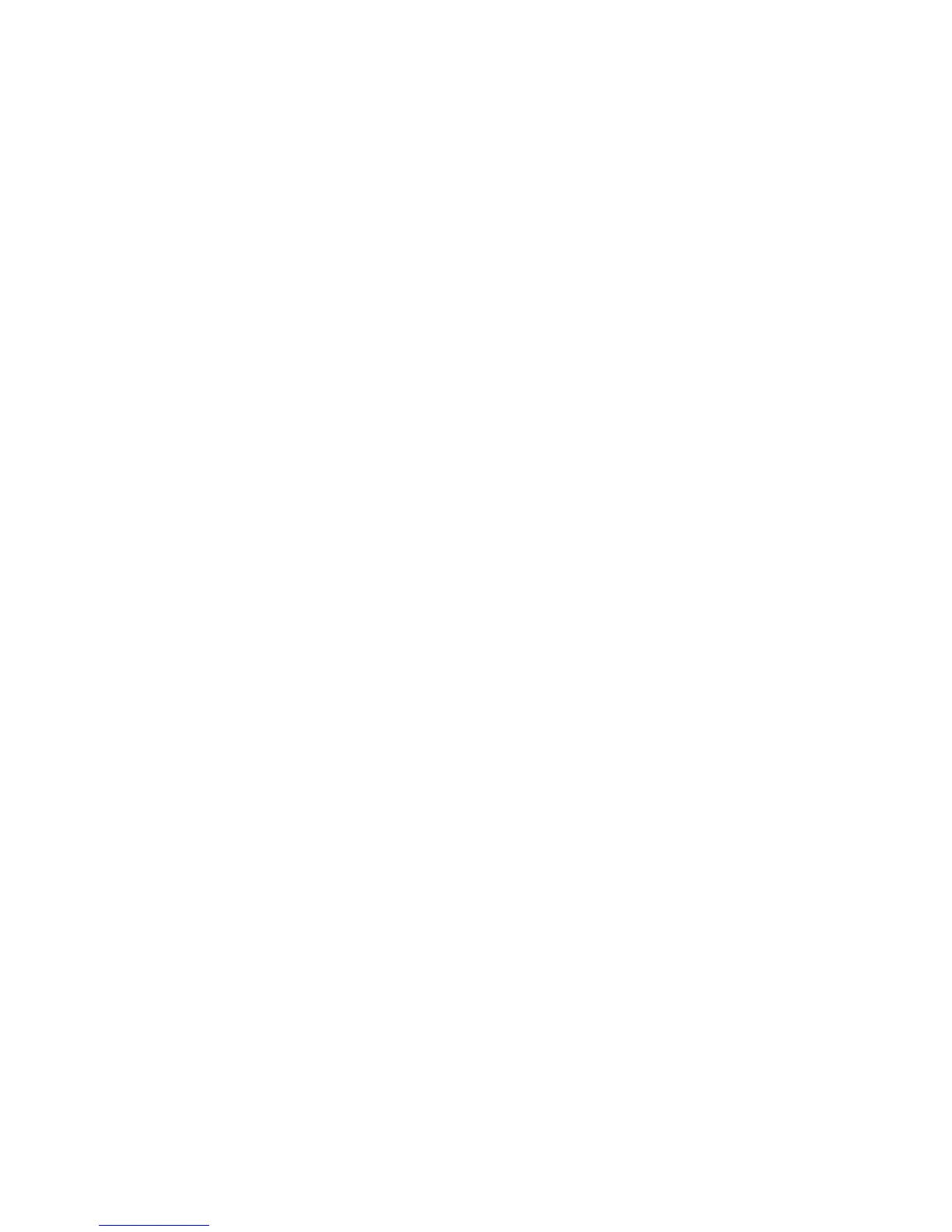4–81
Chapter 4. Configuration Menus
Define LF Code
The DEFINE LF CODE (Define Line Feed Code) option determines whether
an automatic carriage return should occur whenever a line feed command is
received.
• LF = LF (the default) does not perform an automatic carriage return. The
next print position will be the current print position of the next line.
• LF = CR + LF forces an automatic carriage return with each line feed
command. The next print position will be position 1 of the next line.
Printer Select
The PRINTER SELECT option determines if the ASCII DC1 and DC3
control codes can be used to disable and enable the printer.
• DISABLE (the default) ignores the DC1 and DC3 control codes.
• ENABLE disables the printer when a DC1 control code is received, and
enables the printer when a DC3 control code is received.
Alternate Set 80–9F
This option determines if data in the range of hex 80 through hex 9F should
be interpreted as a control code or as a printable character.
• CONTROL CODE (the default) interprets data in the range of hex 80
through hex 9F as a control code.
• PRINTABLE prints data in the range of hex 80 through hex 9F.
