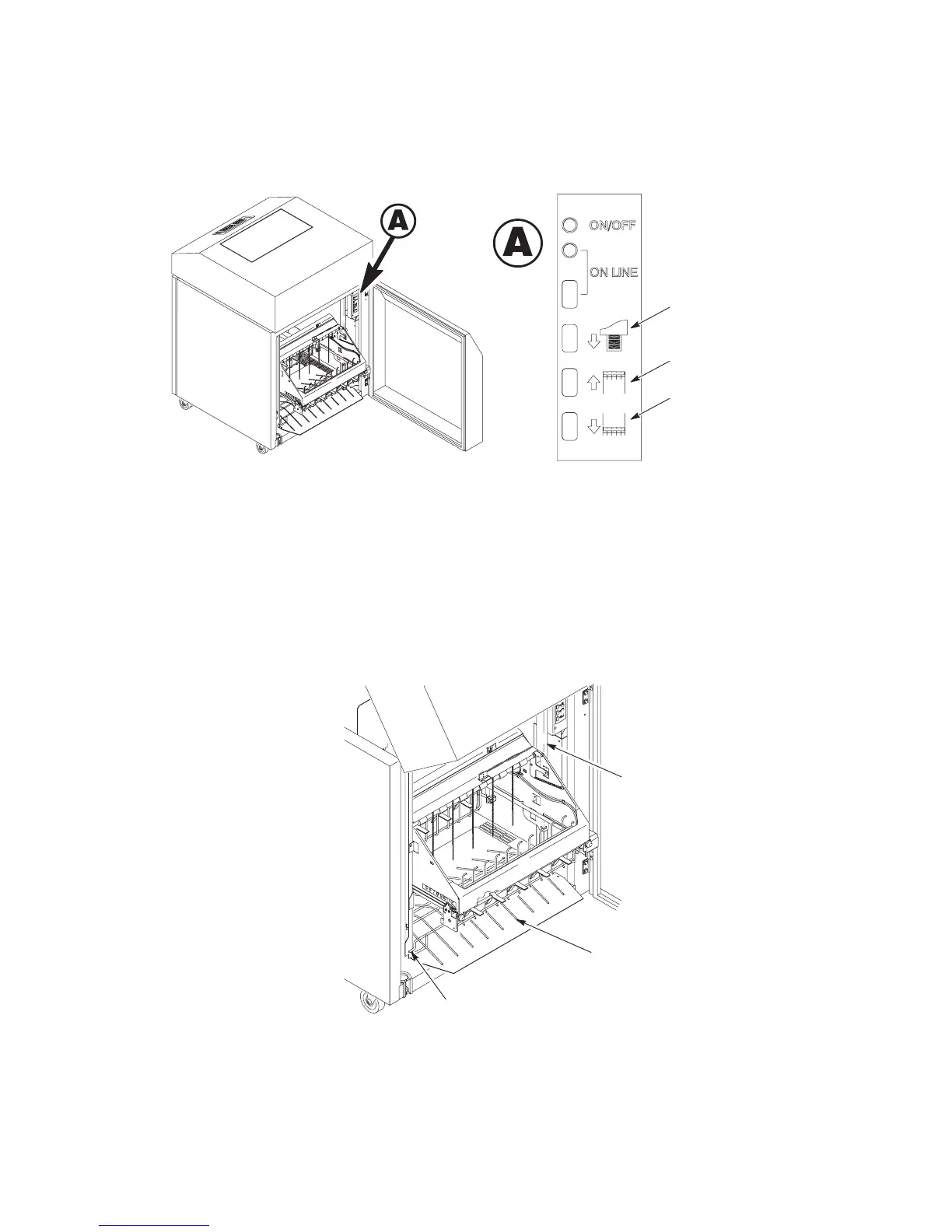2–49
Chapter 2. Setting Up the Printer
Setting Up the Power Paper Stacker
1. Turn the printer on.
Paper Advance
Stacker Down
Stacker Up
Figure 2–44. Rear Operator Panel
2. Using the rear operator panel, press ONLINE to take the printer offline.
Press STACKER UP button and wait for the stacker to reach the top of
its travel.
Wire Paper
Tent (Optional)
Alignment Rod (2)
Rails
3. Make sure the wire paper tent, if provided, is in the base of the stacker
with the alignment rods against the paper stacker rails.
