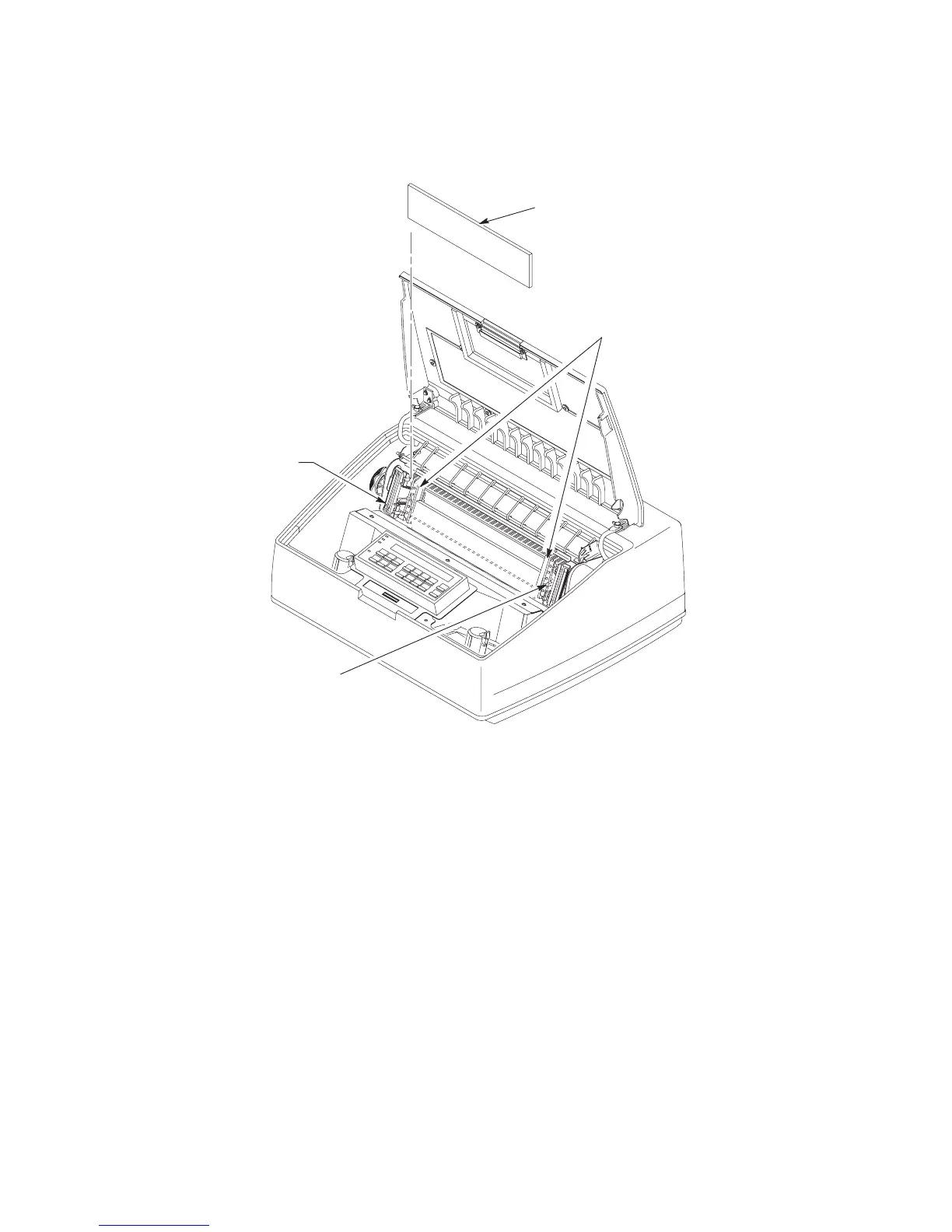2–23
Chapter 2. Setting Up the Printer
Remove the Hammer Bank Protective Foam
Tractor Door
Tractor Lock
Hammer Bank
Protective Foam
Paper Support
Figure 2–12. Removing the Hammer Bank Protective Foam
1. Slide the paper supports outward as far as they will go.
2. Lift the hammer bank protective foam and remove it from between the
ribbon mask and the platen.
